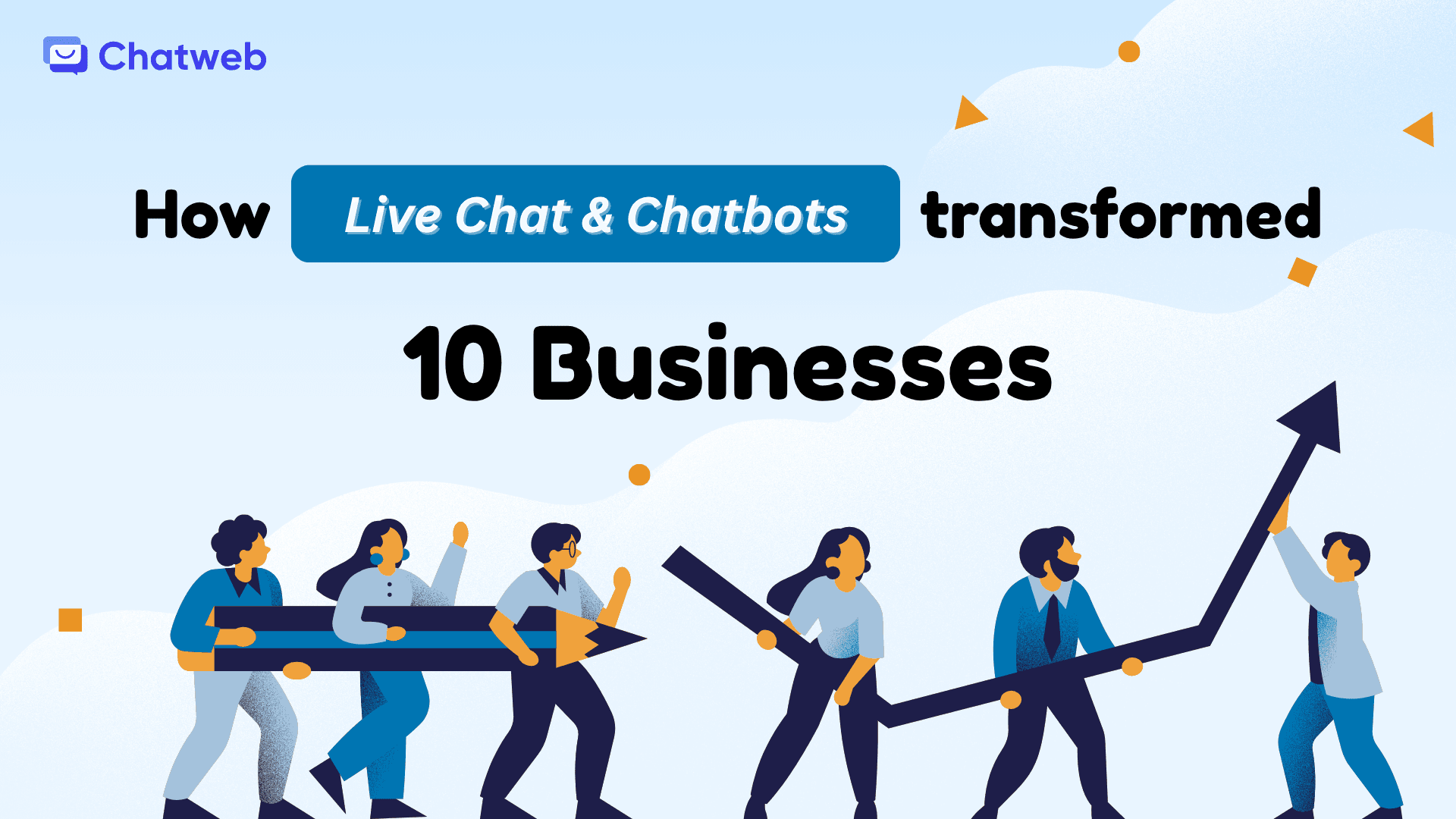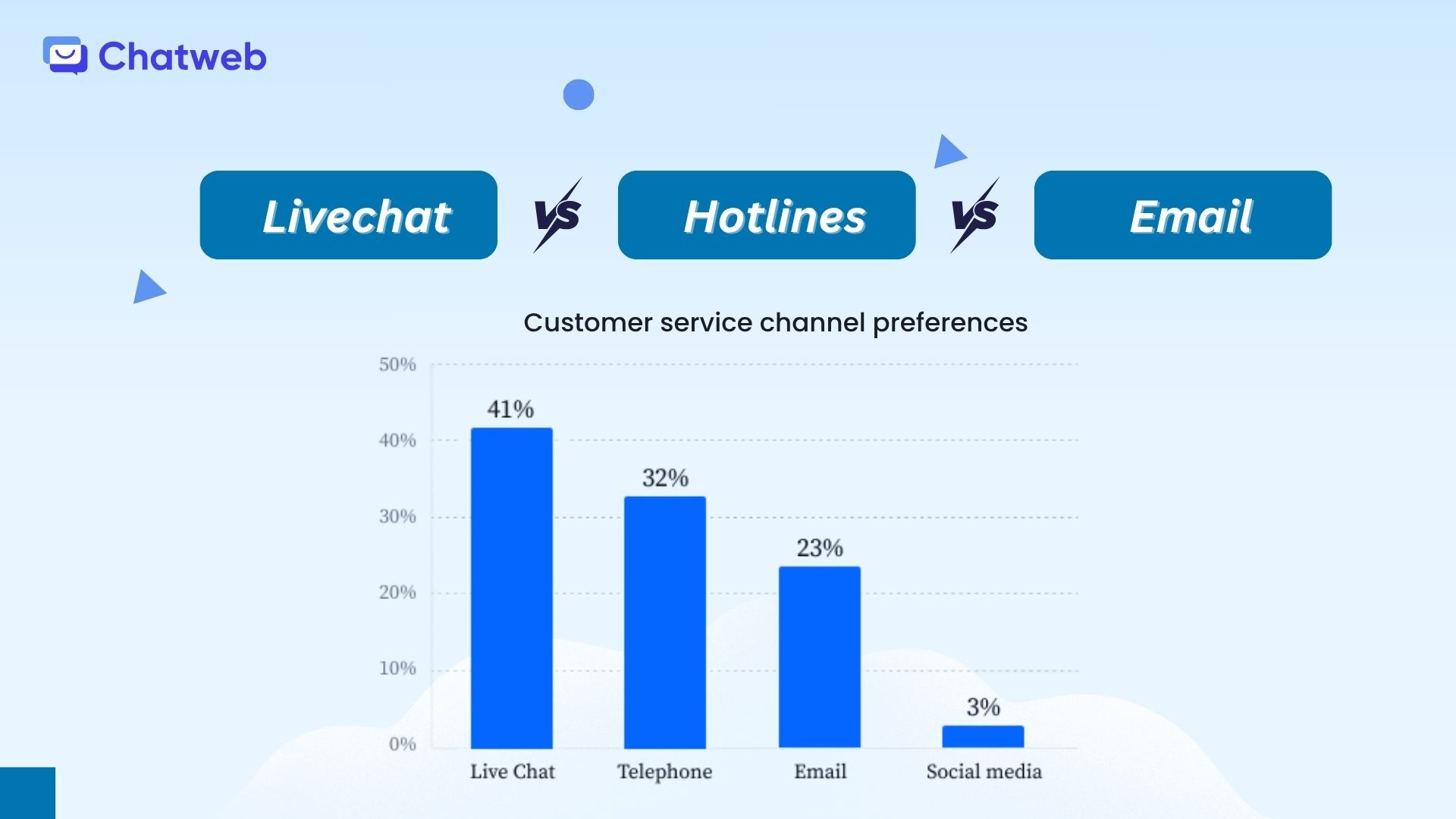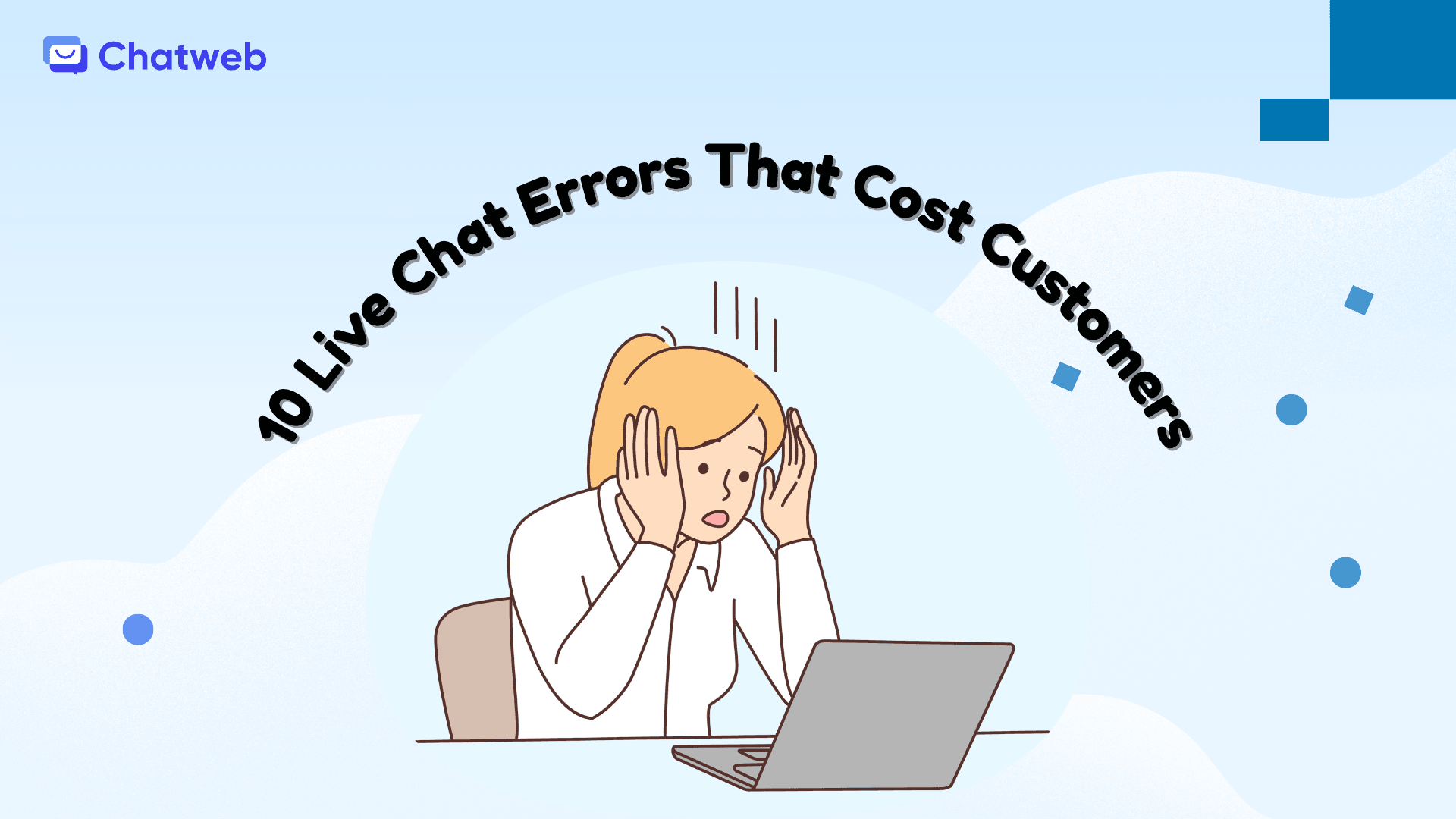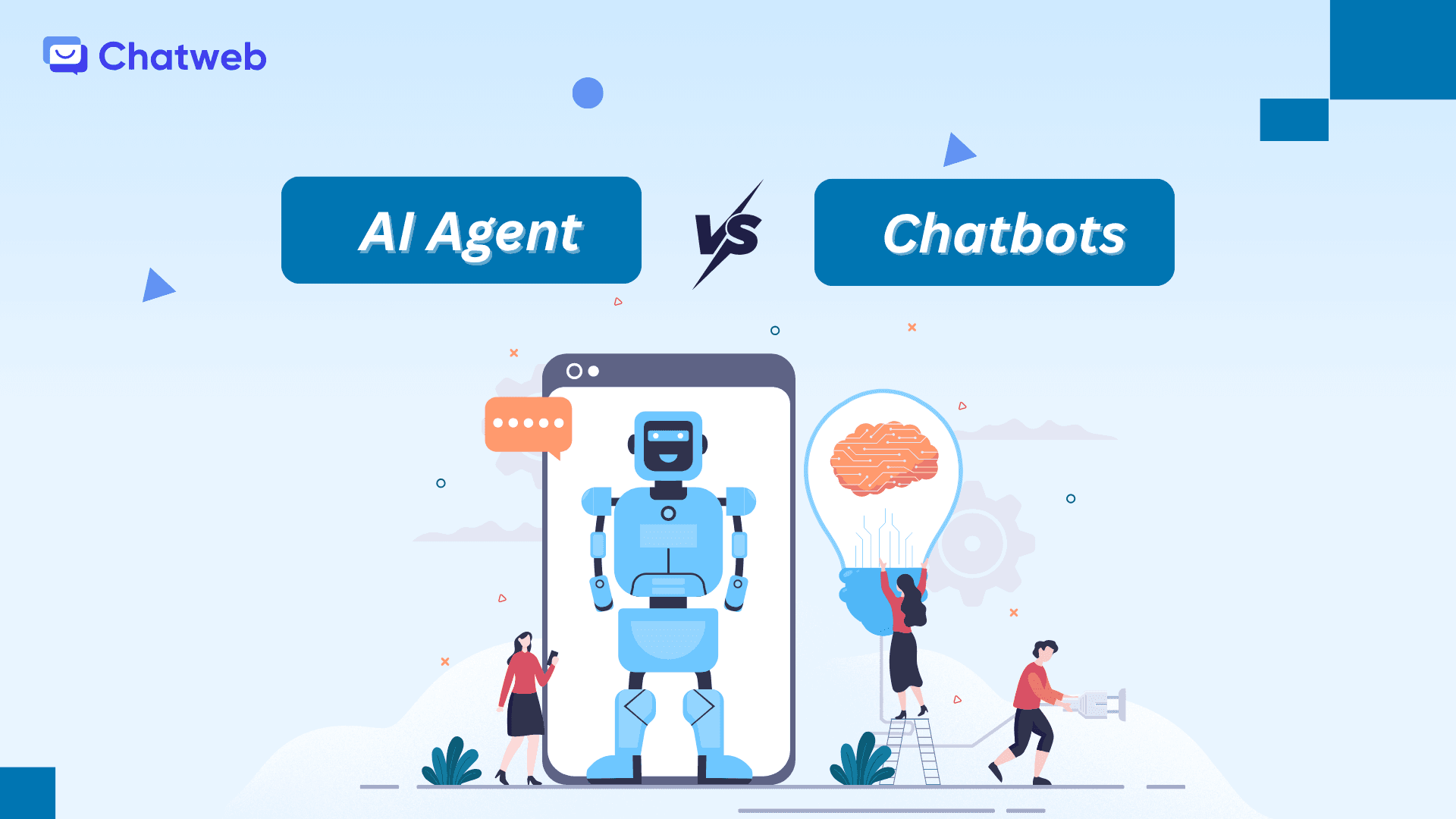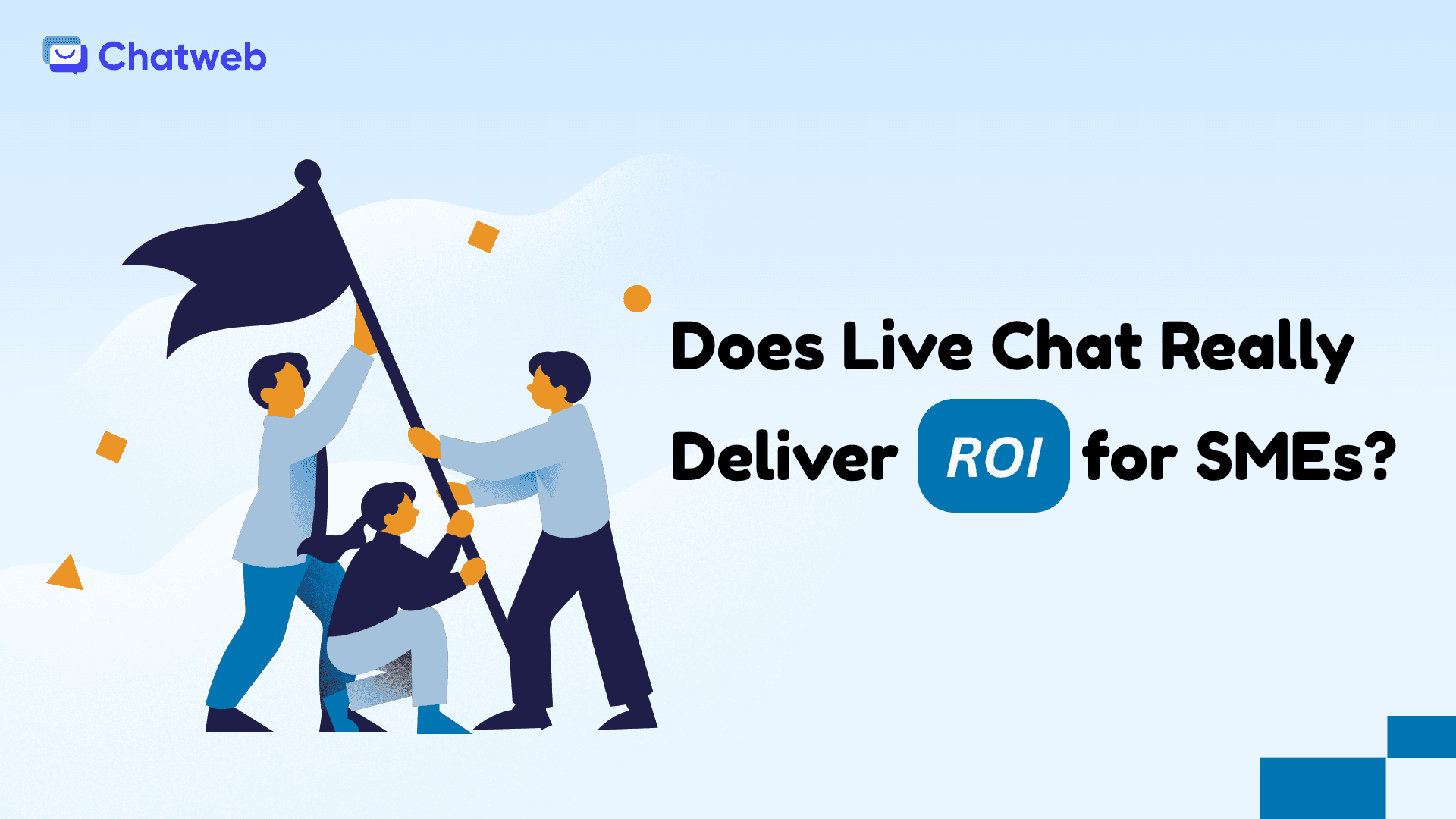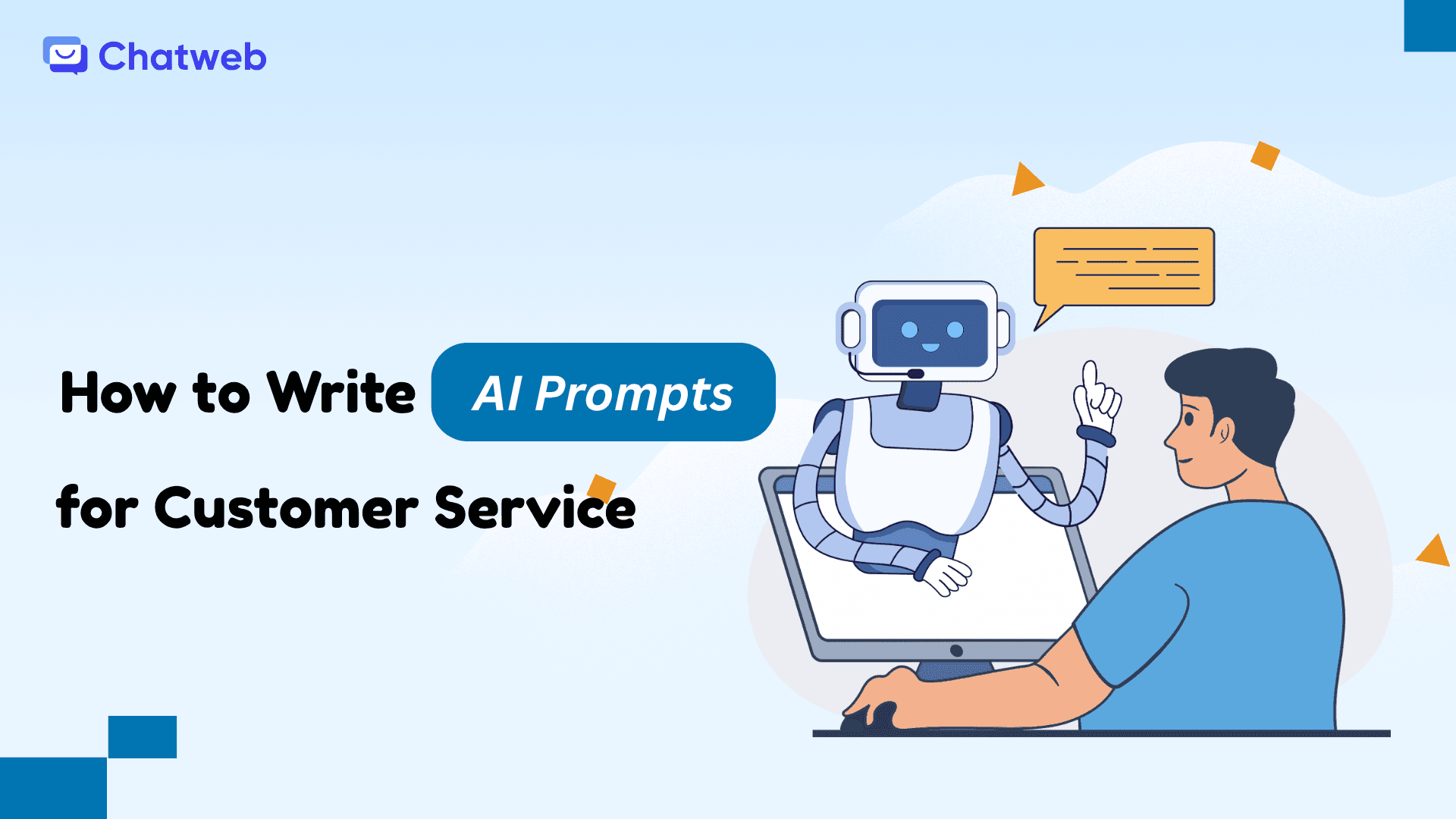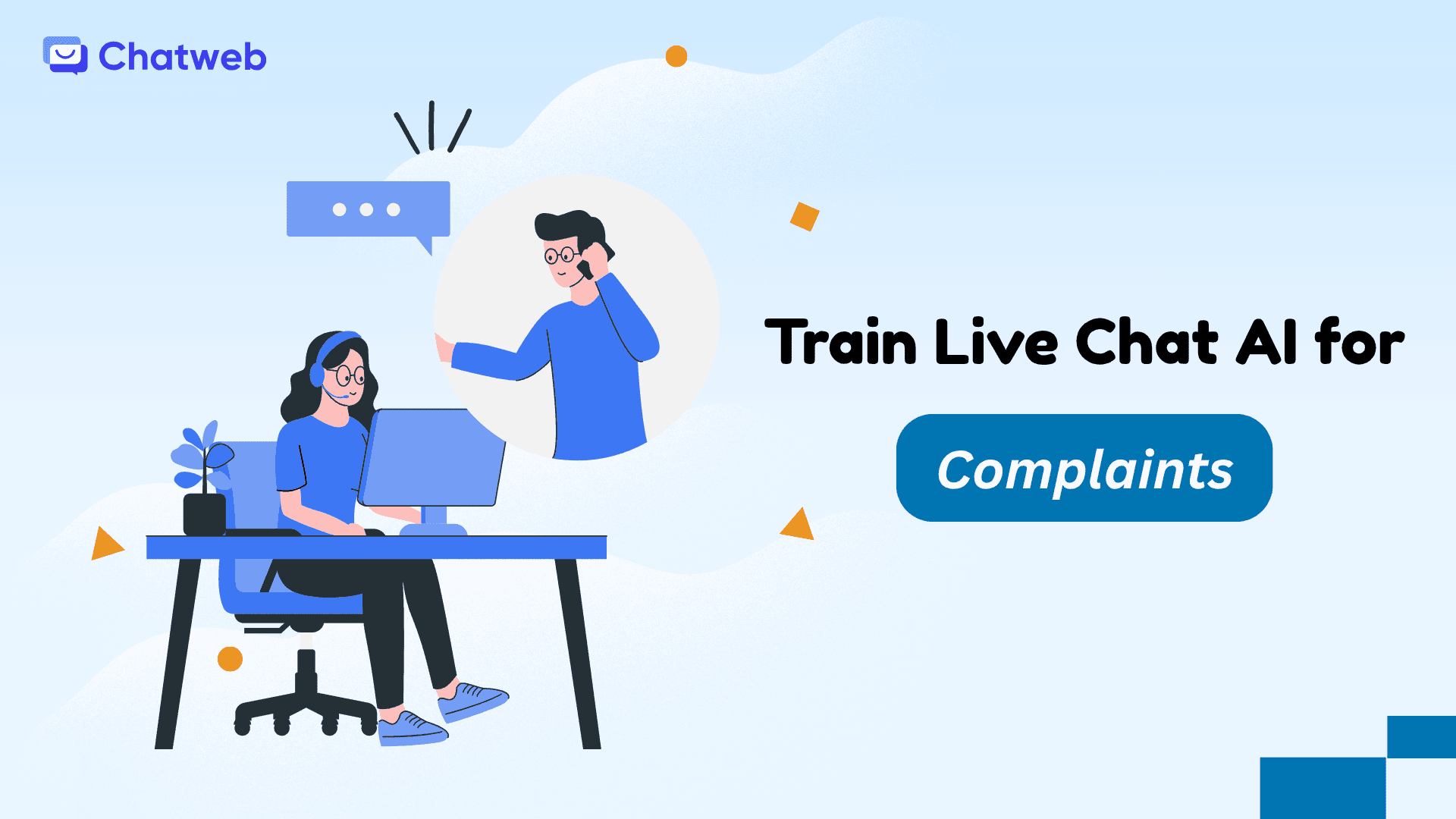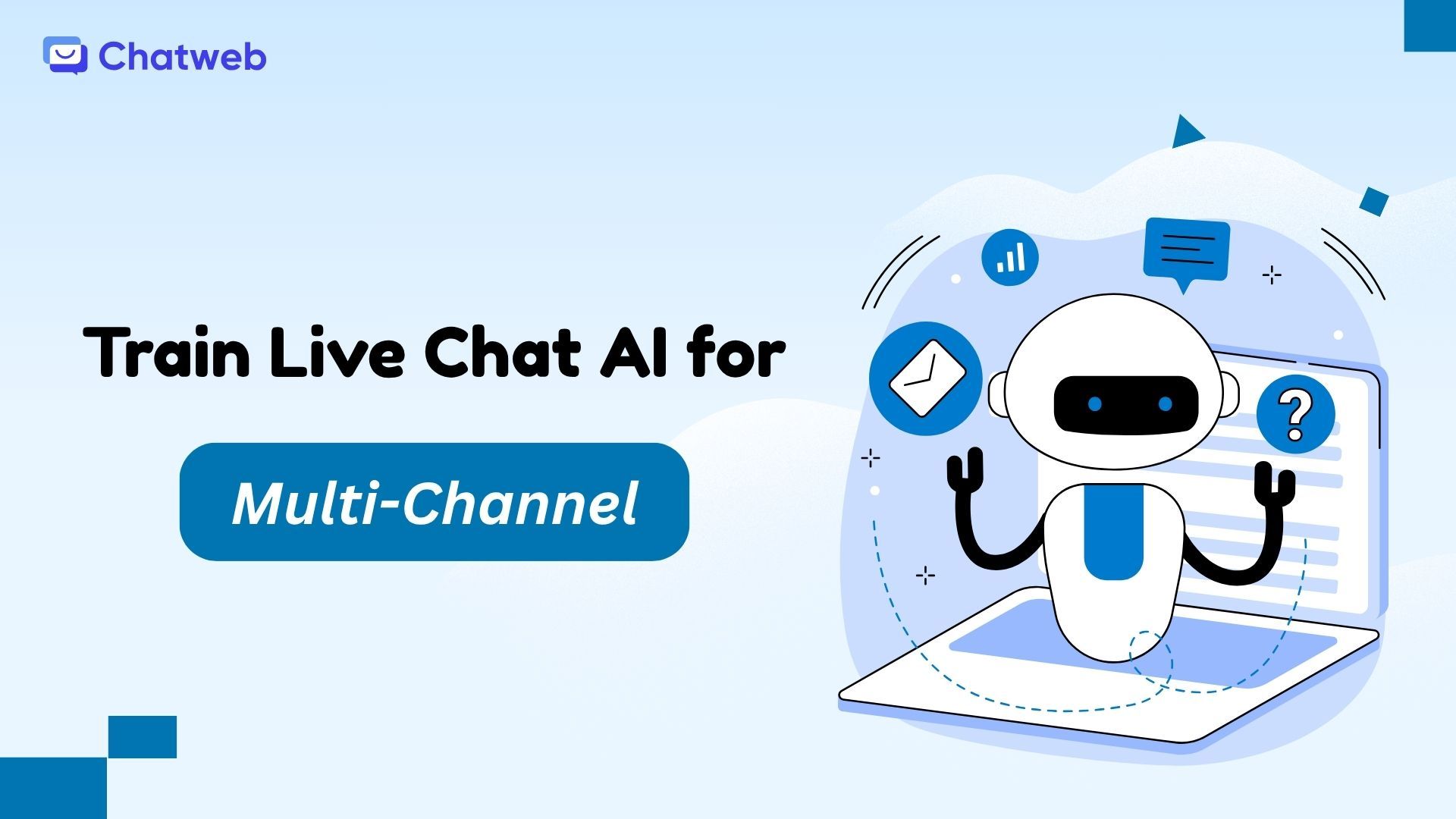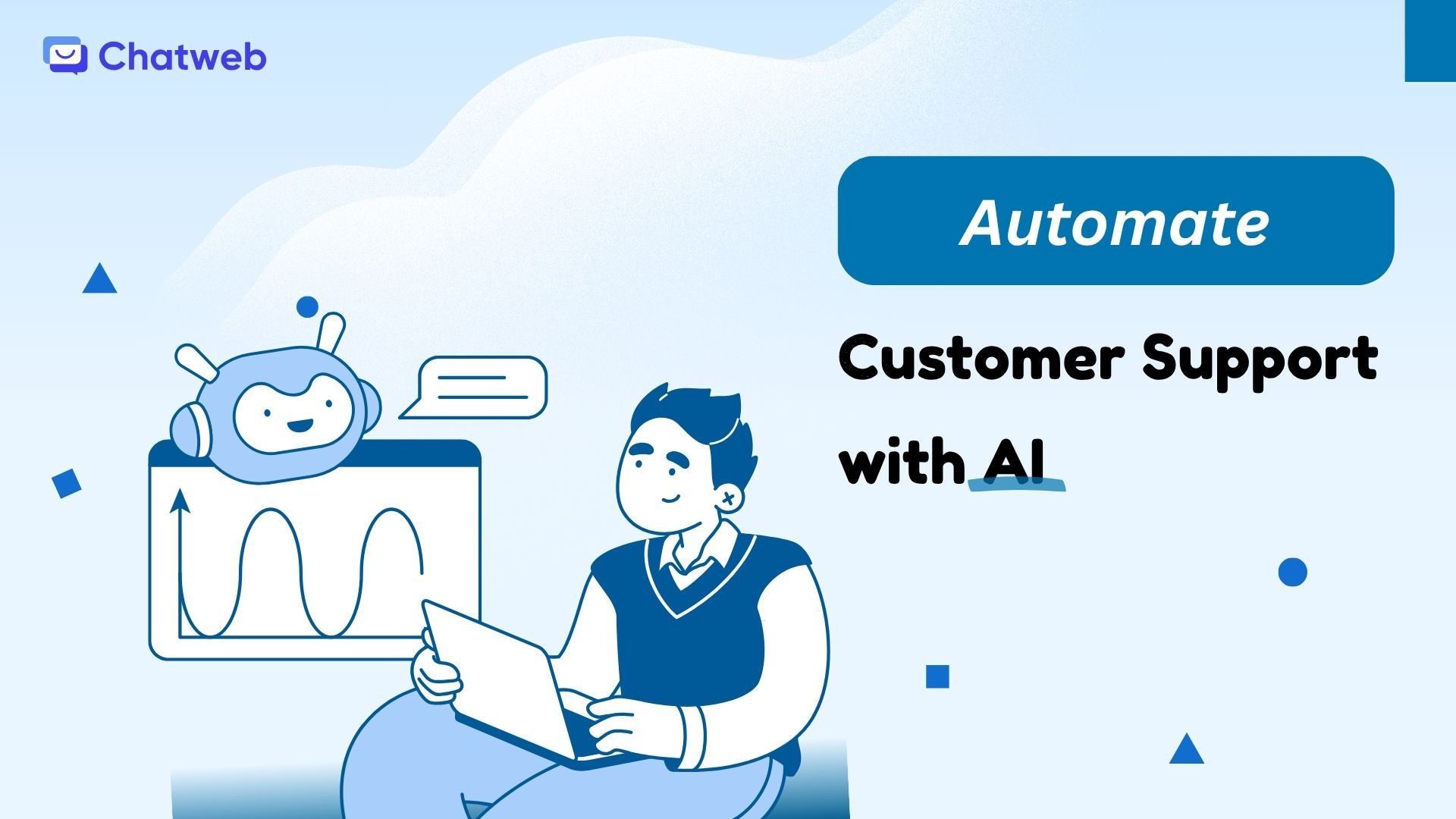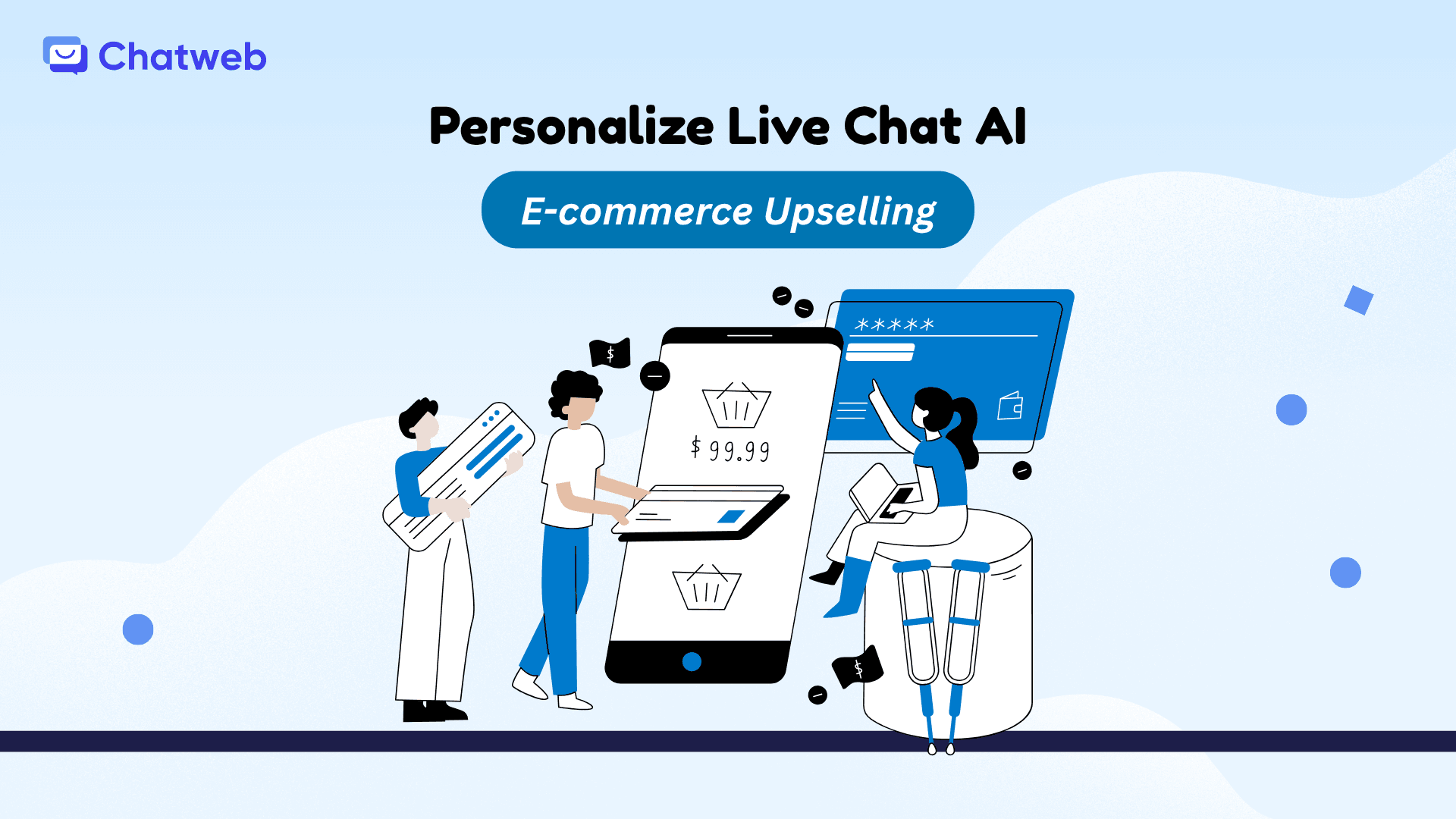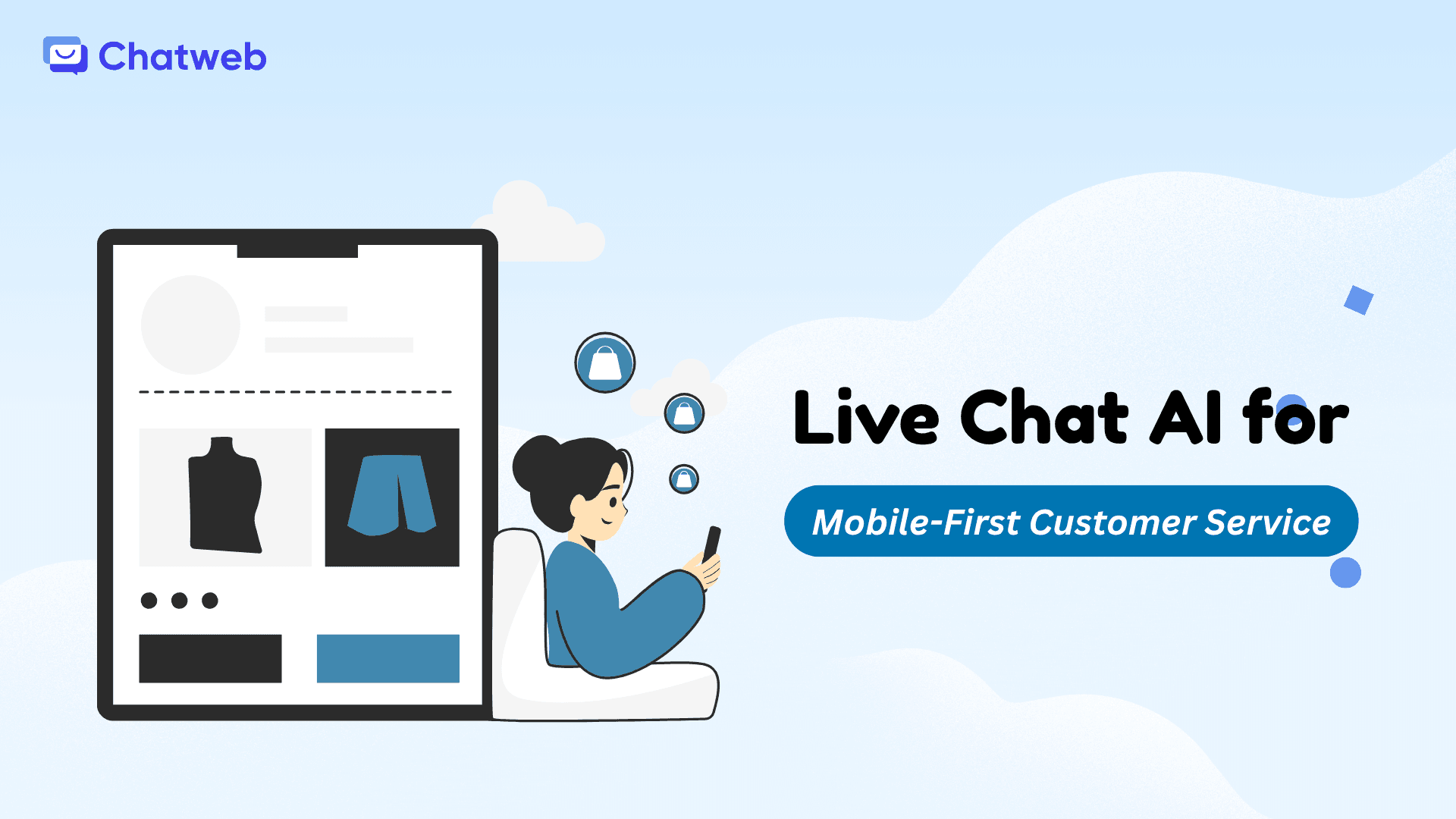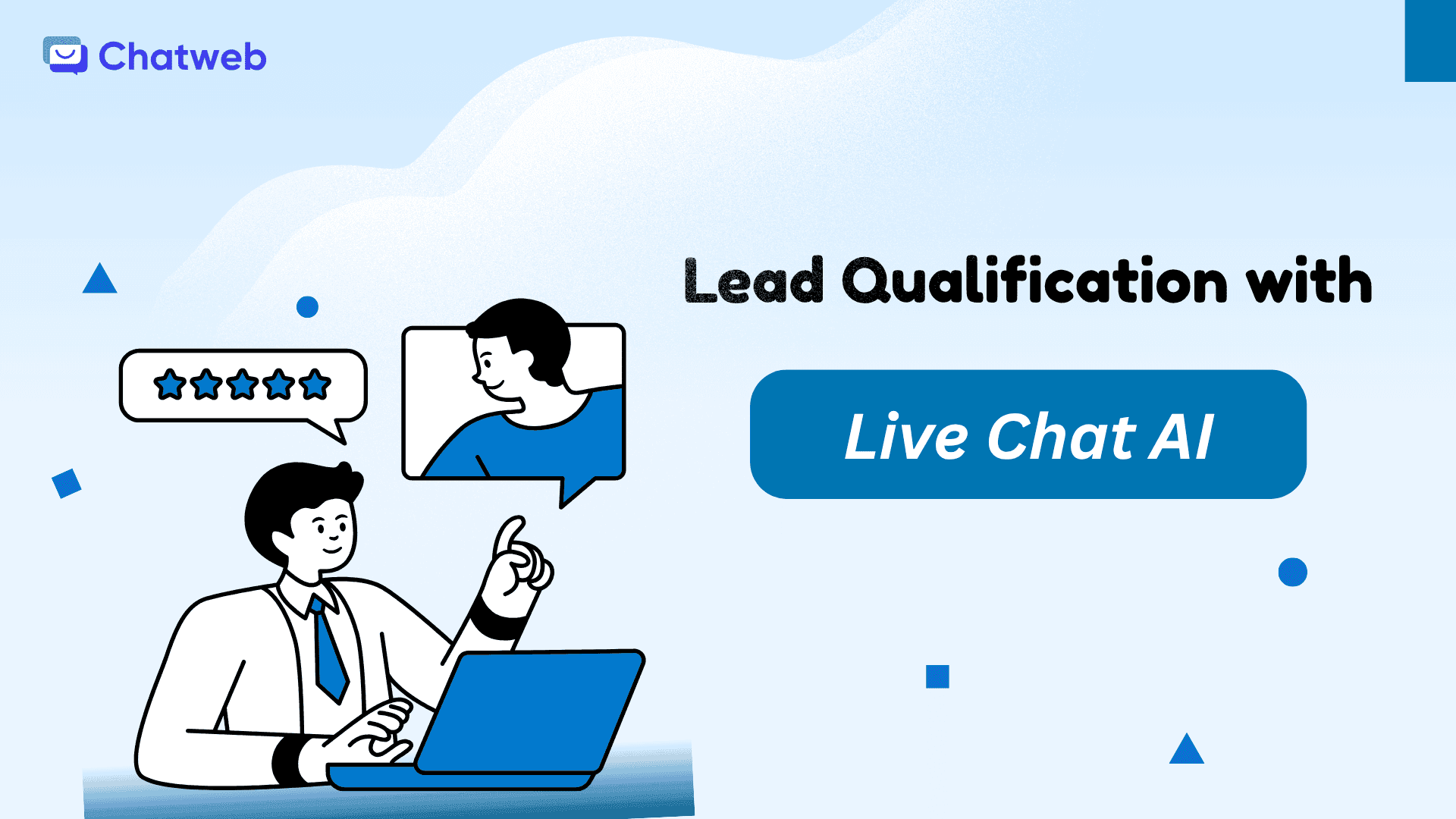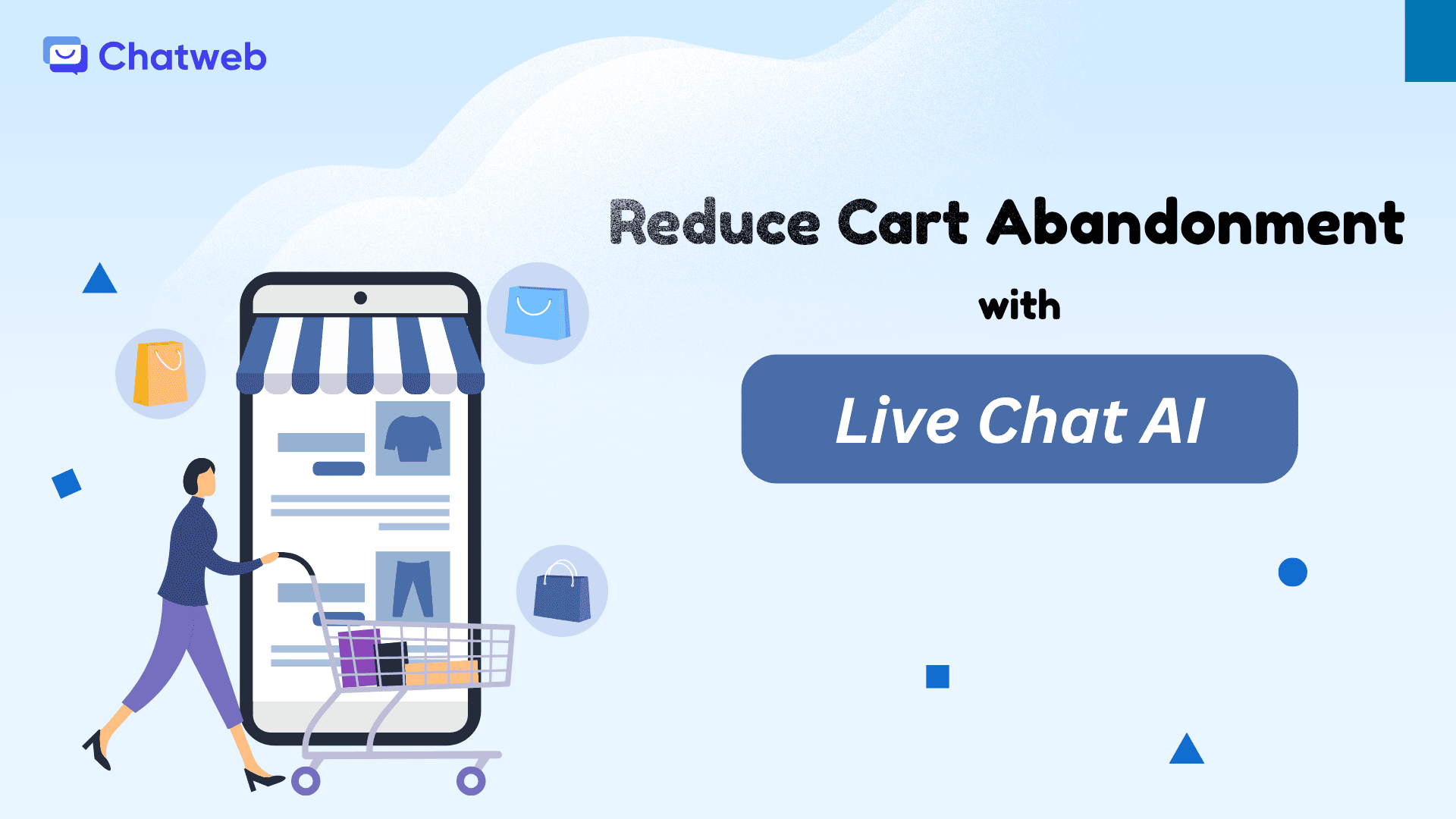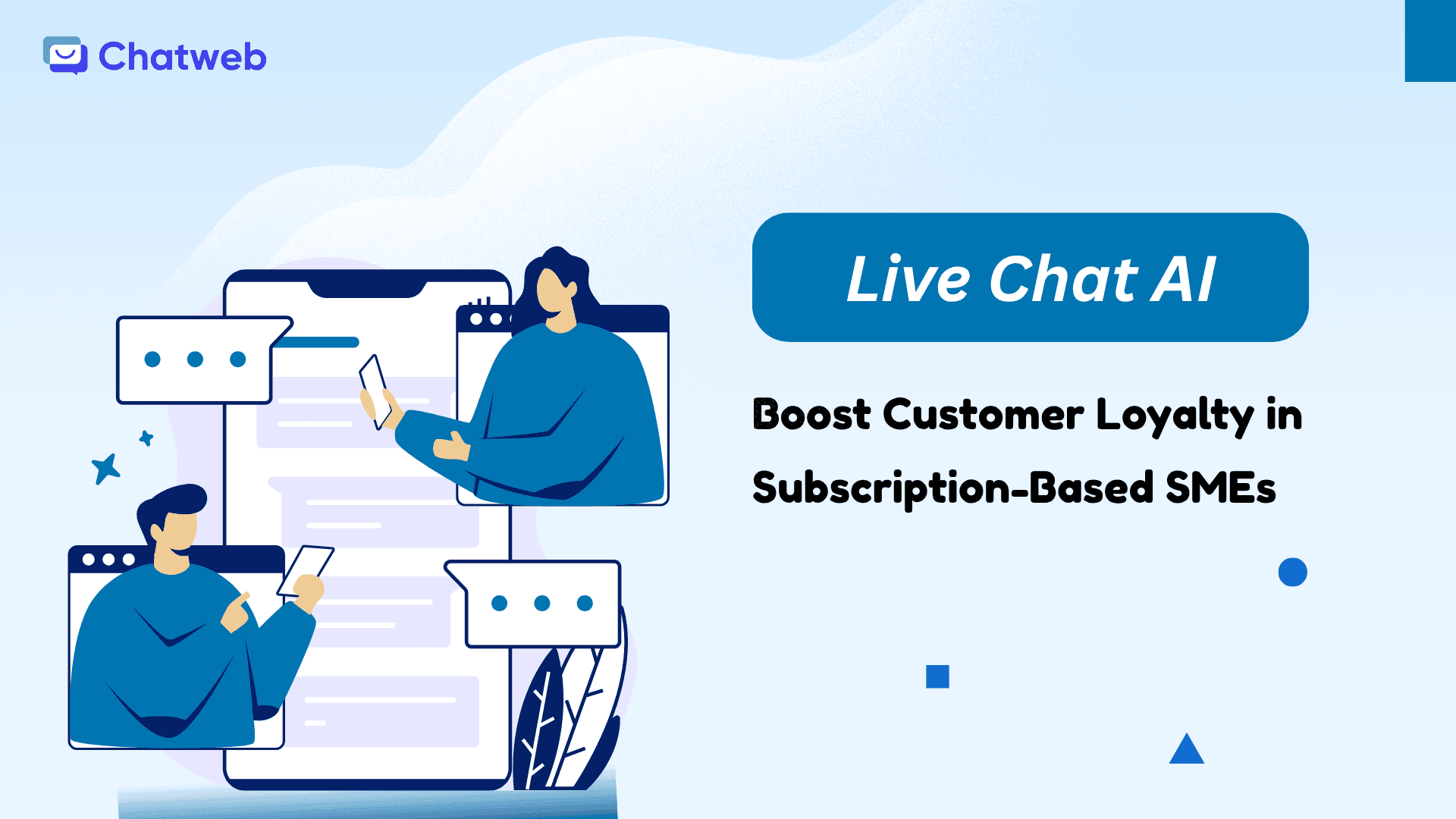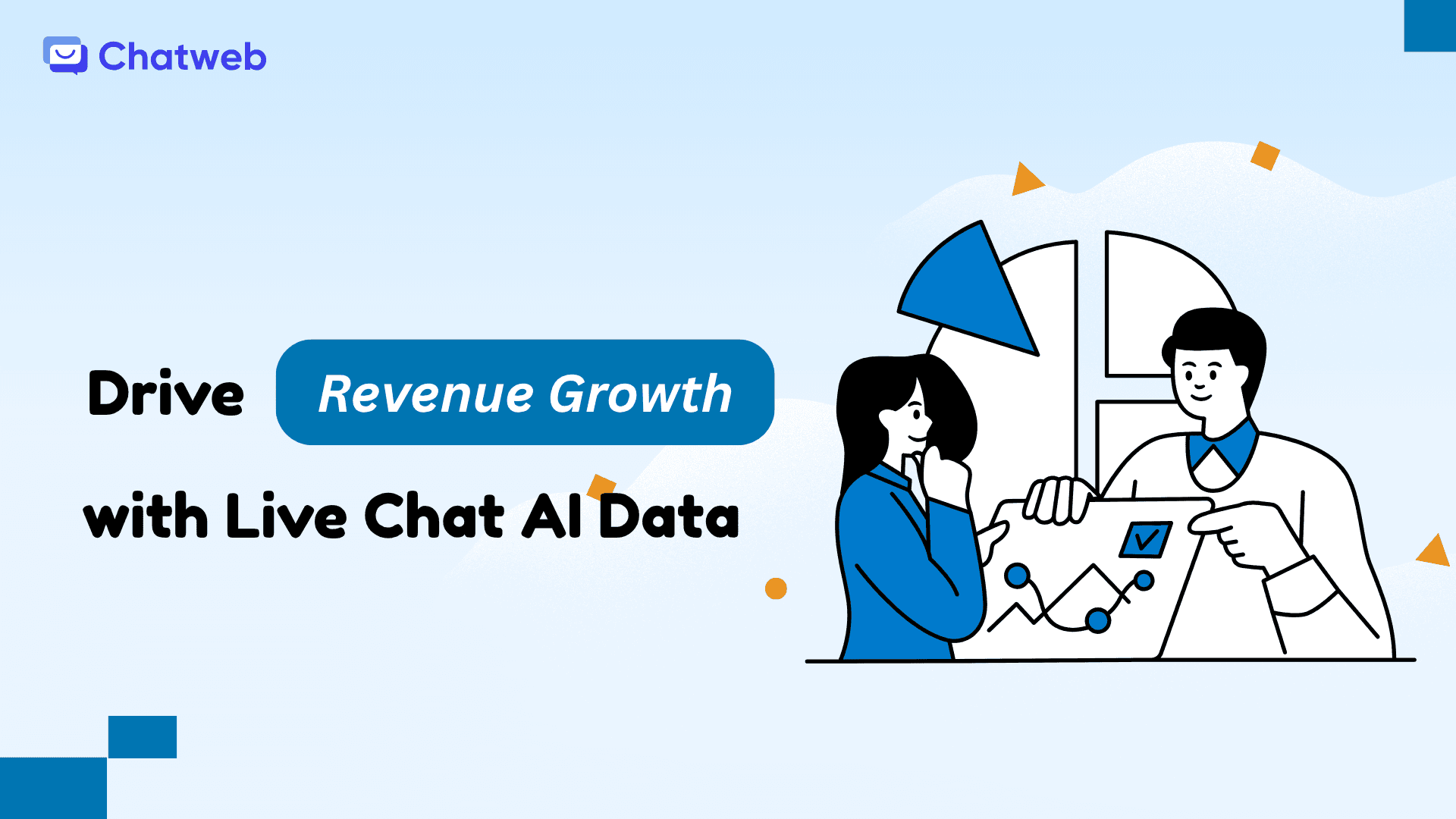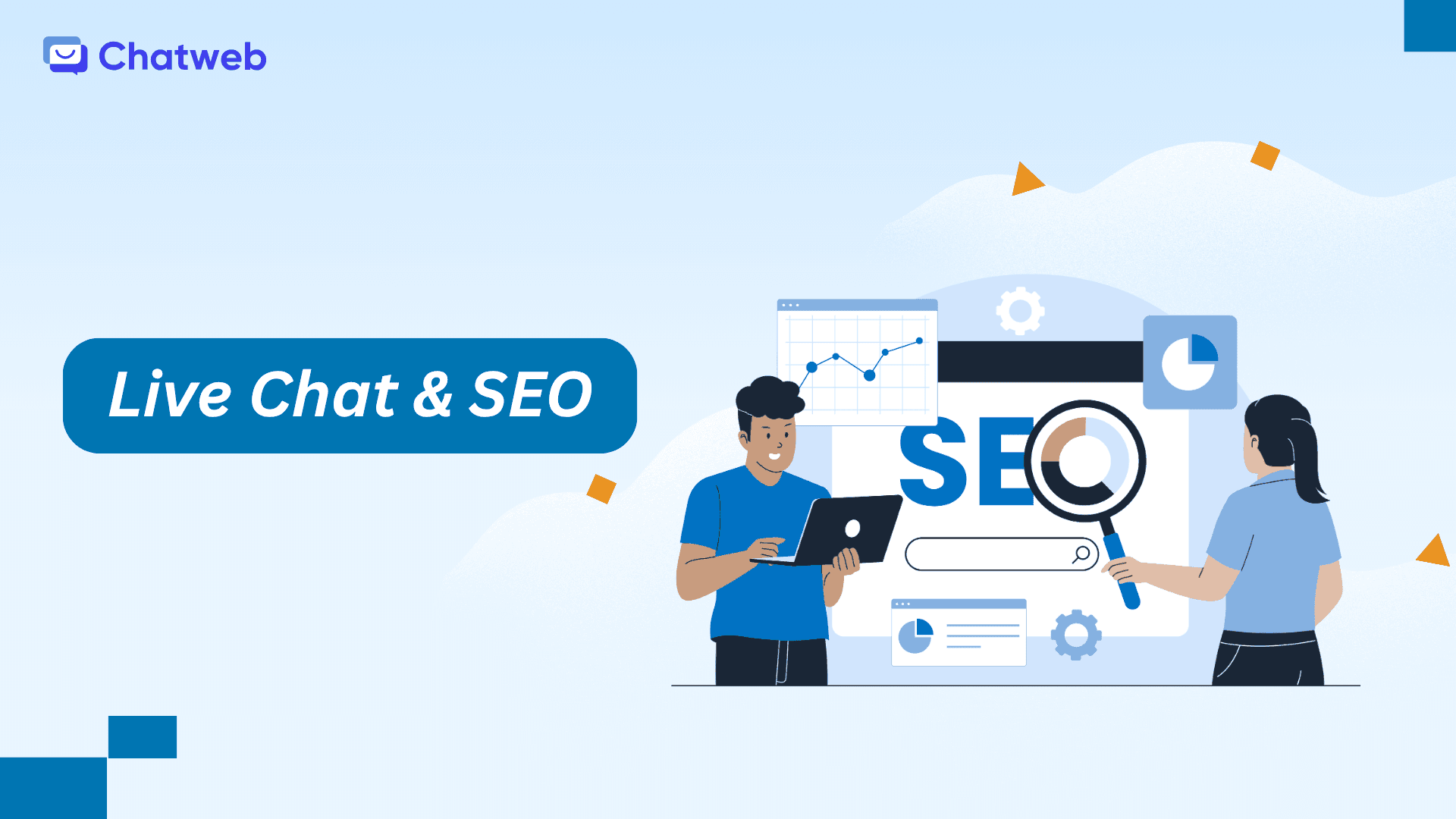As an SME owner, your customers expect help at 2 AM just as much as at 2 PM—whether they’re in Tokyo, New York, or on a red-eye flight. Hiring night-shift agents isn’t feasible with tight margins and small teams, but ignoring after-hours queries means lost trust and revenue. Live chat AI is your always-on support hero: It answers instantly, escalates only when needed, and scales globally without payroll bloat.
This guide shows you how to deliver true 24/7 support using live chat AI—no extra hires required. We’ll cover why AI is the only scalable solution, a step-by-step rollout plan, bulletproof strategies with exact prompts, and pitfalls to dodge for your e-commerce, SaaS, or service business. Let’s build your tireless support engine.
1. Why Live Chat AI Is the Only Way SMEs Can Offer 24/7 Support
Traditional 24/7 support demands shift workers, time-zone coverage, and burnout risk—luxuries most SMEs can’t afford. AI flips the script: One system handles unlimited chats, speaks multiple languages, and learns from every interaction. A customer in Sydney asks about shipping at midnight? AI replies in seconds: “Your order ships tomorrow—track here.” No overtime, no fatigue, no gaps.
For SMEs, this is survival. Global reach is table stakes, and AI ensures consistency whether it’s peak hours or ghost town. It also frees your team for high-value work—complex tickets, upsells, strategy—while logging every chat to your CRM. The catch? Setup must be airtight, or you’ll trade one problem (no coverage) for another (bad AI). Here’s how to nail it.
2. Step-by-Step Guide to Launching 24/7 AI Support
You don’t need a PhD in AI. With Chatweb or similar, go live in under a week. Follow this roadmap to cover every hour without adding headcount.
2.1. Map Your Global Support Needs
Know when and where your customers are active to prioritize AI coverage.
How to Do It:
- Check analytics: Peak chat times by region (e.g., US 9 AM-5 PM EST, APAC 9 AM-5 PM SGT).
- List top off-hours queries: Order status, password reset, billing.
- Identify languages: English + Spanish? Add multilingual AI.
- Set SLA: <60-second response, 90% resolution in-chat.
2.2. Pick a 24/7-Ready Chat Platform
Your tool must run autonomously, escalate smartly, and sync data.
How to Do It:
- Must-haves:
- Always-on AI (cloud-hosted, 99.9% uptime).
- Auto-escalation to on-call humans (Slack/Email/SMS).
- Time-zone-aware routing.
- CRM auto-logging (HubSpot, Zendesk).
- Chatweb runs 24/7 with zero downtime and instant escalation.
- Test: Trigger a chat at 3 AM local time—confirm AI responds and logs.
2.3. Build a Bulletproof Knowledge Base
Your AI’s “brain” must cover 90% of queries, any time.
How to Do It:
- Compile FAQs by category: Account, Billing, Shipping, Tech.
- Write concise, brand-toned answers: “Password reset: Click ‘Forgot?’—link sent in 30s.”
- Add self-service actions: “Track order: [Enter #]” or “Cancel subscription: [Button].”
- Include edge cases: “If order >30 days, say: ‘Contact support@ for review.’”
- Store in Chatweb for real-time updates.
2.4. Craft 24/7-Optimized AI Prompts (Copy-Paste Ready)
Prompts control tone, escalation, and off-hours behavior. Here are battle-tested templates.
Core Greeting Prompt:
You’re a 24/7 support bot for [Company]. Always respond in <60s.
- Greet based on time: “Good morning!” (5 AM-12 PM), “Good afternoon!” (12 PM-6 PM), “Good evening!” (6 PM-5 AM) in user’s detected time zone.
- Ask: “How can I help you right now?”
- If no response in 30s: “Still there? I’m here 24/7.”
Self-Service Prompt:
If query matches knowledge base, answer instantly.
Example: “Where’s my order?” → “Enter order # for live tracking: [Input] [Track].”
If resolved: “Anything else? I’m here all day and night.”
Escalation Prompt:
Escalate if:
- Keywords: “urgent,” “manager,” “complaint,” “refund >$100.”
- 3+ unclear responses.
- Outside knowledge base.
Say: “Connecting you to our on-call expert—available now. Hold tight!”
Route to Slack channel #urgent-support with full transcript.
Off-Hours Empathy Prompt:
If 10 PM-6 AM local: “I see it’s late—let’s fix this fast. What’s the issue?”
2.5. Set Up Smart Escalation & Human Handoff
AI handles 90%, humans the rest—no gaps.
How to Do It:
- On-call rotation: 1 rep per week, alerted via SMS/Slack.
- Handoff flow: AI summarizes chat → “Sarah’s joining—she knows your order #123.”
- Post-handoff: AI emails transcript to CRM.
- Fallback: If no human in 2 min, AI offers callback scheduling.
2.6. Enable Multilingual & Time-Zone Support
Global customers need local feel.
How to Do It:
- Detect language via browser/IP → Switch AI.
- Time-zone prompts: “Your order arrives Tuesday 10 AM JST.”
- Currency auto-convert: “$99 USD = ¥14,000 JPY.”
2.7. Test Across Time Zones
Simulate global usage before launch.
How to Do It:
- Use VPNs to spoof locations (Sydney, London, NYC).
- Test at 3 AM your time: Query → AI response → Escalation if needed.
- Verify CRM logs, language accuracy, escalation alerts.
2.8. Launch, Monitor, and Iterate 24/7
Go live, then stay vigilant.
How to Do It:
- Soft launch: Enable AI 24/7 for 1 week, monitor logs.
- Daily review (5 min): Unresolved chats, escalation frequency.
- Weekly update: Add new FAQs from off-hours trends.
- Use Chatweb dashboard: Response time, resolution rate, escalation %.
Rollout complete in 5-7 days—full coverage, zero new hires.
3. Key Strategies for Bulletproof 24/7 AI Support
Setup is half the battle. Execute with these six strategies to keep customers raving.
3.1. Preempt Common After-Hours Queries
90% of 2 AM chats are predictable—solve them before asked.
Strategy: Proactive banners + AI triggers.
Example Prompt:
If user lands on /pricing at 1 AM: “Looking at plans after hours? Here’s a 2-min comparison: [Button: View Plans]. Need a custom quote? I’ll schedule a call with sales tomorrow.”
Why It Works: Turns late-night browsers into leads.
3.2. Use Escalation as a Feature, Not a Failure
Smart handoffs build trust—customers love “real help fast.”
Strategy: Transparent escalation.
Example Prompt:
“Complex billing issue? Connecting you to Alex—he’s online now and can refund instantly.”
Why It Works: Feels premium, not broken.
3.3. Auto-Log Everything to CRM
No manual entry—every chat fuels sales and support.
Strategy: Tag + enrich.
Example: AI tags “High Intent – Demo Request” → Creates HubSpot contact + task for rep.
Why It Works: Your team wakes up to warm leads.
3.4. Optimize for Low-Bandwidth & Spotty Connections
Global users aren’t always on Wi-Fi.
Strategy: Lightweight mode.
Example Prompt:
If slow connection detected: “Light mode on—text only. How can I help?”
Why It Works: Works on planes, trains, rural areas.
3.5. Personalize by Time Zone & History
Make 3 AM feel like 3 PM.
Strategy: Context-aware greetings.
Example Prompt:
If returning user at 4 AM: “Welcome back, John! Still working on that integration? Last time you asked about API limits—here’s the doc.”
Why It Works: Builds rapport instantly.
3.6. Continuous Learning Loop
AI improves with every off-hours chat.
Strategy: Weekly feedback sync.
Example: Rep reviews escalated chats → Adds new FAQ → AI handles next time.
Why It Works: Resolution rate climbs monthly.
These strategies make 24/7 feel effortless—and human.
4. Common Pitfalls to Avoid in 24/7 AI Support
Even great AI flops without guardrails. Dodge these:
- No Escalation Plan: AI stuck in loops → Customer rage. Always have on-call.
- Generic Responses: “I’m here 24/7” isn’t enough. Personalize by time/context.
- CRM Silos: Chats not logged → Lost data. Force sync on every interaction.
- Over-Reliance on AI: Sensitive issues (cancellations, legal) need humans fast.
Test escalation weekly; review logs daily at first.
5. How to Get Started with 24/7 AI Support Today
Ready to go global without going broke? Here’s your launch plan:
- Map Peaks/Off-Hours: Identify coverage gaps.
- Choose Chatweb: For 24/7 reliability and escalation.
- Build Core KB: 20 most common queries.
- Deploy Prompts: Use templates above.
- Set Escalation: On-call rotation + alerts.
- Test at 3 AM: Simulate global users.
- Launch & Monitor: Start with AI-only, add humans as needed.
Live in 5 days—full coverage, zero new staff.
Conclusion
True 24/7 support isn’t a luxury—it’s expected. With live chat AI, your SME delivers instant, global help without burning cash on night shifts. From proactive off-hours prompts to seamless human handoffs, the steps and strategies above build a system that never sleeps, never complains, and turns late-night queries into loyal customers.
Ready to own every time zone? Try Chatweb, the AI live chat platform built for 24/7 SME support. Share your biggest after-hours challenge in the comments, and let’s solve it with Chatweb. Start your free trial today and make “always open” your reality!

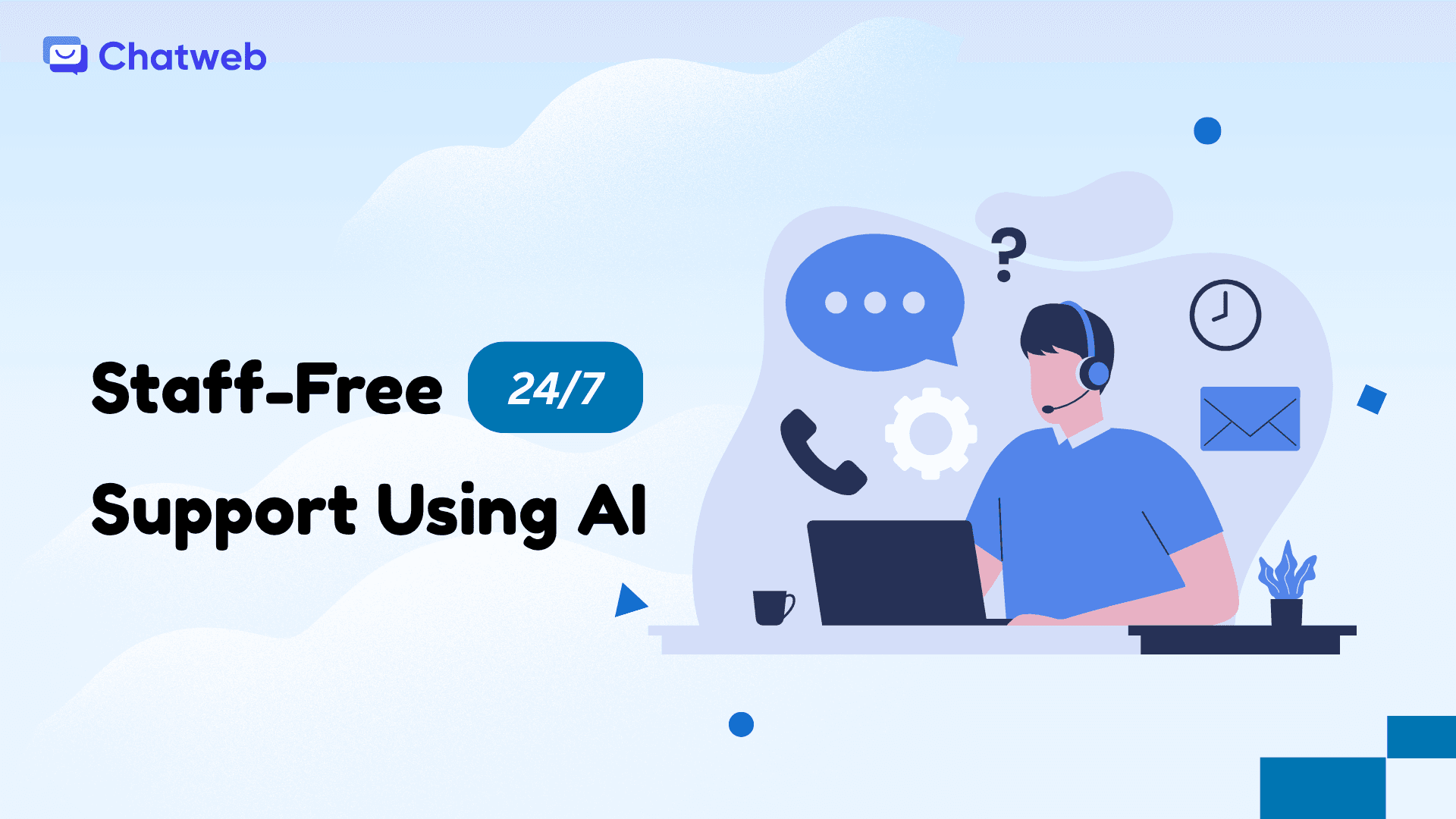
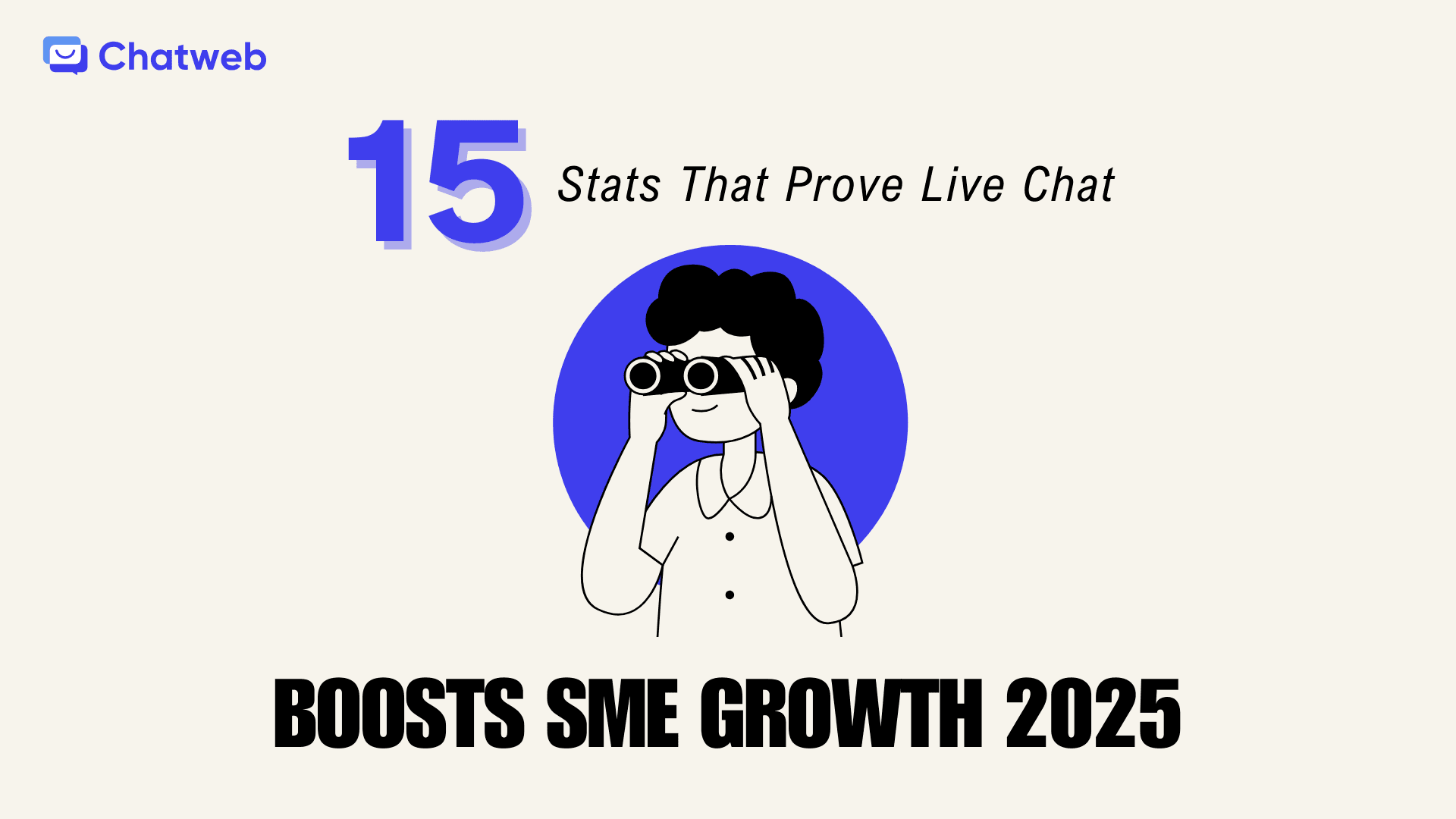
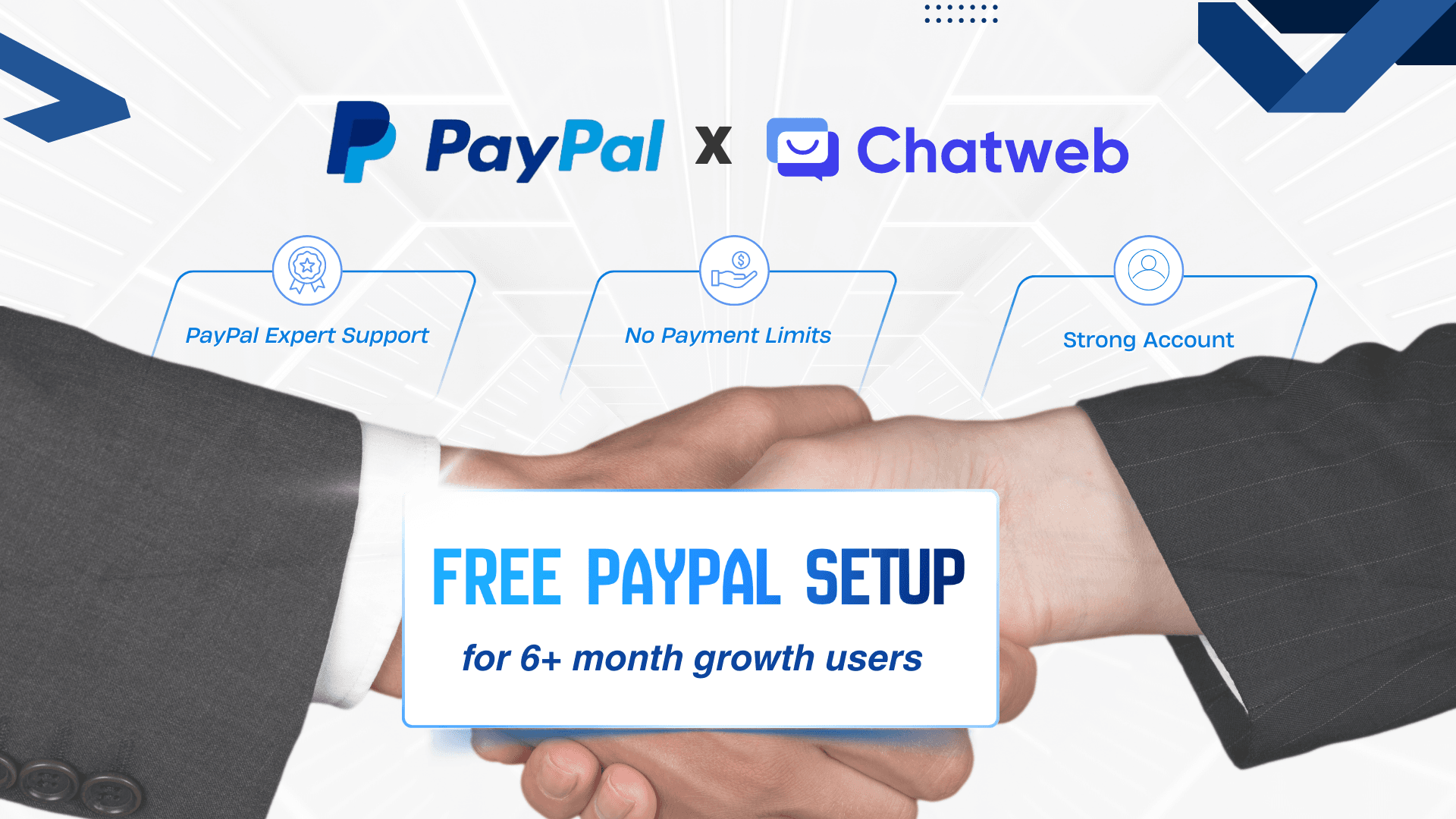
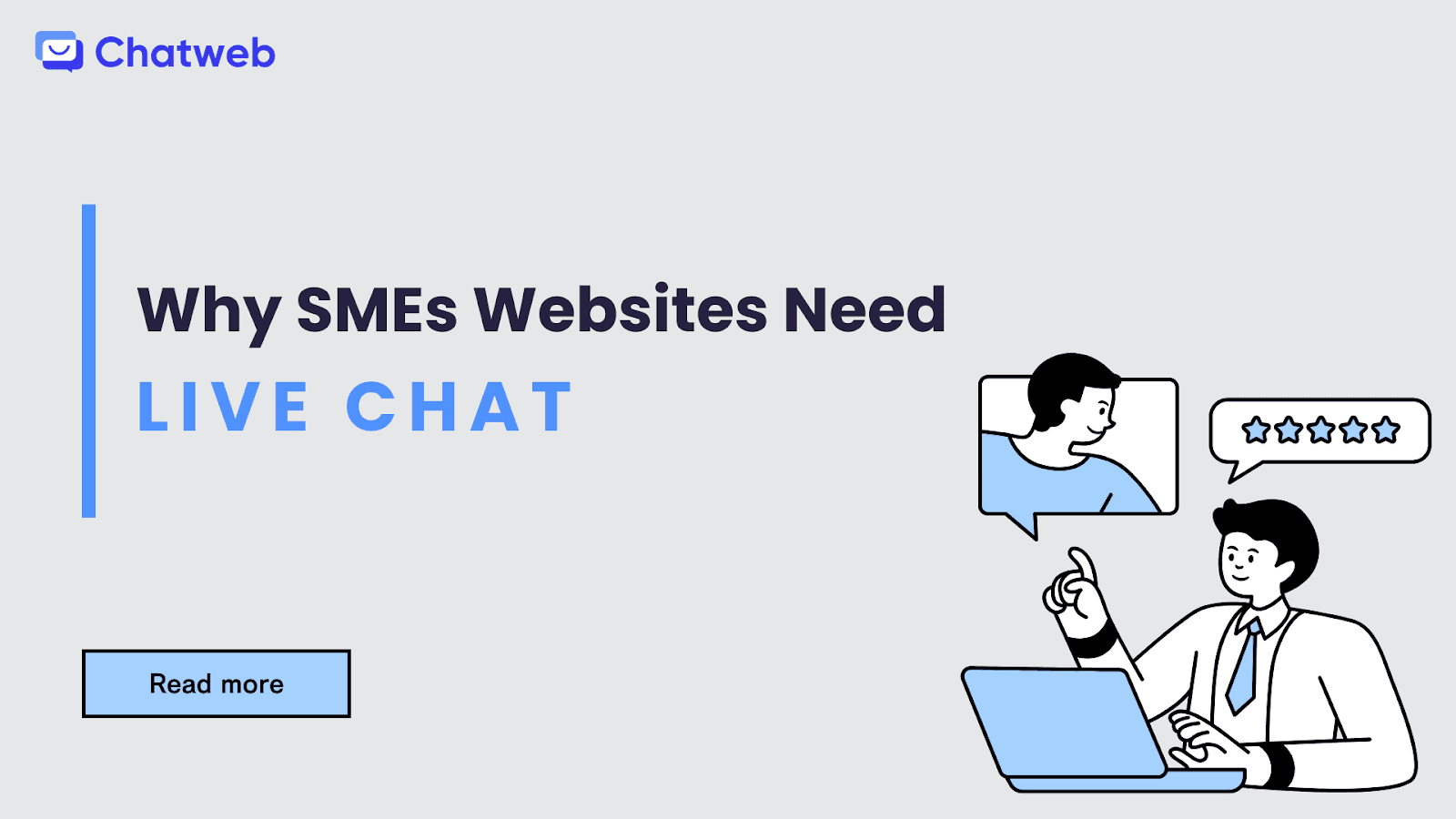
![[PayPal x Chatweb] Chatweb is now an official PayPal Payment Partner!](https://assets-content.aifusionlab.io/image_c1163cbd0d.png)