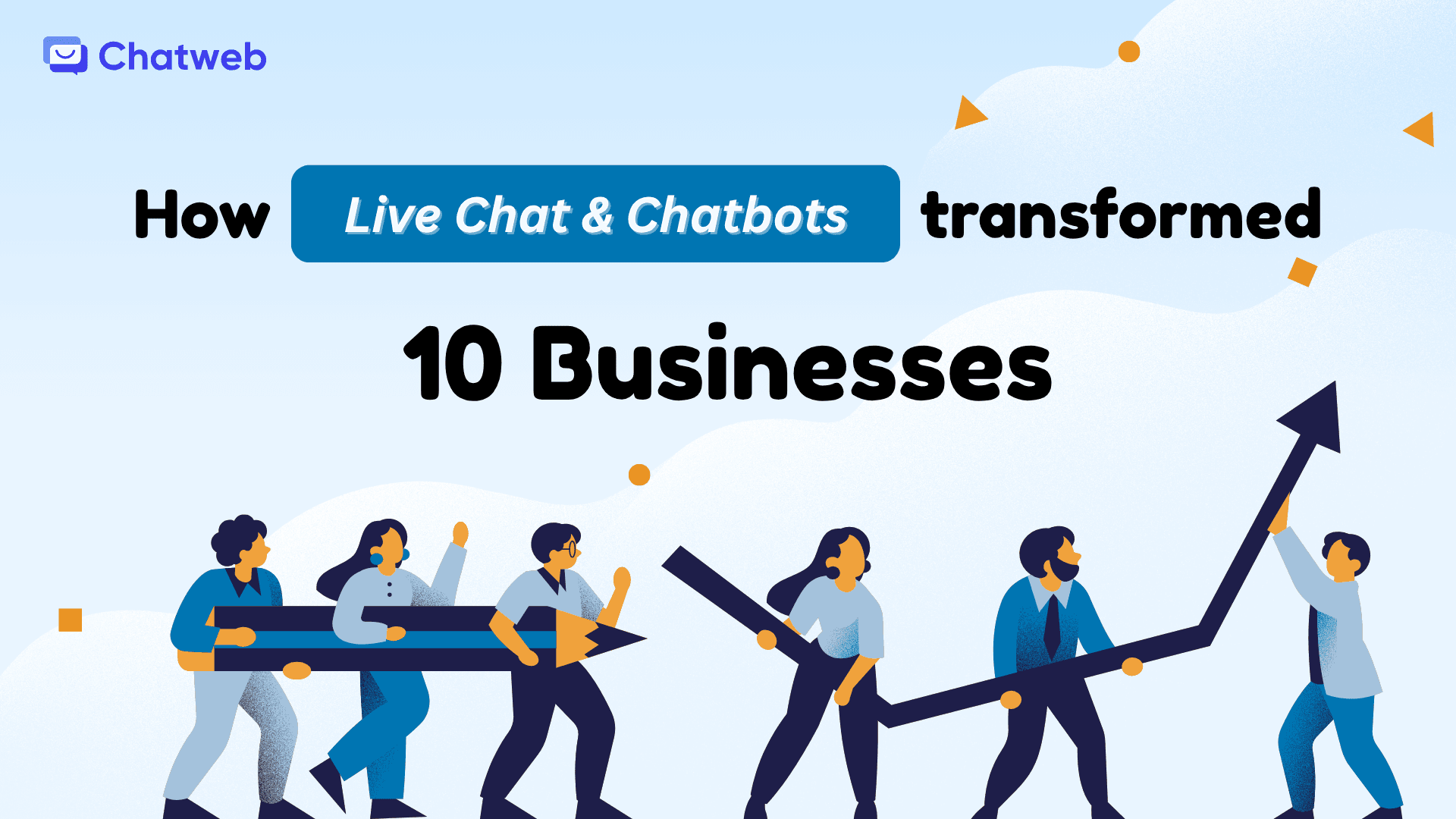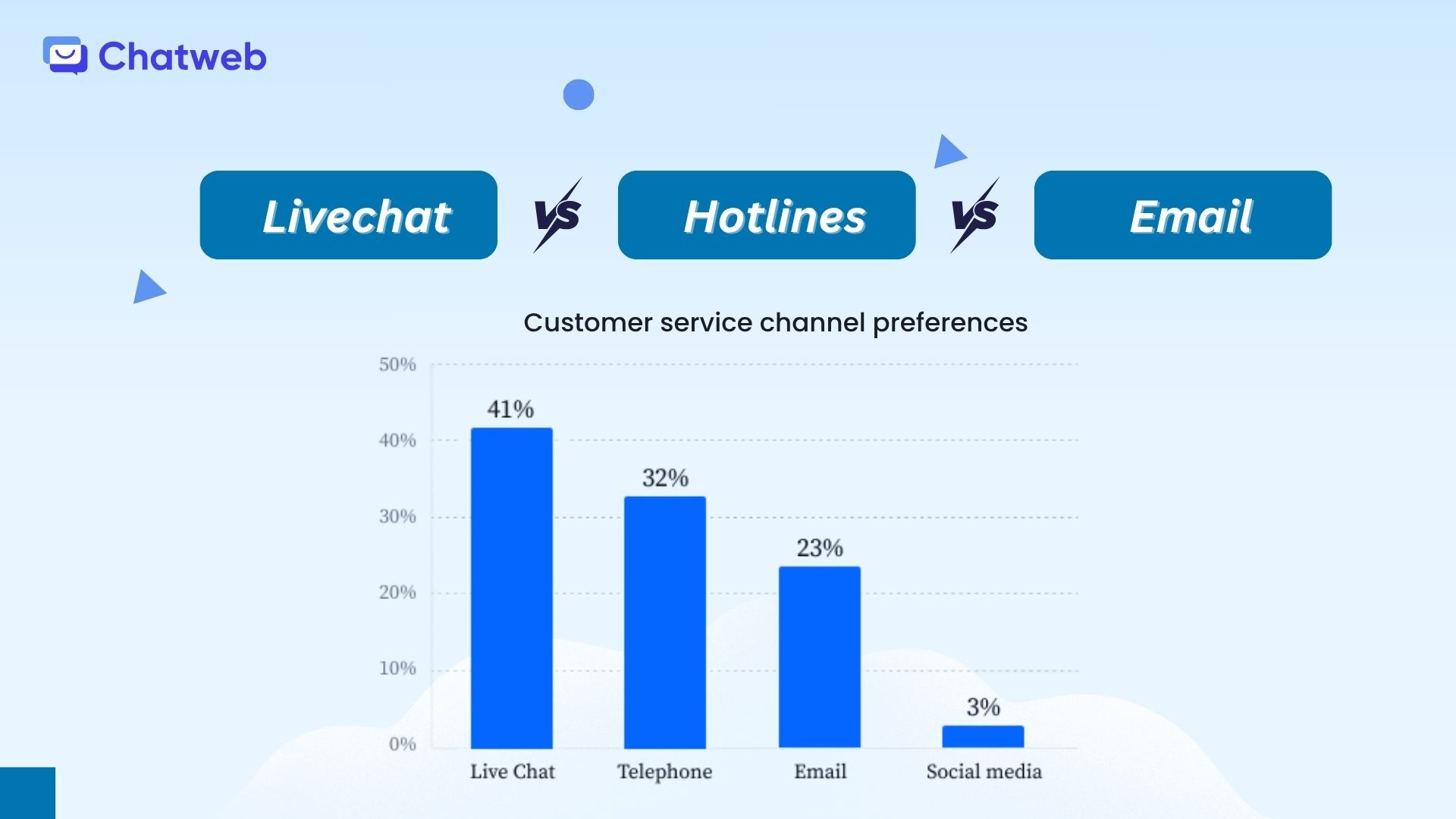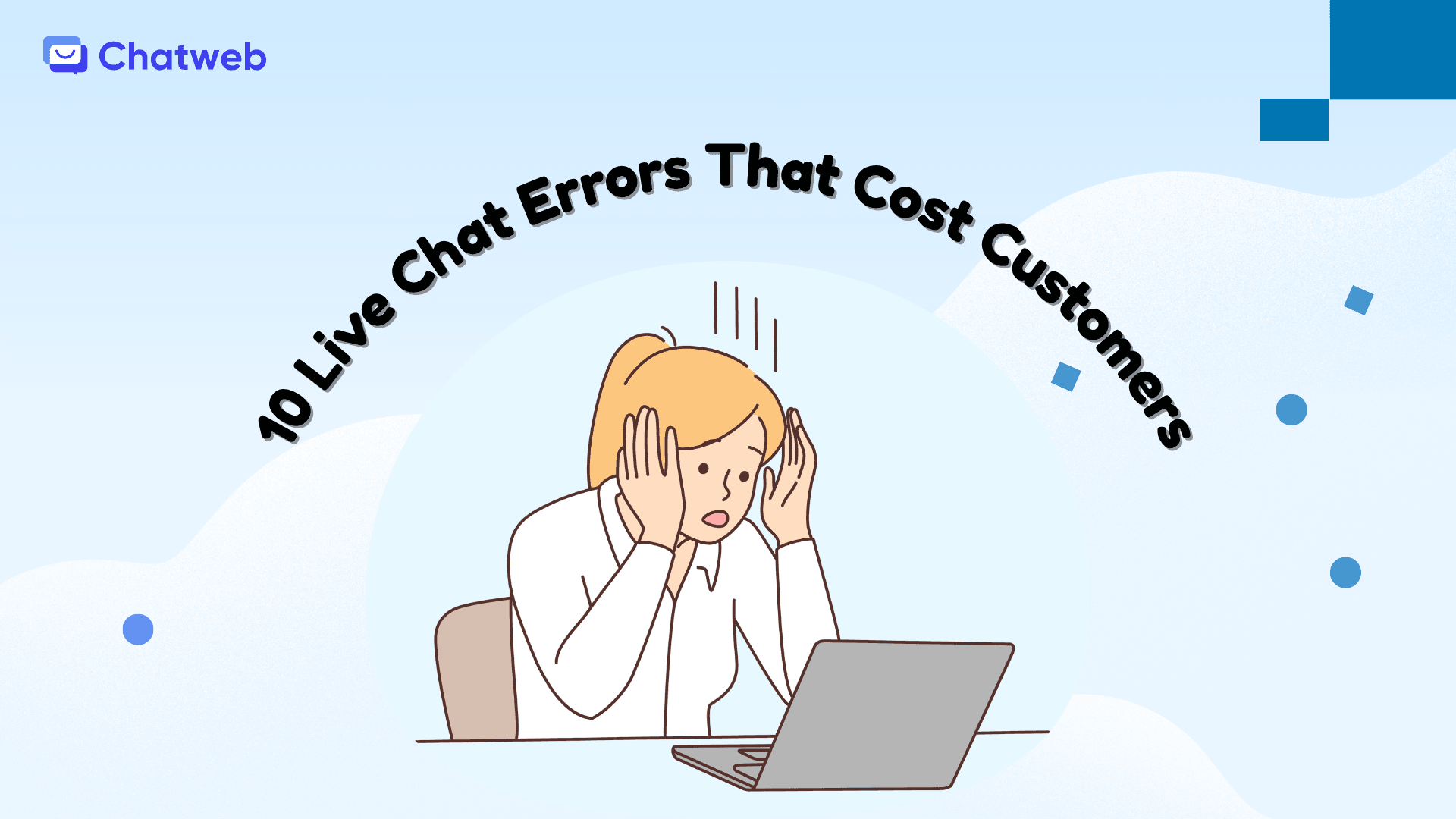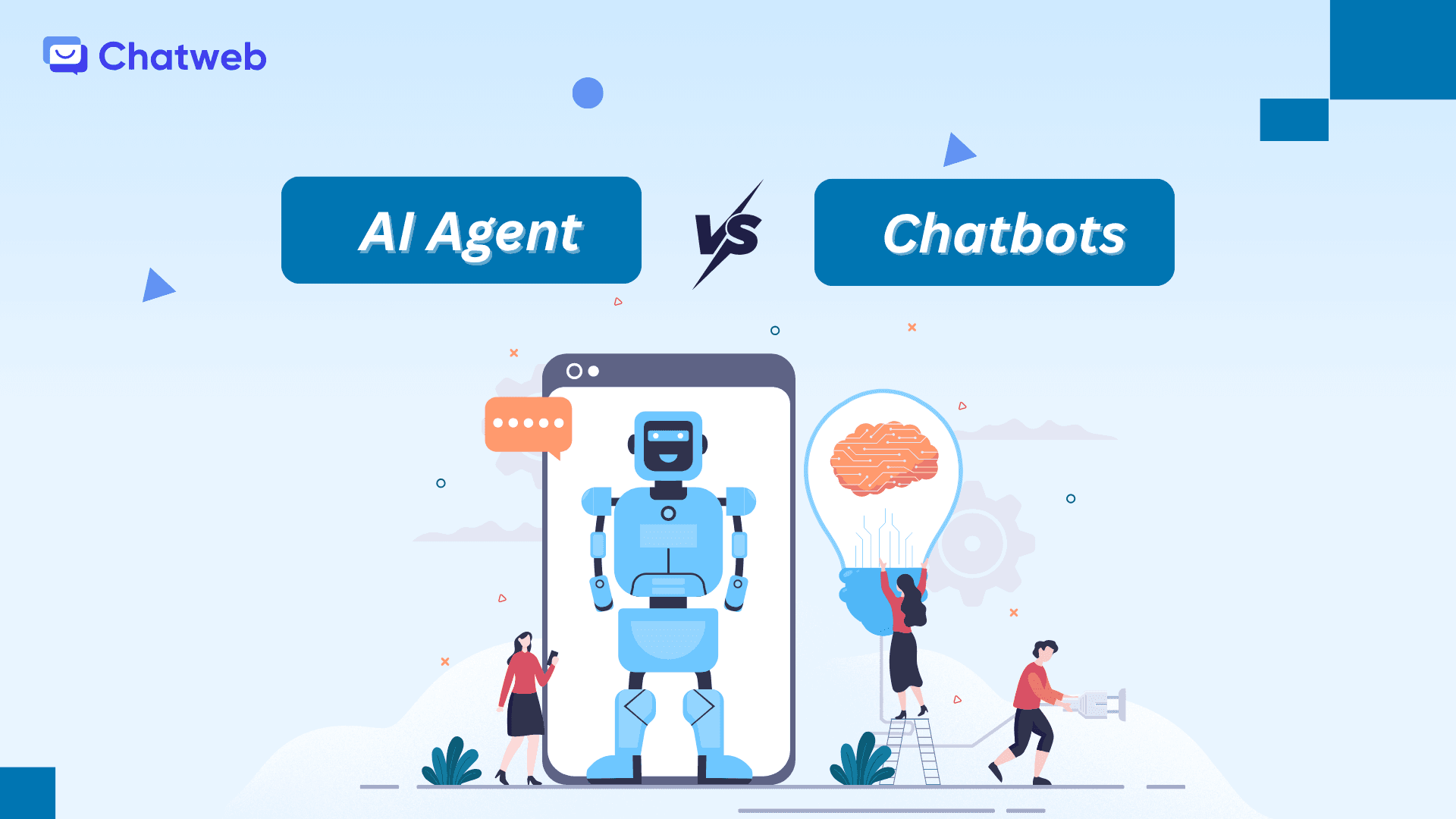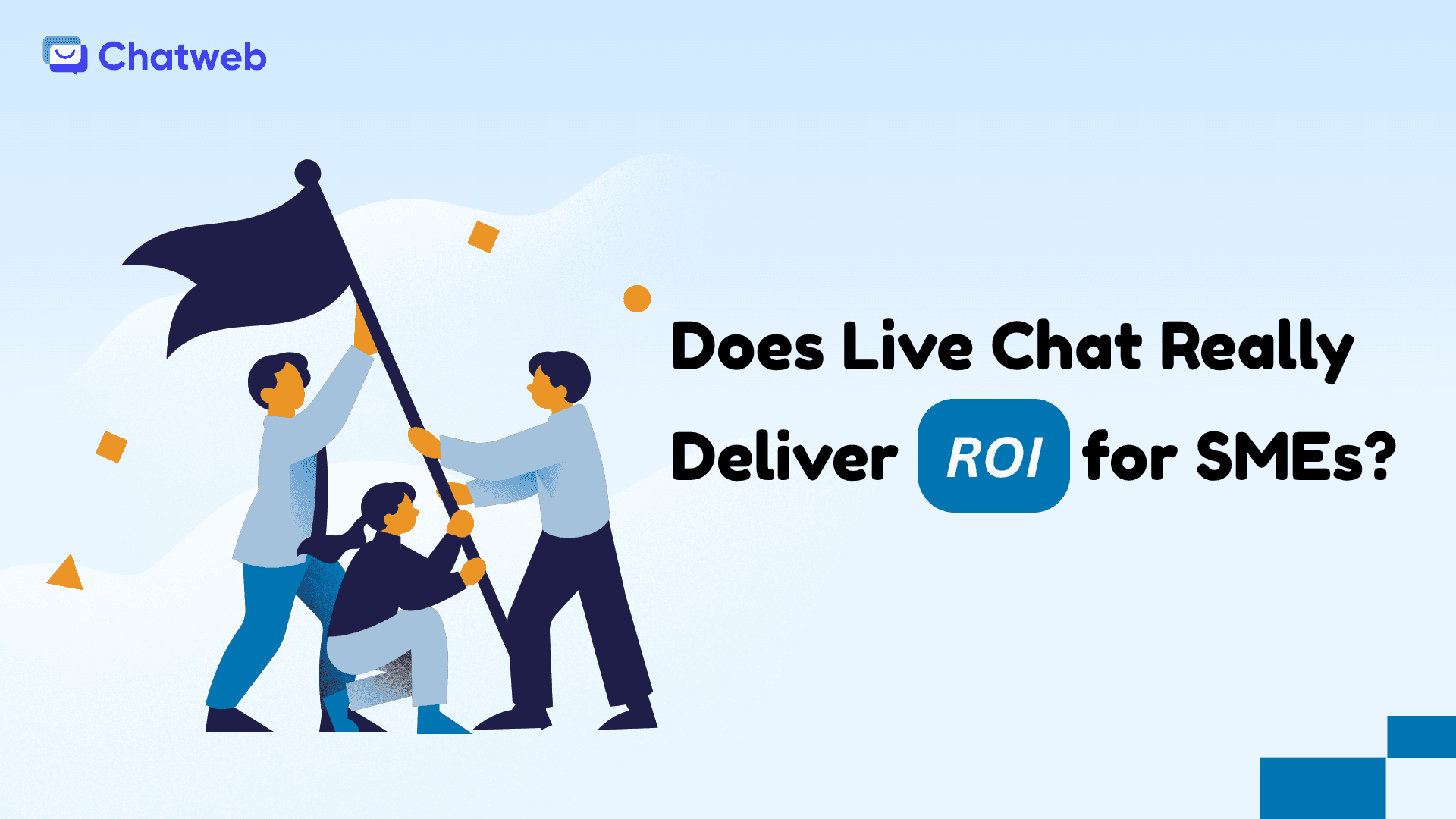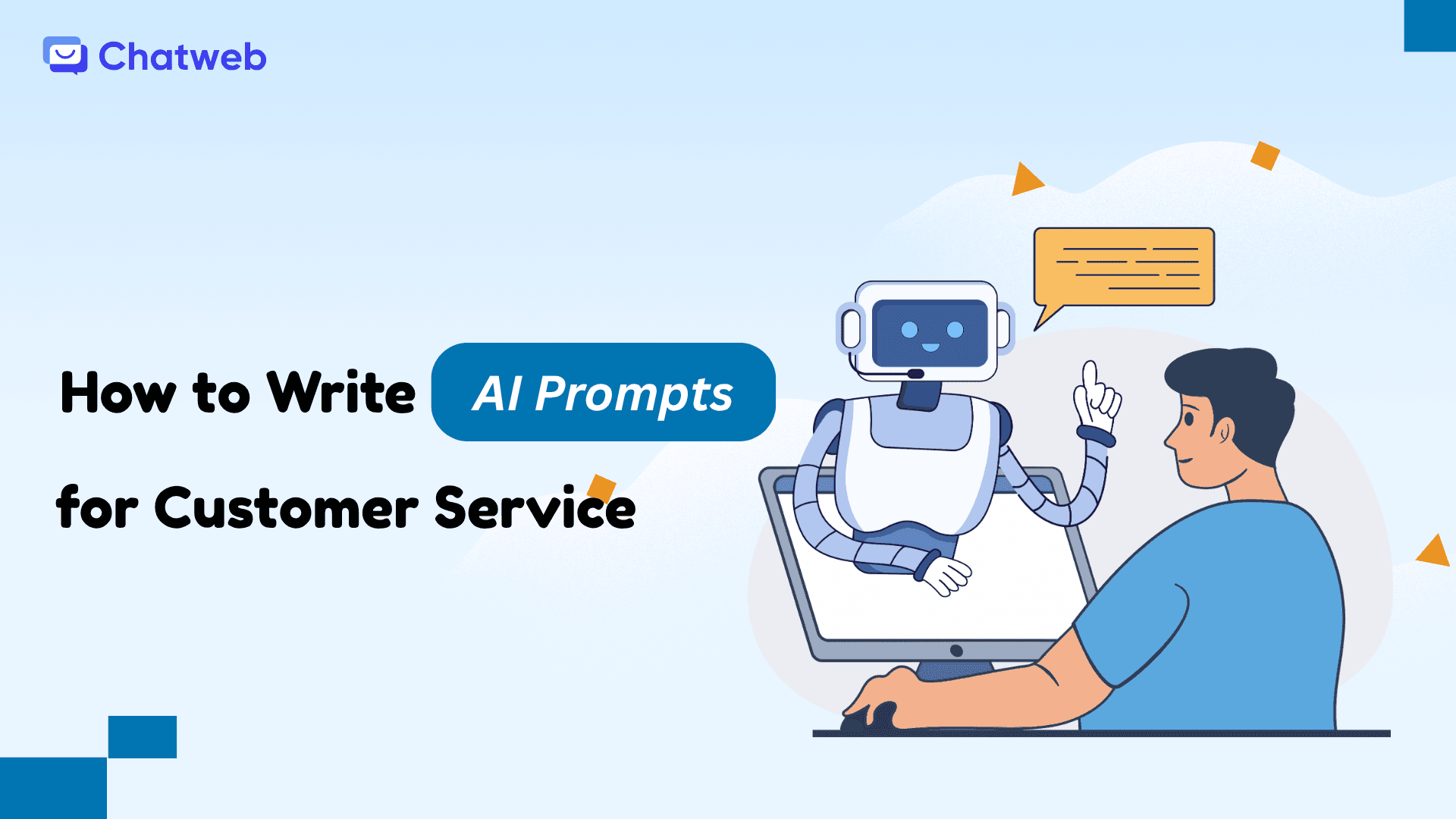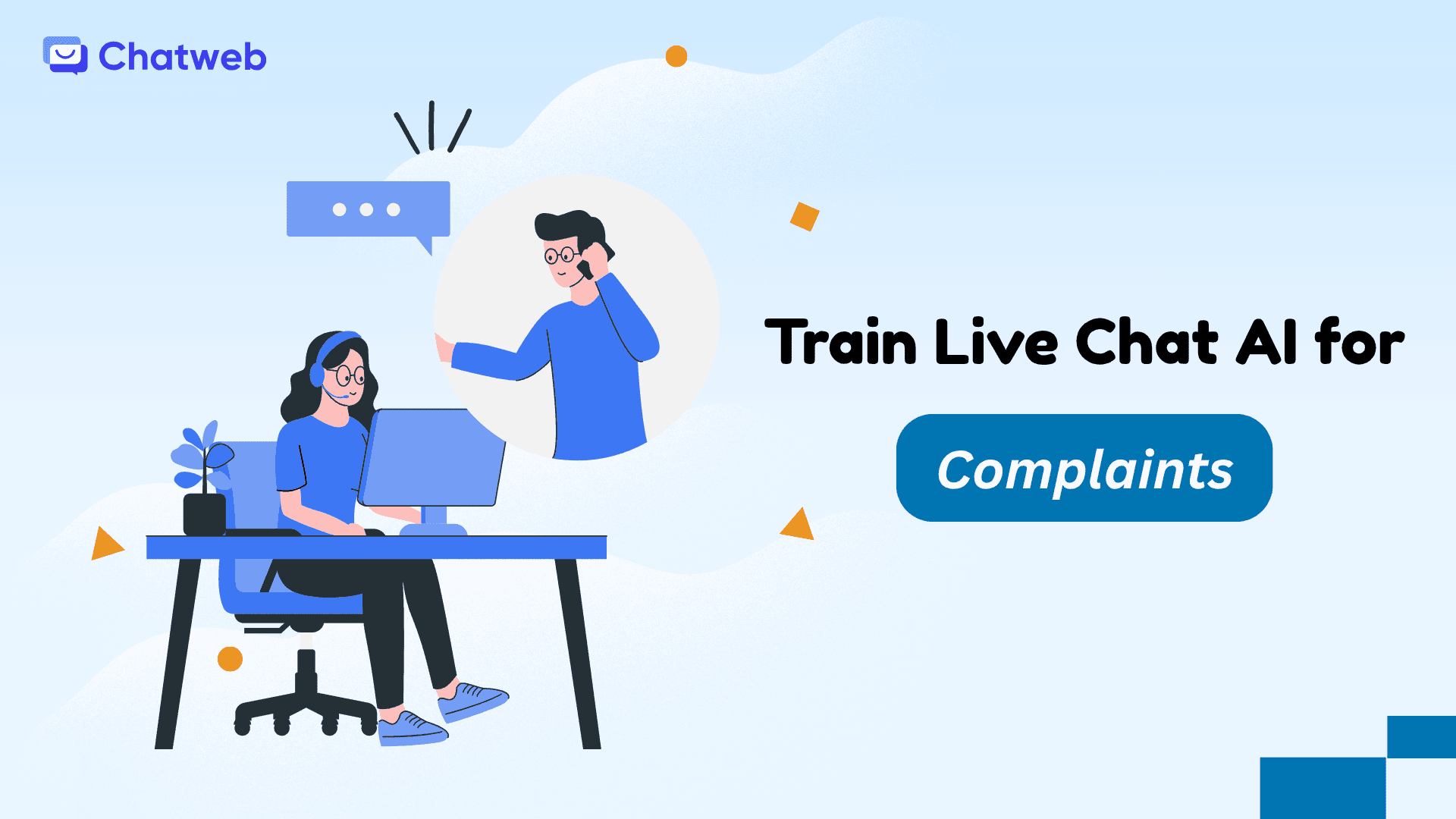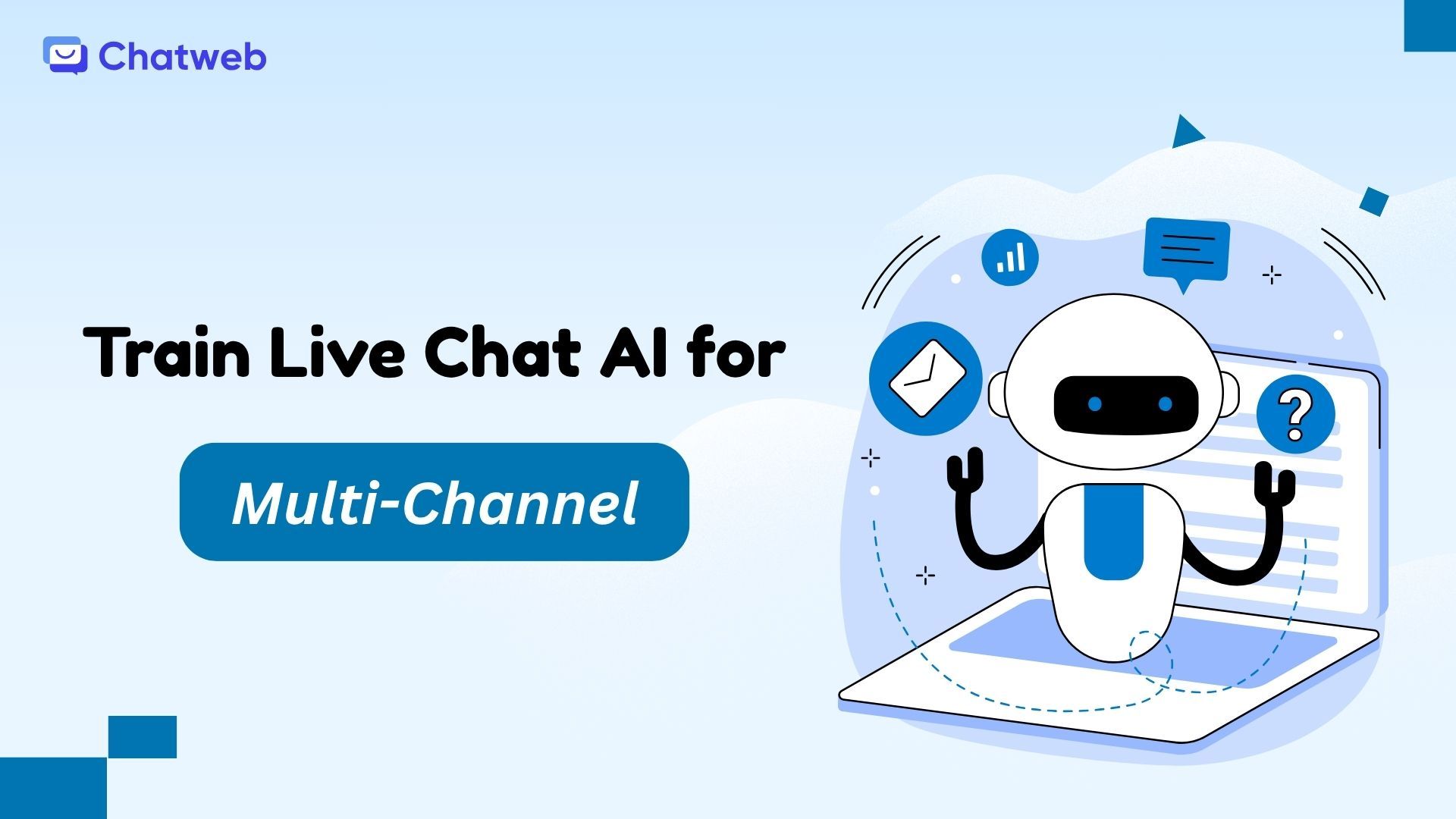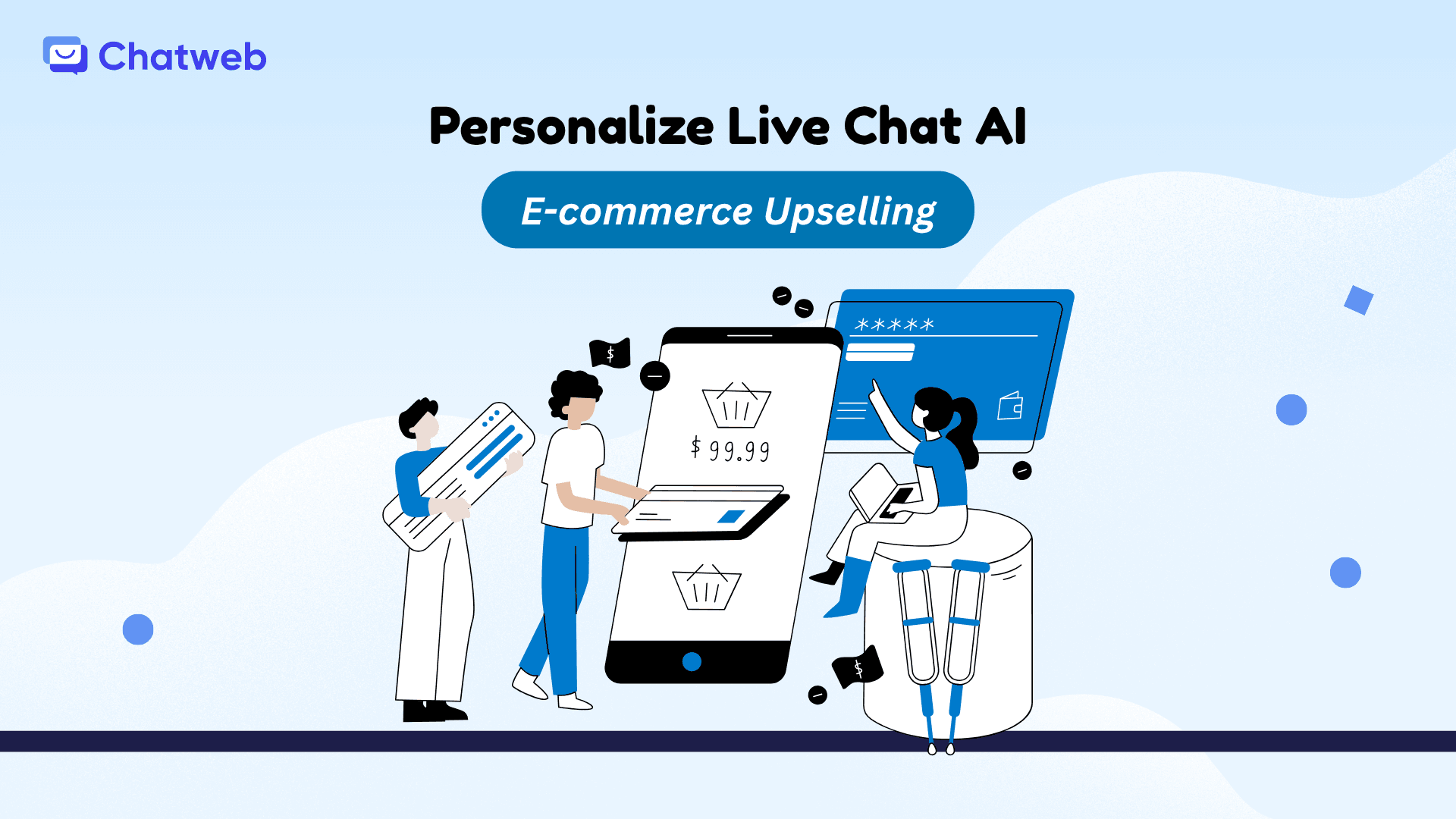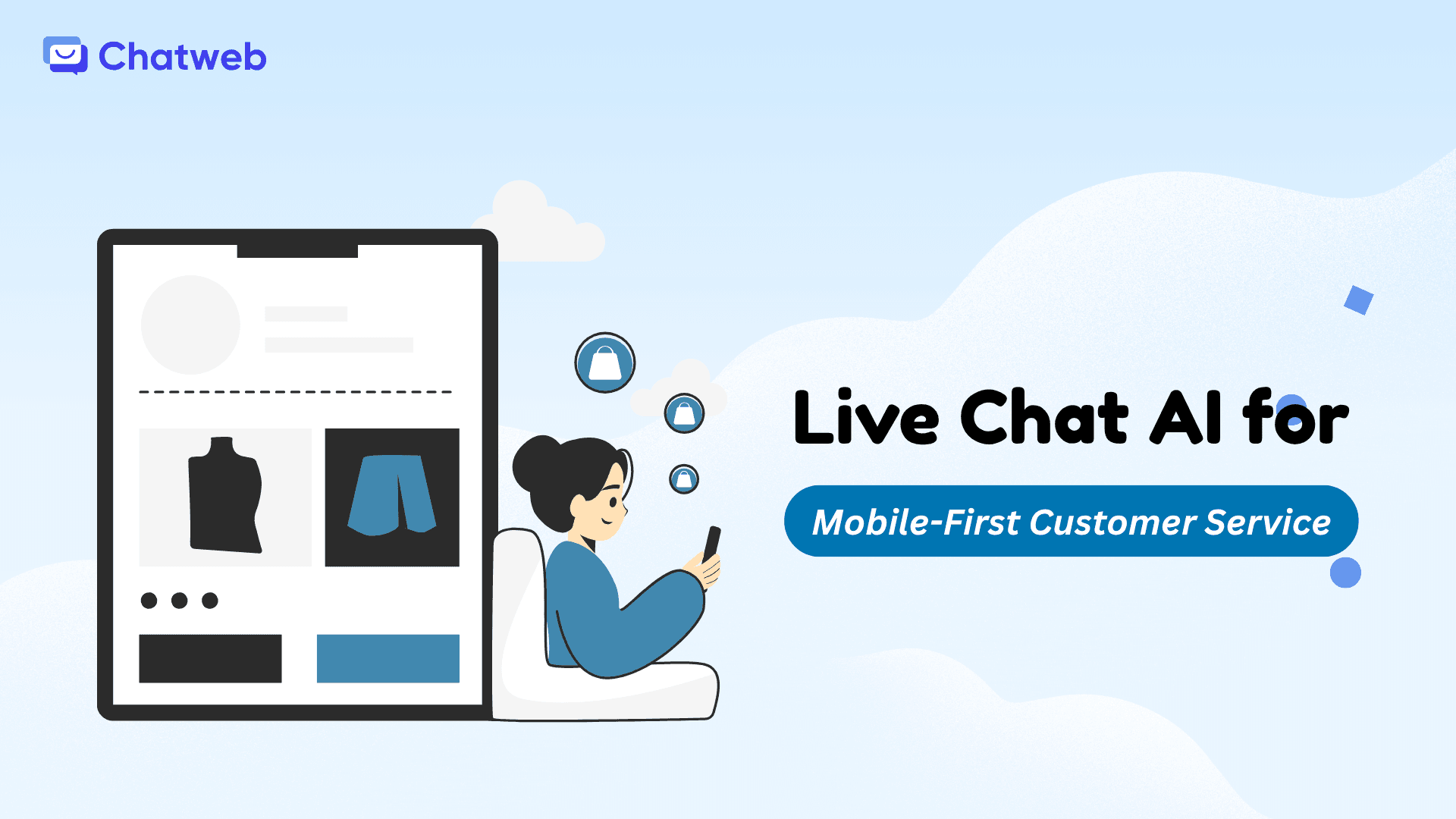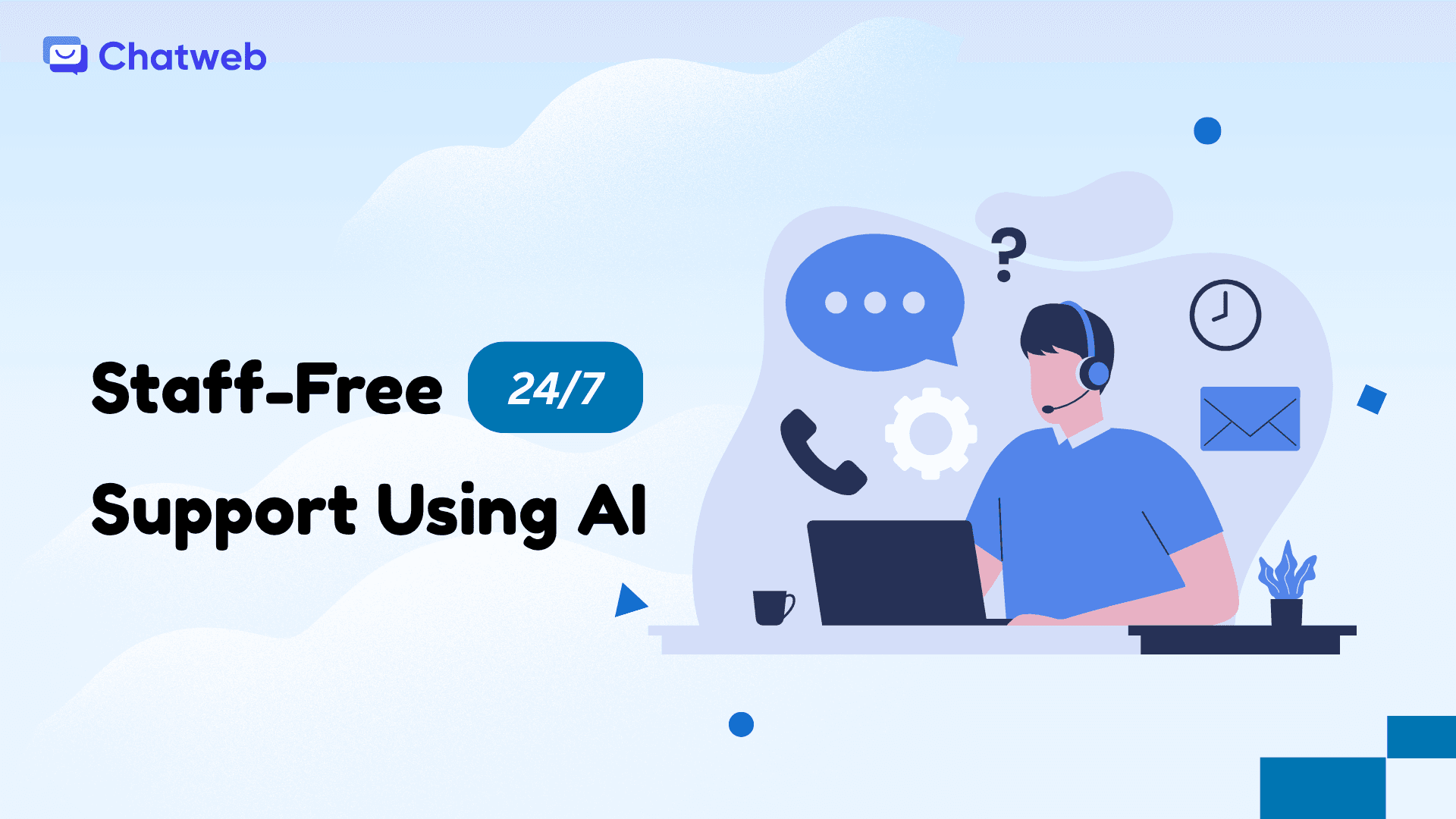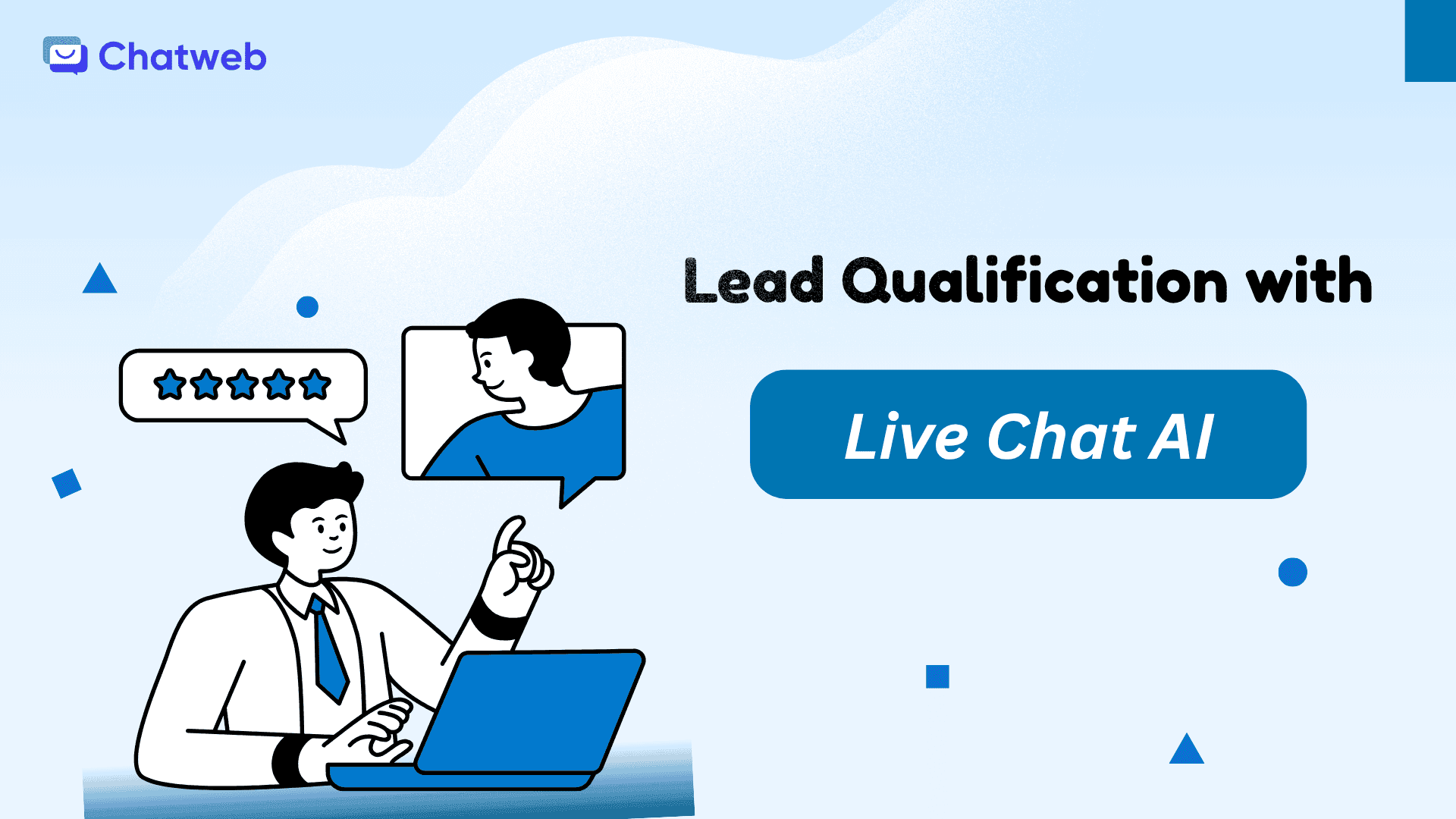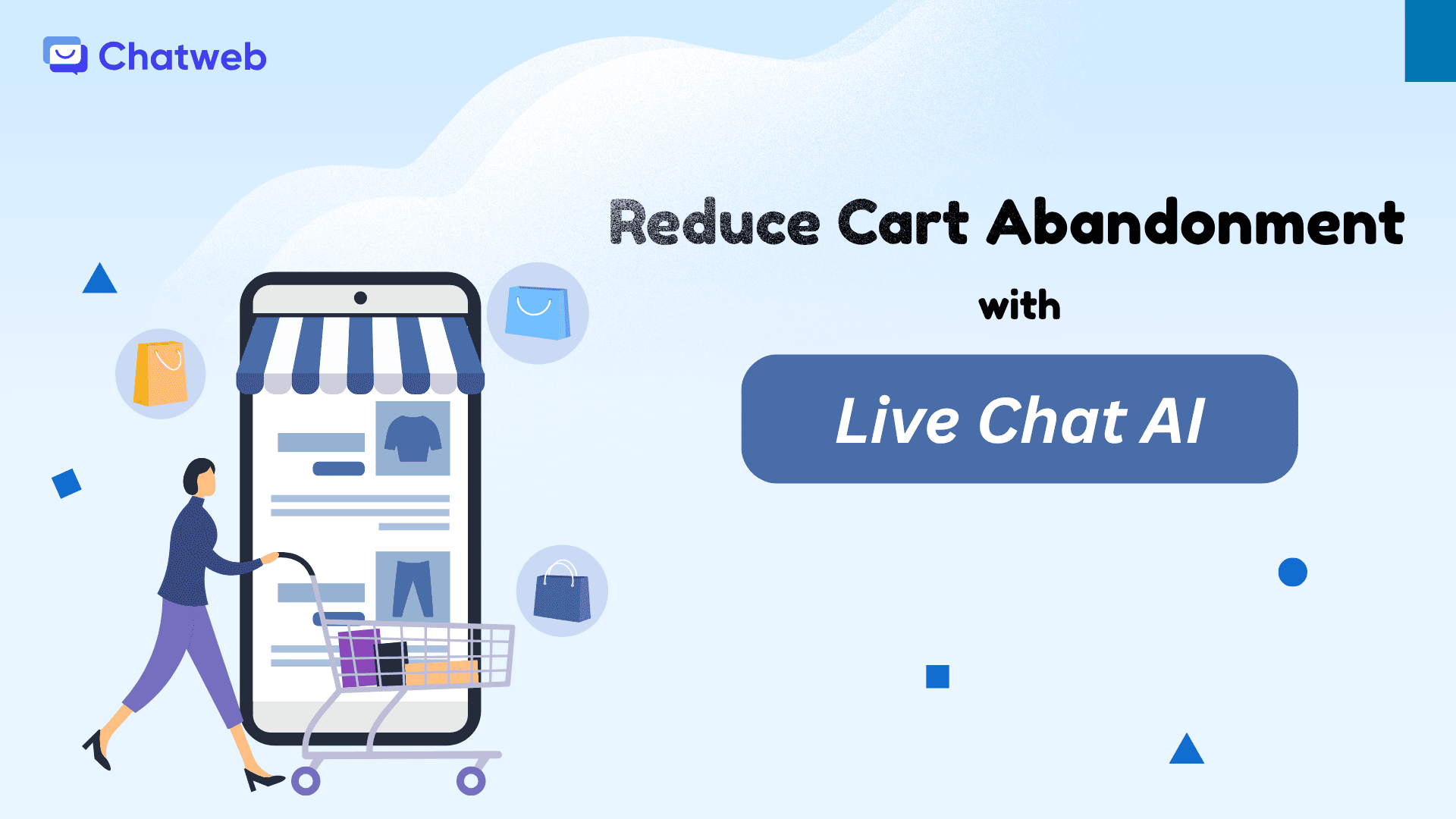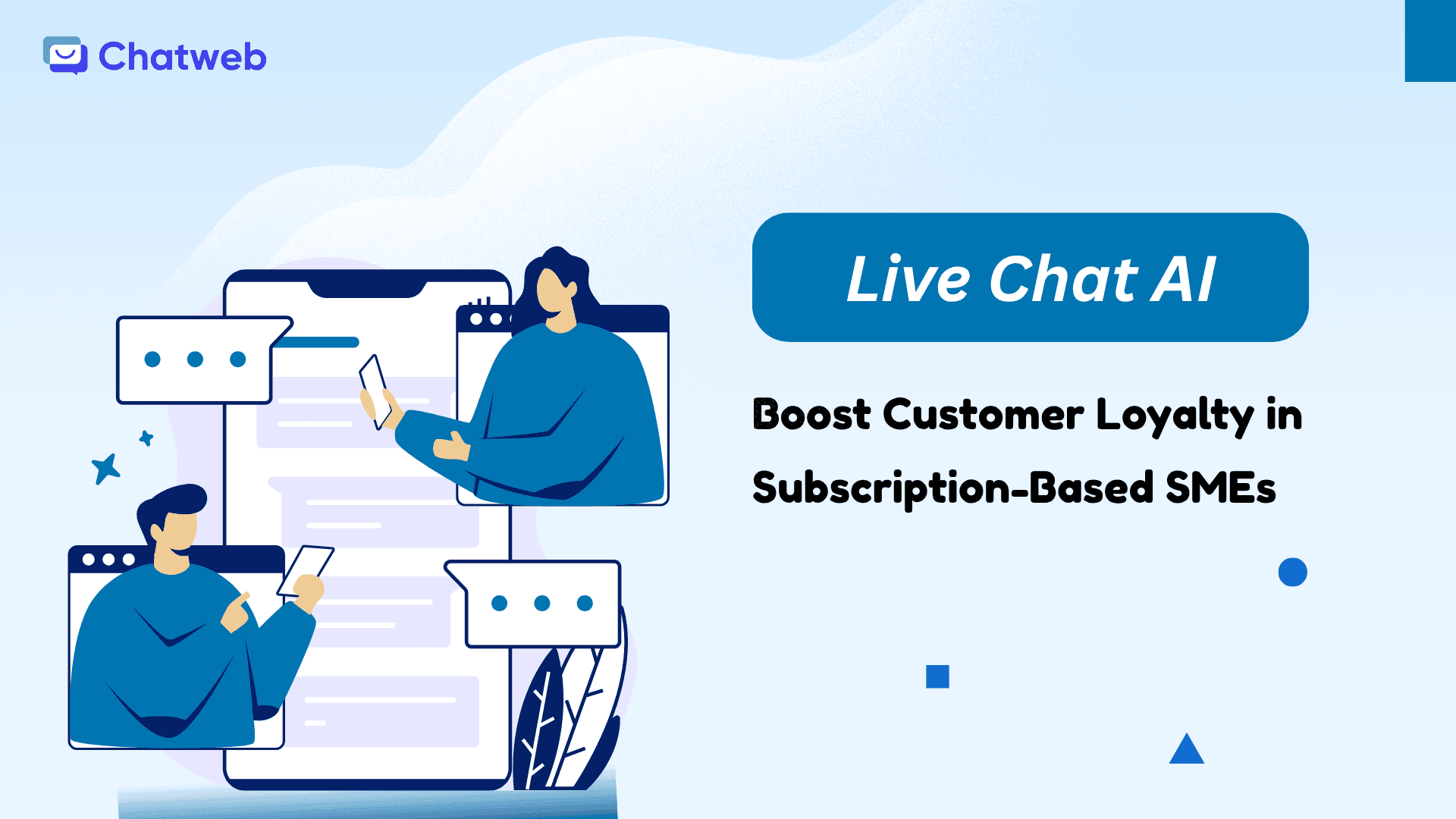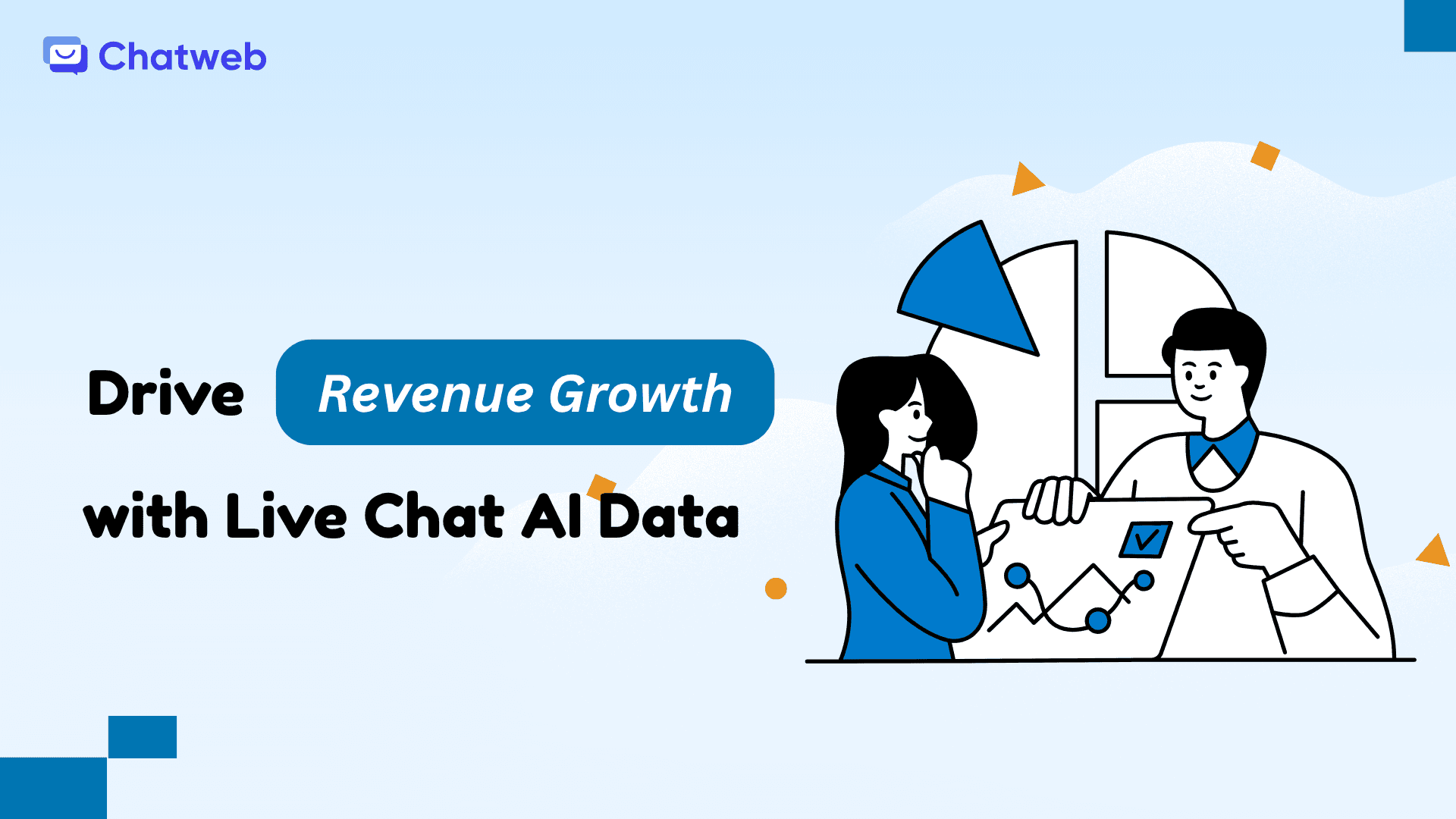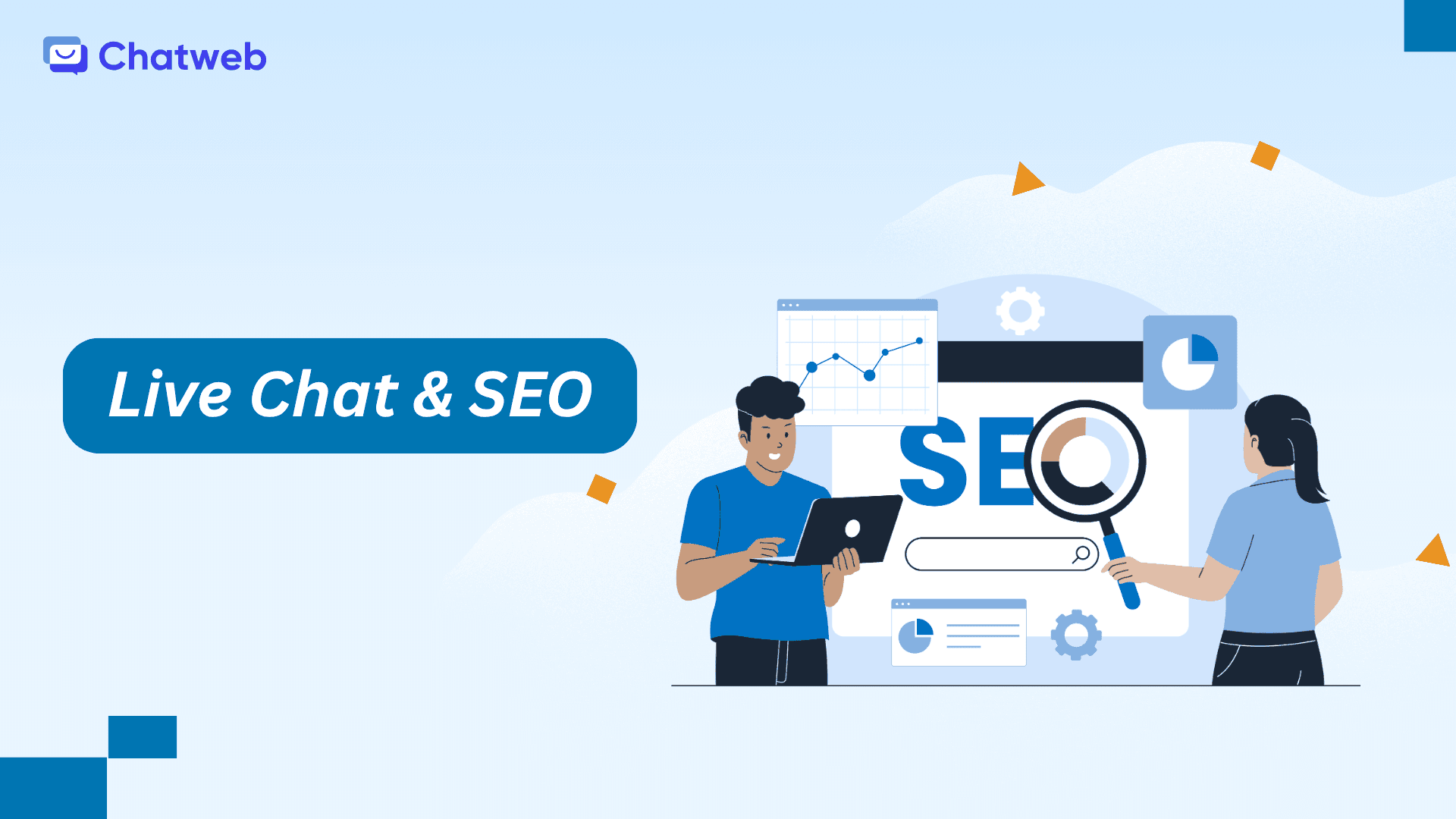As an SME owner, saving time and costs while delivering exceptional customer support is critical to growing your business. Customer support is the backbone of satisfaction and loyalty, but managing it with a small team can feel overwhelming, especially when customers expect instant responses around the clock. This is where AI steps in. By automating customer support with AI, you can handle routine inquiries instantly, escalate complex issues efficiently, and even drive sales through personalized recommendations, all while freeing your team to focus on strategic tasks.
This guide explains how to automate customer support using AI. It covers why automation is essential, a step-by-step implementation plan, strategies for success, and pitfalls to avoid. Let’s get started.
1. Why Automate Customer Support with AI
In today’s fast-paced digital world, customers expect instant answers—whether they’re checking order status, asking about returns, or seeking product details. For small and medium-sized enterprises (SMEs), meeting these expectations with limited staff can be tough. That’s where AI automation steps in as a game-changer:
- Instant responses: AI-powered chatbots and live chat systems handle routine questions 24/7, keeping customers engaged without delay.
- Reduced workload: Automation frees your team from repetitive tasks, allowing them to focus on complex issues that require human judgment.
- Cost-effective support: Cut down on manual support costs while maintaining high-quality service.
- Smart order updates: When a customer asks, “When will my order arrive?” AI can reply, “It’ll be there in 3–5 days, and orders over $50 ship free. Need tracking details?”
- Boosted sales: AI can suggest related products during interactions, turning support into a sales opportunity.
- Personalized experiences: AI uses customer data to tailor responses, building trust and encouraging repeat business.
- Competitive edge: With automation, SMEs can rival larger companies by delivering fast, efficient service with lean resources.
AI automation isn’t just about saving time—it’s about transforming customer support into a strategic advantage.
2. Step-by-Step Guide to Automating Customer Support with AI
Automating customer support with AI doesn’t require advanced technical skills or a big budget. With the right tools, SMEs can set up a robust system in days. Here’s a detailed roadmap to get you started using a platform like Chatweb.
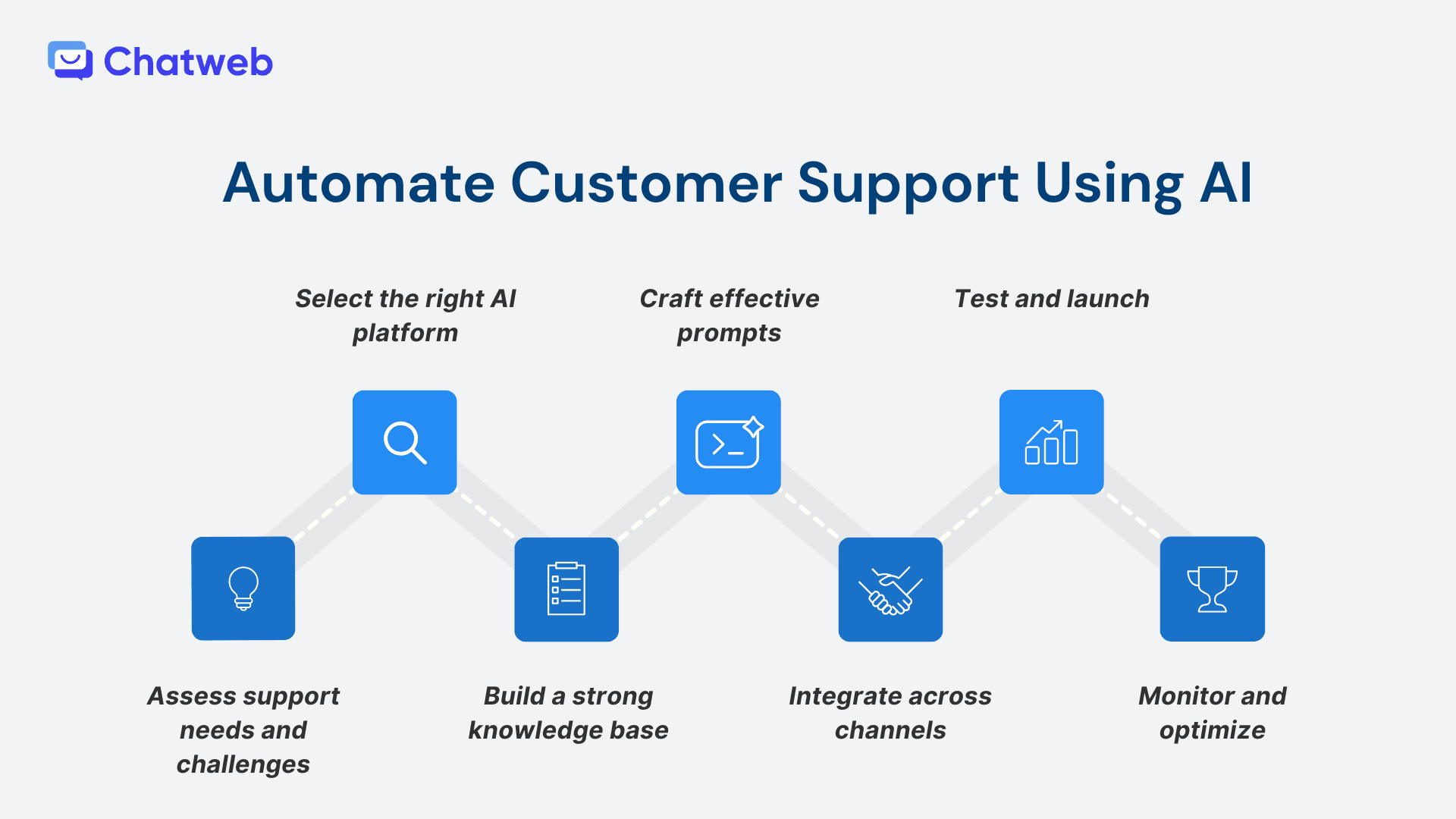
2.1. Identify Your Support Needs and Challenges
Before automating, pinpoint what you want AI to handle. Which tasks are repetitive? Where do customers get frustrated? Understanding these needs shapes your automation strategy.
How to Do It:
- Review 1-2 months of support tickets, emails, or chat logs to identify common questions (e.g., order tracking, return policies, product specs).
- List tasks that consume time, like password resets or FAQs.
- Note customer pain points: Slow responses, complex processes, or lack of clarity.
- Set automation goals: Handle 80% of routine queries, reduce response time to under a minute.
This analysis ensures your AI focuses on high-impact areas, avoiding wasted effort.
2.2. Choose the Right AI Chat Platform
The success of automation hinges on selecting a tool designed for SMEs. Platforms like Chatweb, with affordable plans ($20-100/month), offer AI chatbots, live chat, and integrations with your existing systems.
How to Do It:
- Prioritize features like:
- Natural language processing for human-like conversations.
- Mobile compatibility, as most customers use smartphones.
- Integration with CRMs or eCommerce platforms (e.g., Shopify, HubSpot).
- Easy setup, ideally under an hour.
- Test with a free trial: Input sample questions to check response quality and speed.
- Ensure scalability to handle traffic spikes without crashing.
2.3. Build a Comprehensive Knowledge Base
Your AI needs a detailed “knowledge base” to provide accurate, consistent answers. This is more than FAQs—it’s a repository of responses, policies, and solutions.
How to Do It:
- Organize common questions into categories (e.g., shipping, returns, payments).
- Craft concise answers in your brand’s tone: Friendly for retail, professional for B2B.
- Example: For “What’s your return policy?” answer, “Returns are free within 30 days. Want me to send a return label?”
- Include edge cases: “If order is over 30 days, offer store credit.”
- Store in a cloud-based tool (e.g., Google Sheets) or Chatweb’s dashboard for AI access.
A robust knowledge base is the foundation of reliable automation.
2.4. Design Effective AI Prompts
Prompts are the instructions that guide your AI’s responses. They need to be clear, context-specific, and action-oriented to ensure smooth interactions.
How to Do It:
- Include key elements in prompts:
- Context: Specify scenarios, like “On checkout page” or “If complaint keywords like ‘late’ are detected.”
- Tone: Define as “friendly” or “professional.”
- Action: Outline solutions or escalation rules.
- Example: “You’re a friendly chatbot for an eCommerce SME. If asked ‘When’s my order arriving?’ respond: ‘It’ll be there in 3-5 days, free shipping on orders over $50. Want a tracking link?’ Escalate unclear or repeated questions to an agent.”
- For mobile or social channels, keep responses shorter: “Order status? Share your order number for tracking.”
2.5. Integrate Across Multiple Channels
Customers reach out via website, email, SMS, or social media. AI must unify these channels for a seamless experience.
How to Do It:
- Website: Install Chatweb’s widget with a simple code snippet (10 minutes).
- Email: Connect Gmail or Outlook via API or Zapier to automate email replies.
- SMS: Use providers like Twilio for AI-driven text responses.
- Social: Integrate Instagram or WhatsApp DMs into Chatweb.
- Test each channel: Send a sample query (e.g., “Check my order” via SMS) and verify AI responds and logs to your CRM.
2.6. Test and Deploy the System
Before going live, test AI in real-world scenarios to catch errors like incorrect answers or clunky responses.
How to Do It:
- Simulate common questions: “Cancel my order” or “Why’s my package late?”
- Test across devices (mobile, desktop) and channels (web, SMS).
- Run a one-week pilot with a small customer group, collecting feedback.
- Fix issues: If AI responds “I don’t understand” too often, add keywords to the knowledge base.
2.7. Monitor and Continuously Improve
AI isn’t a set-and-forget solution. Regular monitoring ensures it adapts to changing customer needs.
How to Do It:
- Review chat logs weekly for resolution rates, customer reactions, and escalation frequency.
- Collect post-chat feedback: “Did we resolve your issue?”
- Update the knowledge base for new questions or trends (e.g., queries about a new product).
- Use Chatweb’s analytics to track response times and satisfaction metrics.
This process sets up a scalable, efficient system in 1-2 weeks, tailored to your SME.
3. Strategies for Successful AI-Powered Customer Support
Setting up AI is just the beginning—success comes from strategic implementation. Here are six practical strategies to maximize automation for SMEs.

3.1. Fully Automate Routine Queries
Tasks like order tracking, return policies, or payment options should be 100% automated to free your team for high-value work.
Strategy: Identify the top 10 FAQs and create concise prompts for each.
Example: “If asked ‘What payment methods do you accept?’ respond: ‘We take credit cards, PayPal, and bank transfers. Need a payment link?’”
Why It Works: Eliminates repetitive tasks, ensuring instant responses.
3.2. Enhance Engagement with Personalization
AI can use customer data (e.g., browsing history, cart contents) to offer tailored suggestions, boosting engagement and sales.
Strategy: Design prompts that leverage data for personalized responses.
Example: “If cart contains shoes, suggest: ‘Great choice. Add socks for $5 to complete the look?’”
Why It Works: Makes customers feel valued, increasing order value and loyalty.
3.3. Prevent Drop-Offs with Proactive Engagement
Customers often hesitate or abandon carts. AI can intervene proactively to keep them engaged.
Strategy: Set triggers for behaviors like lingering on checkout (10 seconds) or cart abandonment.
Example: “On checkout page: ‘Need help with checkout? I can check if you qualify for free shipping.’”
Why It Works: Reduces abandonment and drives conversions.
3.4. Handle Complaints with Empathy and Speed
Complaints can escalate quickly. AI should respond with empathy and offer immediate solutions.
Strategy: Use prompts with empathy and action for complaint keywords (e.g., “late,” “broken”).
Example: “If ‘late’ detected: ‘I’m so sorry for the delay. Let’s check your order status—please share your order number.’”
Why It Works: De-escalates tension and maintains trust.
3.5. Ensure Consistency Across Channels
Customers expect the same experience whether on your website, email, SMS, or social media. AI unifies these touchpoints.
Strategy: Adjust tone per channel while keeping answers consistent.
Example: Website: “Free shipping on orders over $50.” SMS: “$50+ gets free shipping. Need details?”
Why It Works: Creates a seamless, professional experience.
3.6. Drive Continuous Learning
AI must evolve with customer feedback and new trends to stay relevant.
Strategy: Analyze chat logs and feedback to update prompts regularly.
Example: If customers ask about a new product, add it to the knowledge base and tweak prompts.
Why It Works: Keeps AI aligned with current needs, ensuring high satisfaction.
These strategies transform AI from a tool into a growth driver for your SME.
4. Common Pitfalls to Avoid in AI Automation
Even a well-designed AI system can fail if mismanaged. Here are key pitfalls to steer clear of:
- Robotic Responses: Generic replies like “Please repeat your question” frustrate customers. Use human-like tones.
- Insufficient Escalation: Complex issues need human agents—set clear triggers for handoffs.
- Mobile Neglect: Most customers use mobile devices, so ensure AI is optimized for small screens.
- Stagnant Knowledge Base: Outdated answers confuse customers. Update monthly.
Avoid these with regular testing, feedback loops, and prompt refinements.
5. How to Get Started with AI Automation Today
Ready to automate your customer support? Follow this quick-start plan:
- Map Needs: List repetitive tasks and customer pain points.
- Choose a Platform: Select Chatweb for easy, SME-friendly automation.
- Build Knowledge Base: Organize FAQs and solutions.
- Craft Prompts: Create concise, action-oriented responses.
- Integrate Channels: Connect website, email, SMS, and social.
- Test and Scale: Run a one-week pilot, then expand.
Start small, and you’ll see results within 1-2 weeks.
Conclusion
AI-powered customer support automation is a must for SMEs aiming to boost efficiency, satisfaction, and revenue. By handling routine queries, personalizing interactions, and ensuring consistency across channels, AI transforms your support into a competitive advantage. Follow the steps and strategies in this guide to build a system that delights customers and frees your team.
Ready to streamline your support? Try Chatweb, an AI-powered platform designed for SMEs to automate support effortlessly. Share your biggest support challenge in the comments, and let’s discuss how Chatweb can help. Start your free trial today and take your customer support to the next level!

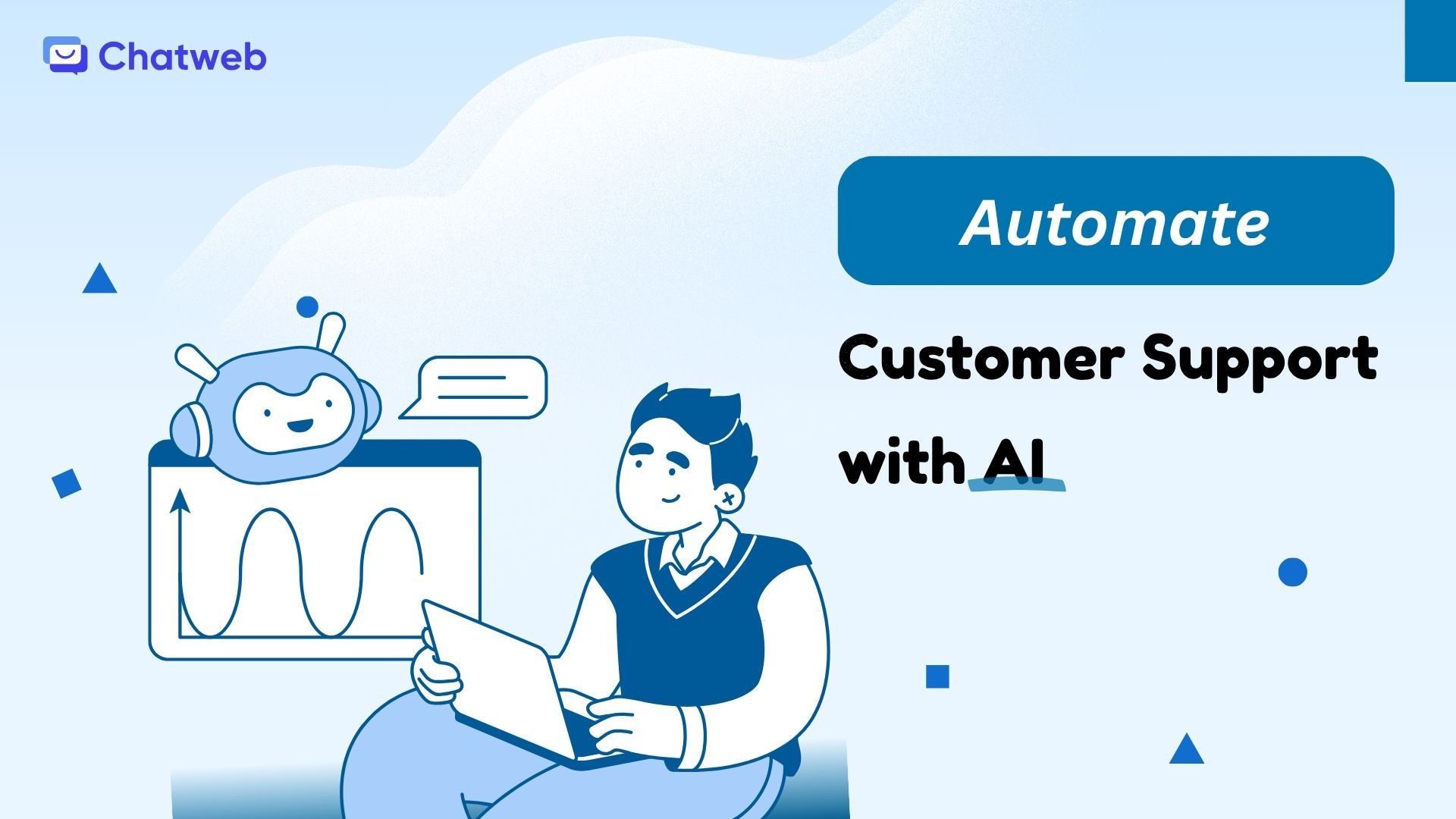
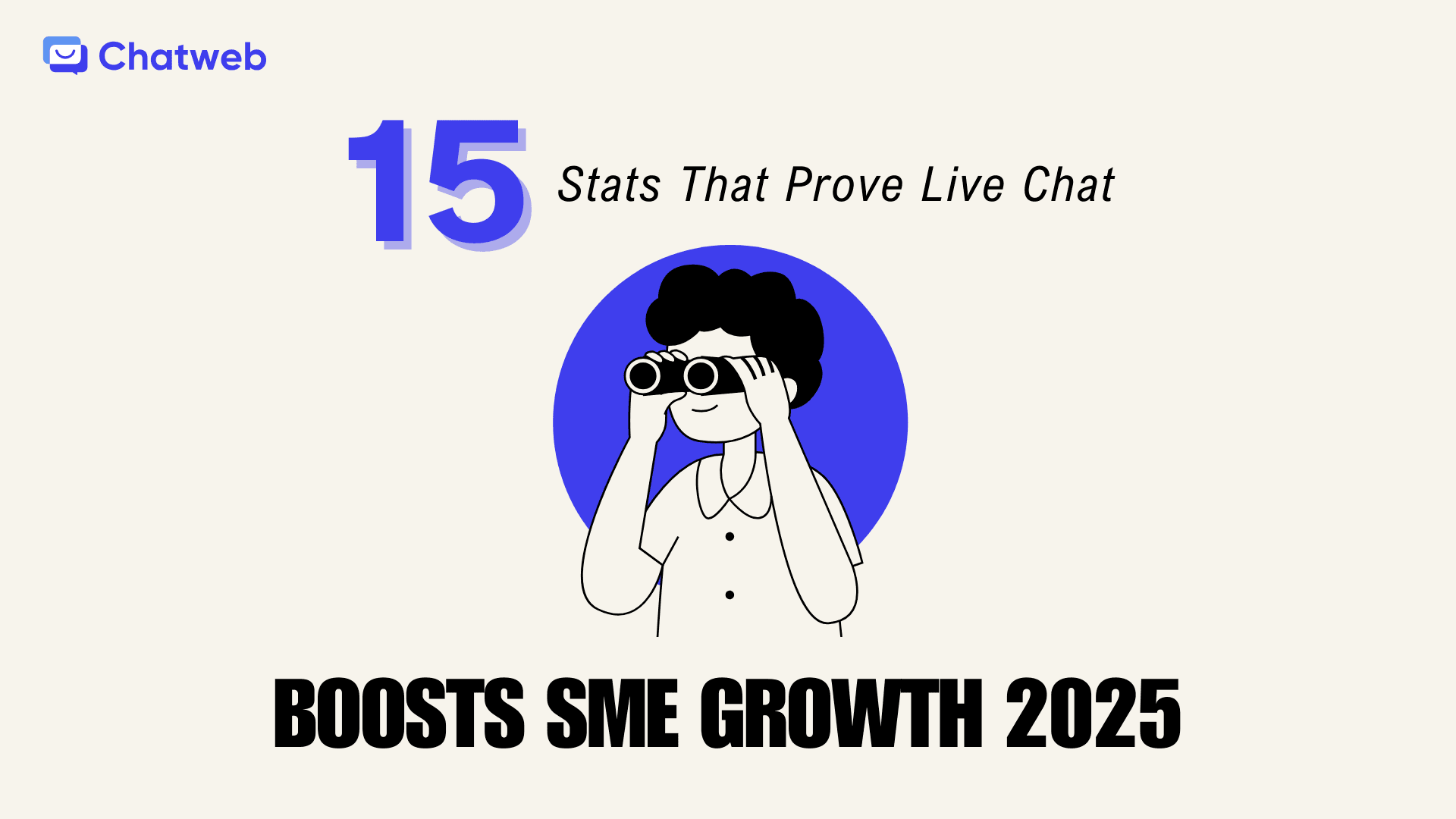
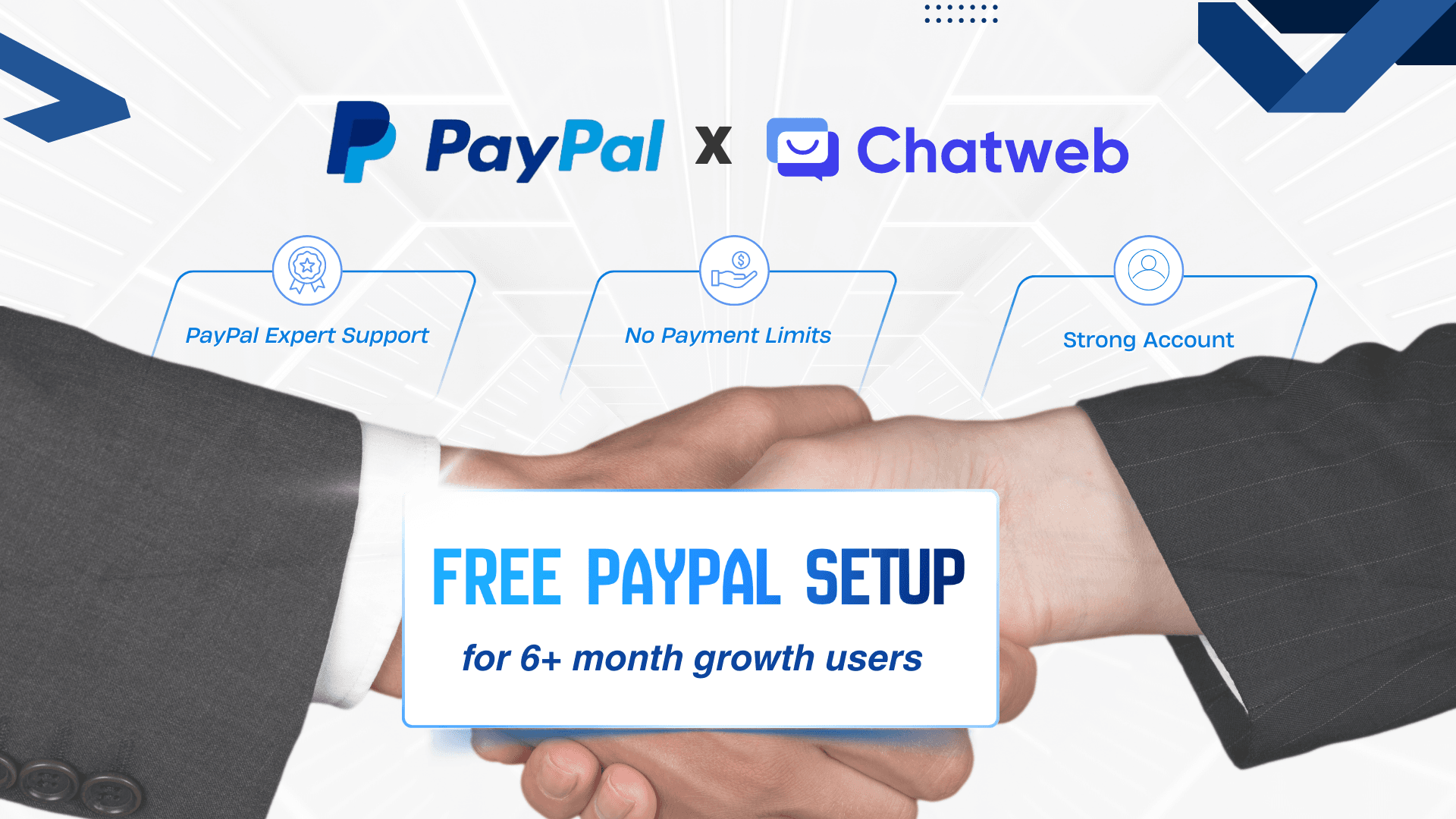
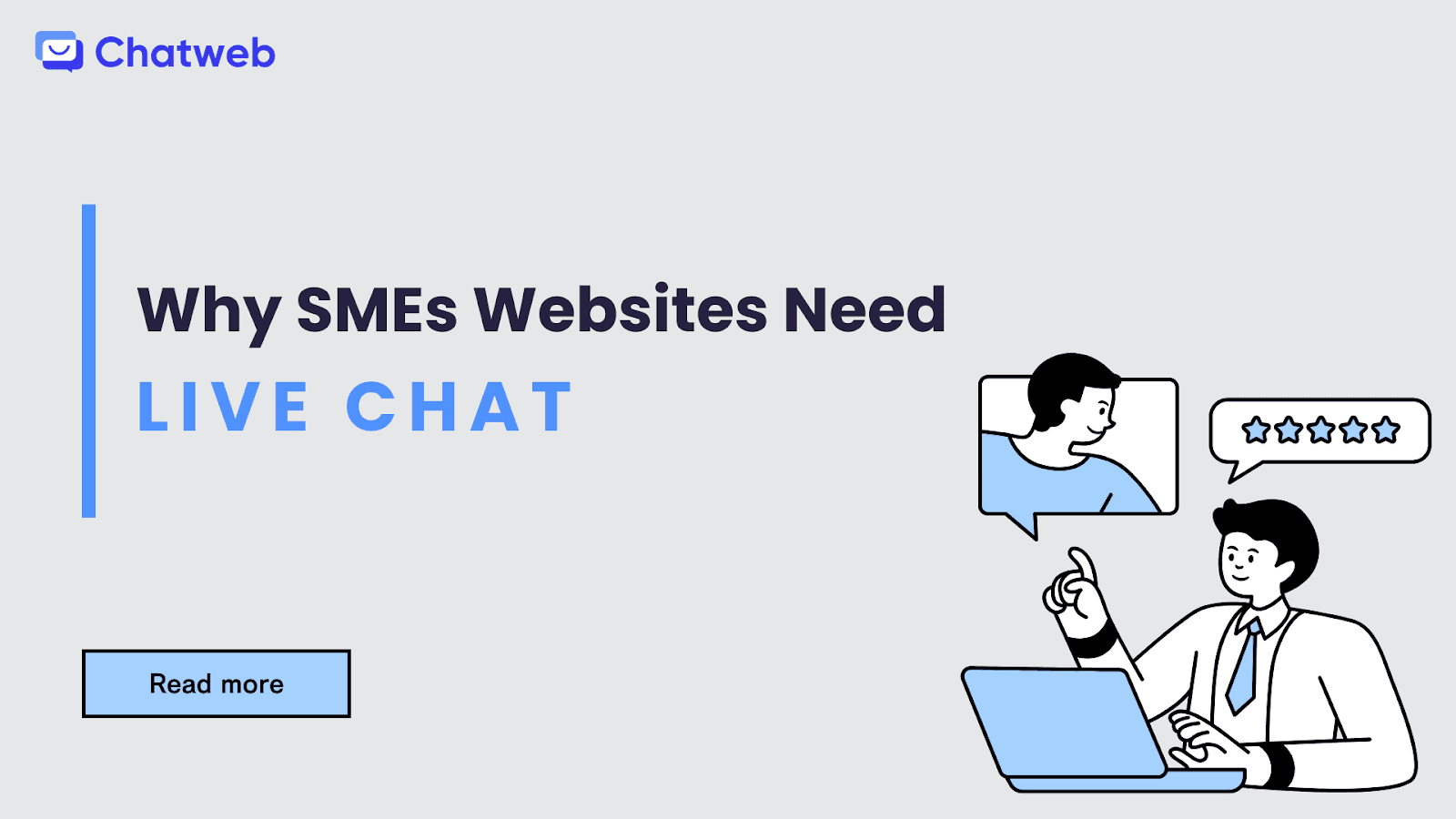
![[PayPal x Chatweb] Chatweb is now an official PayPal Payment Partner!](https://assets-content.aifusionlab.io/image_c1163cbd0d.png)