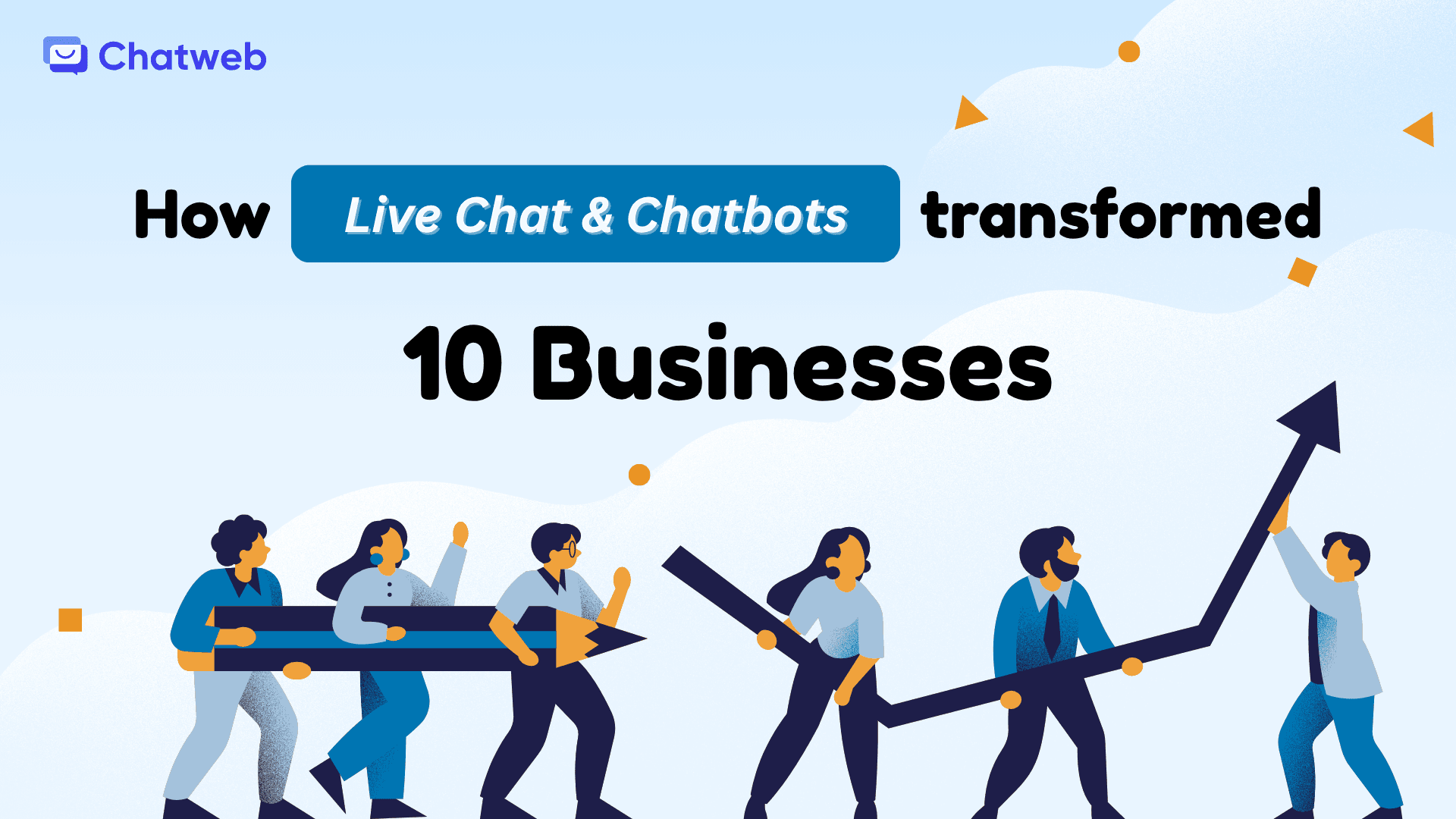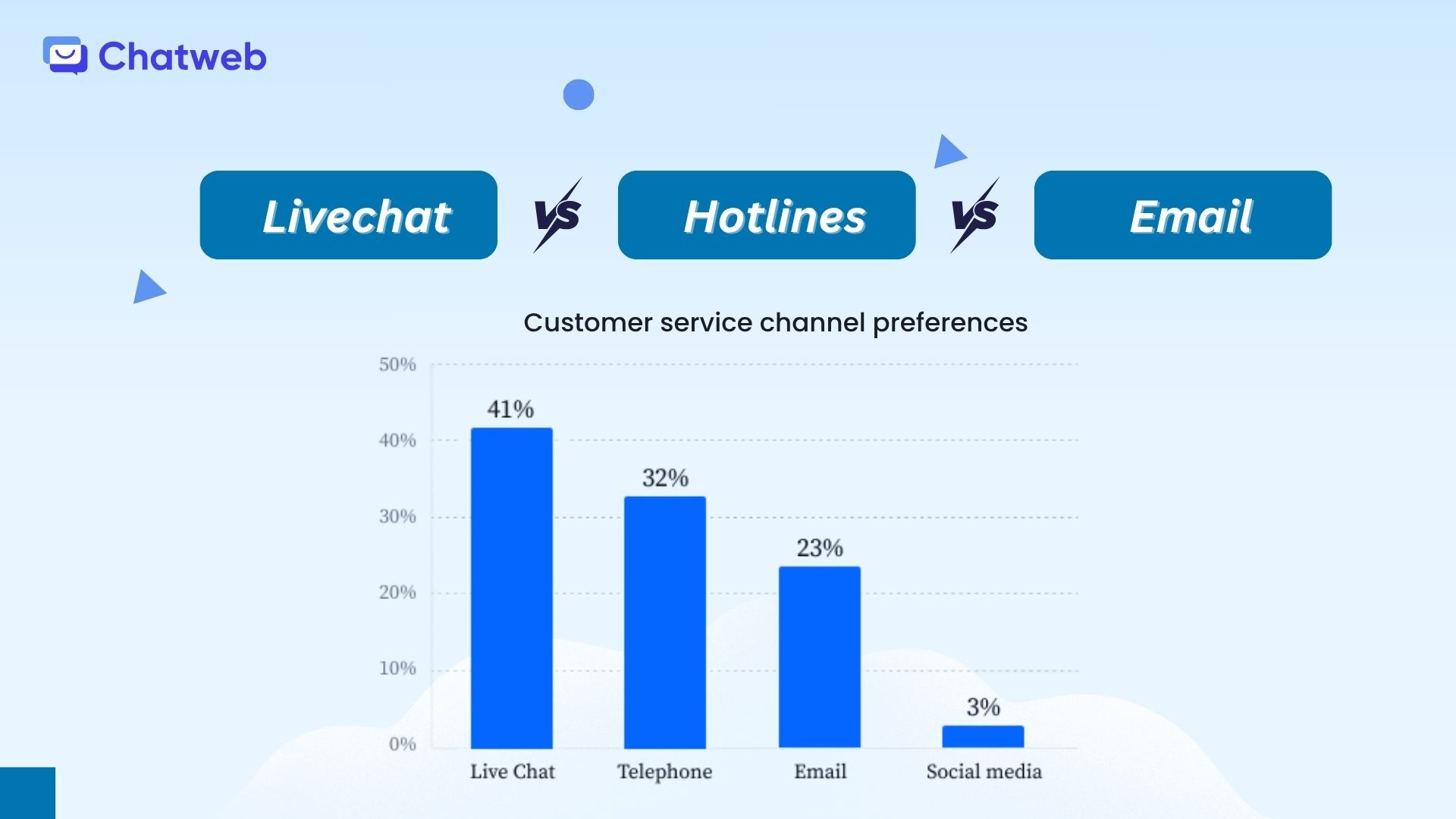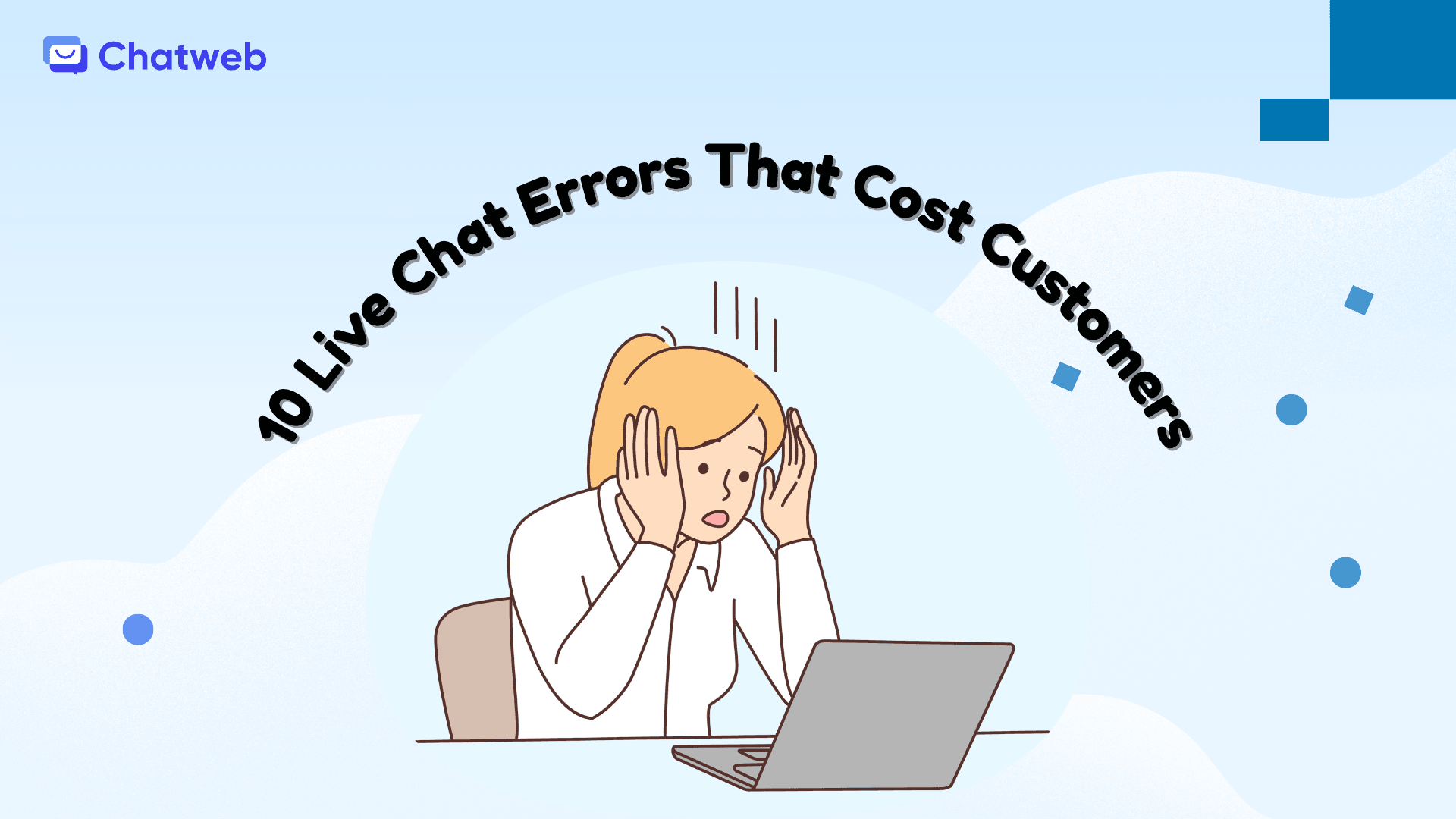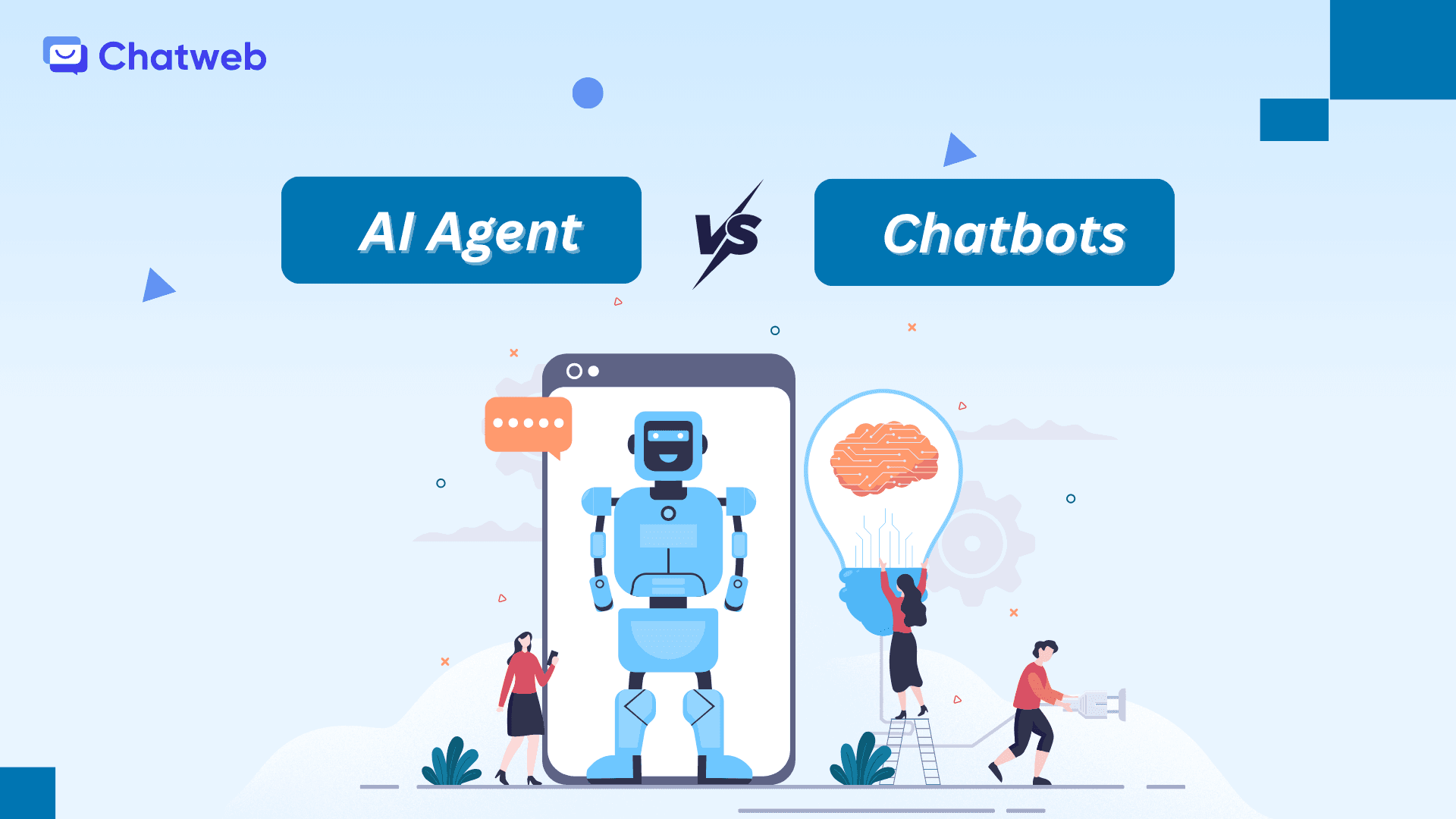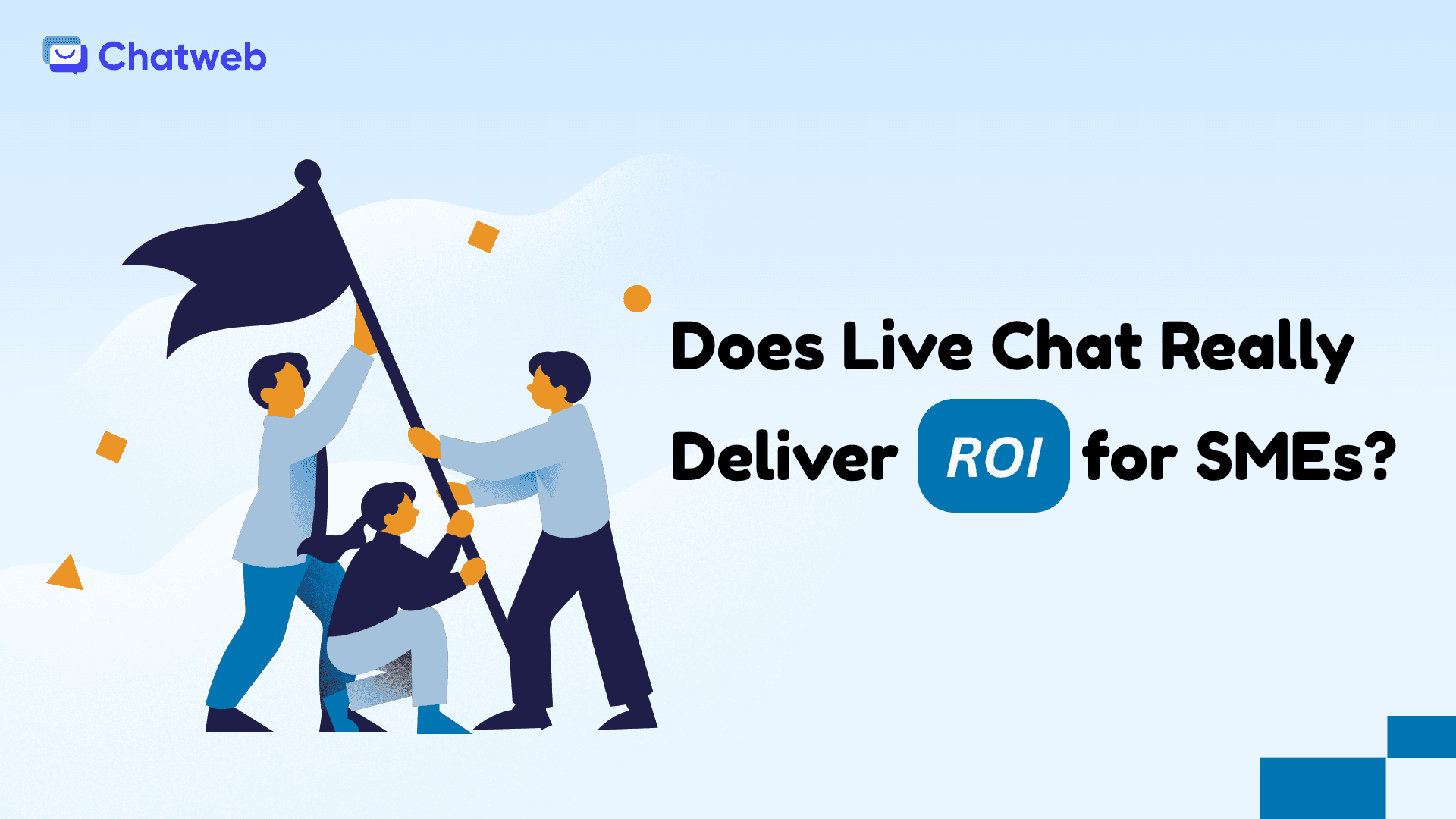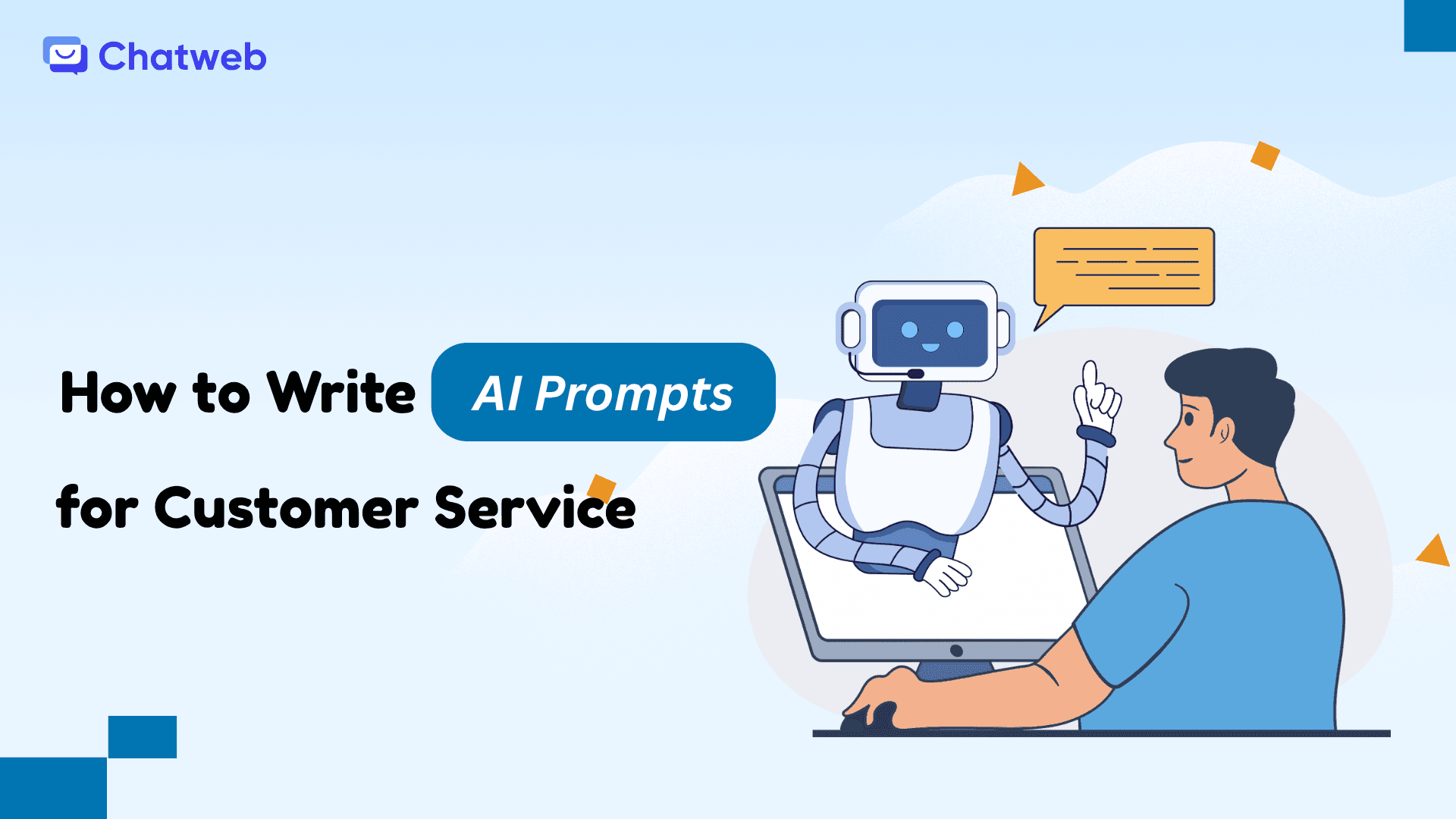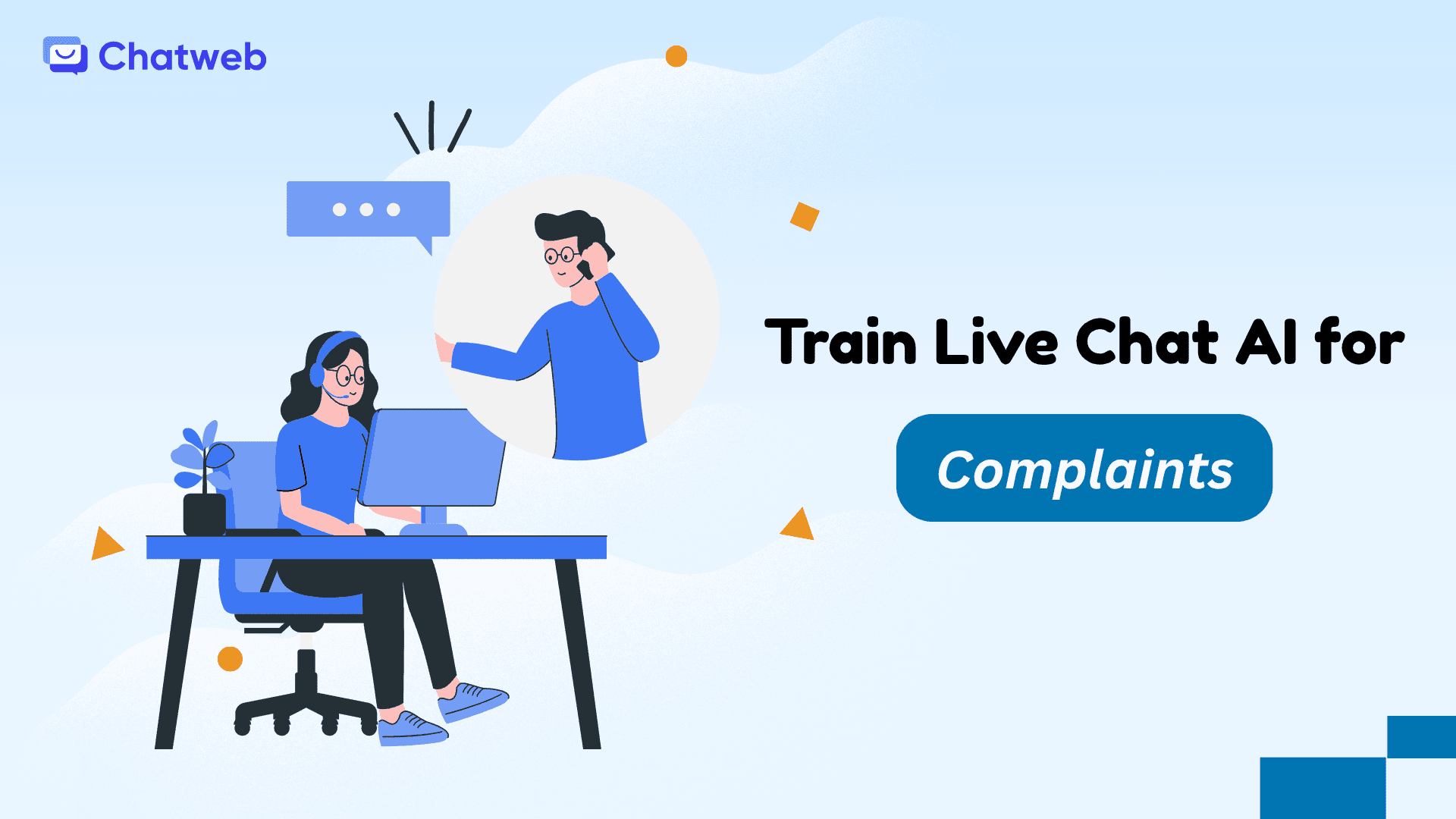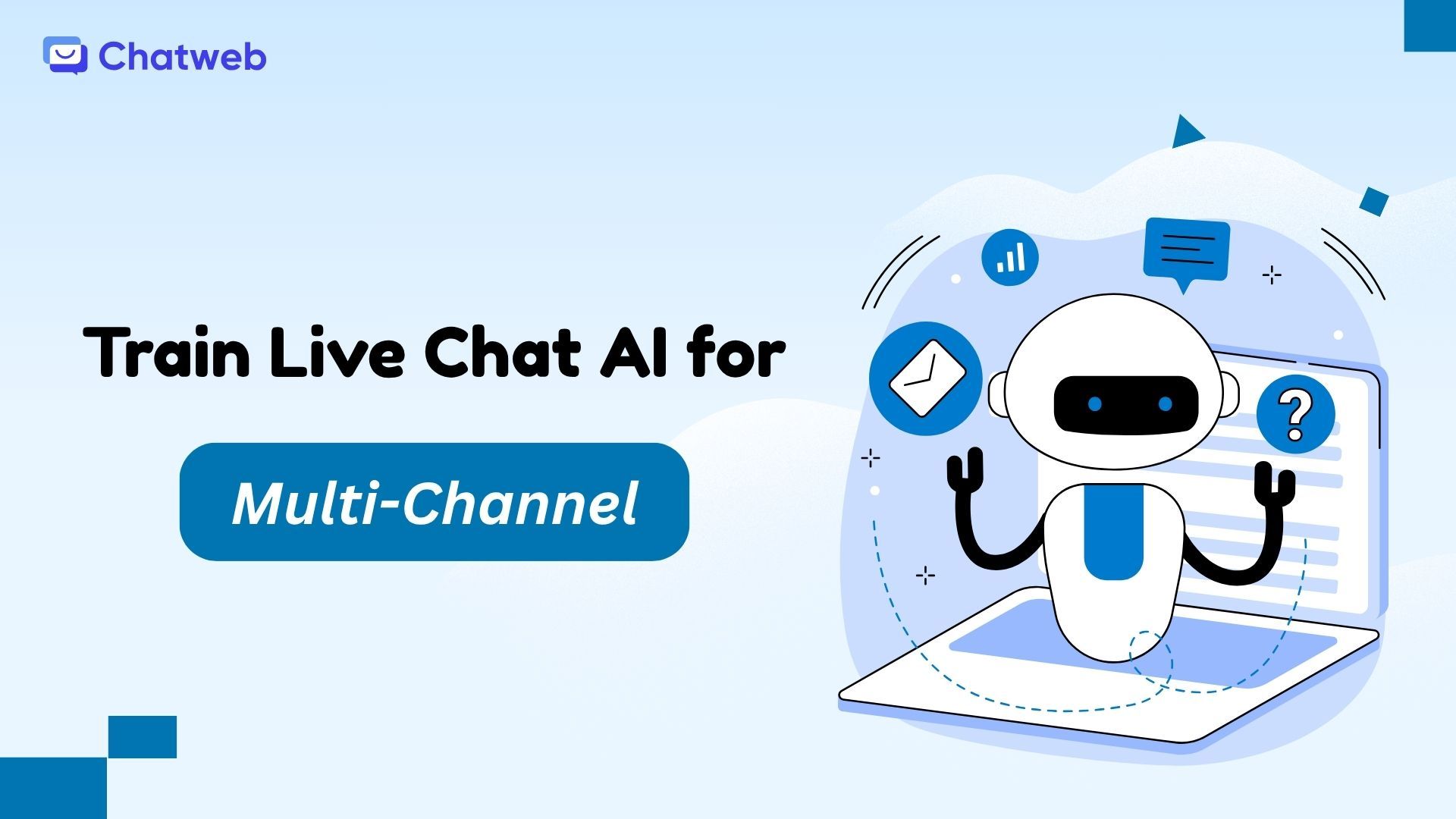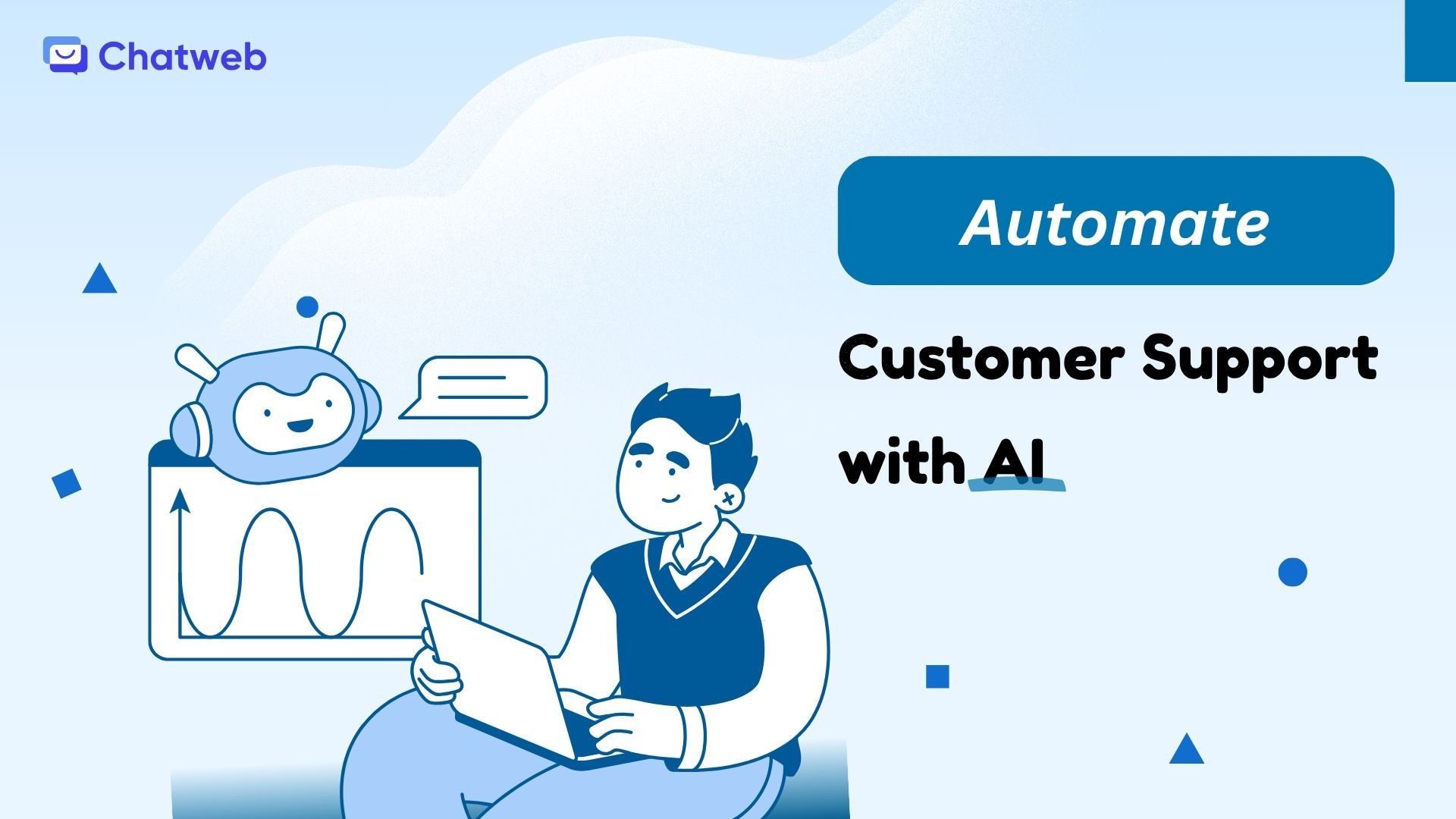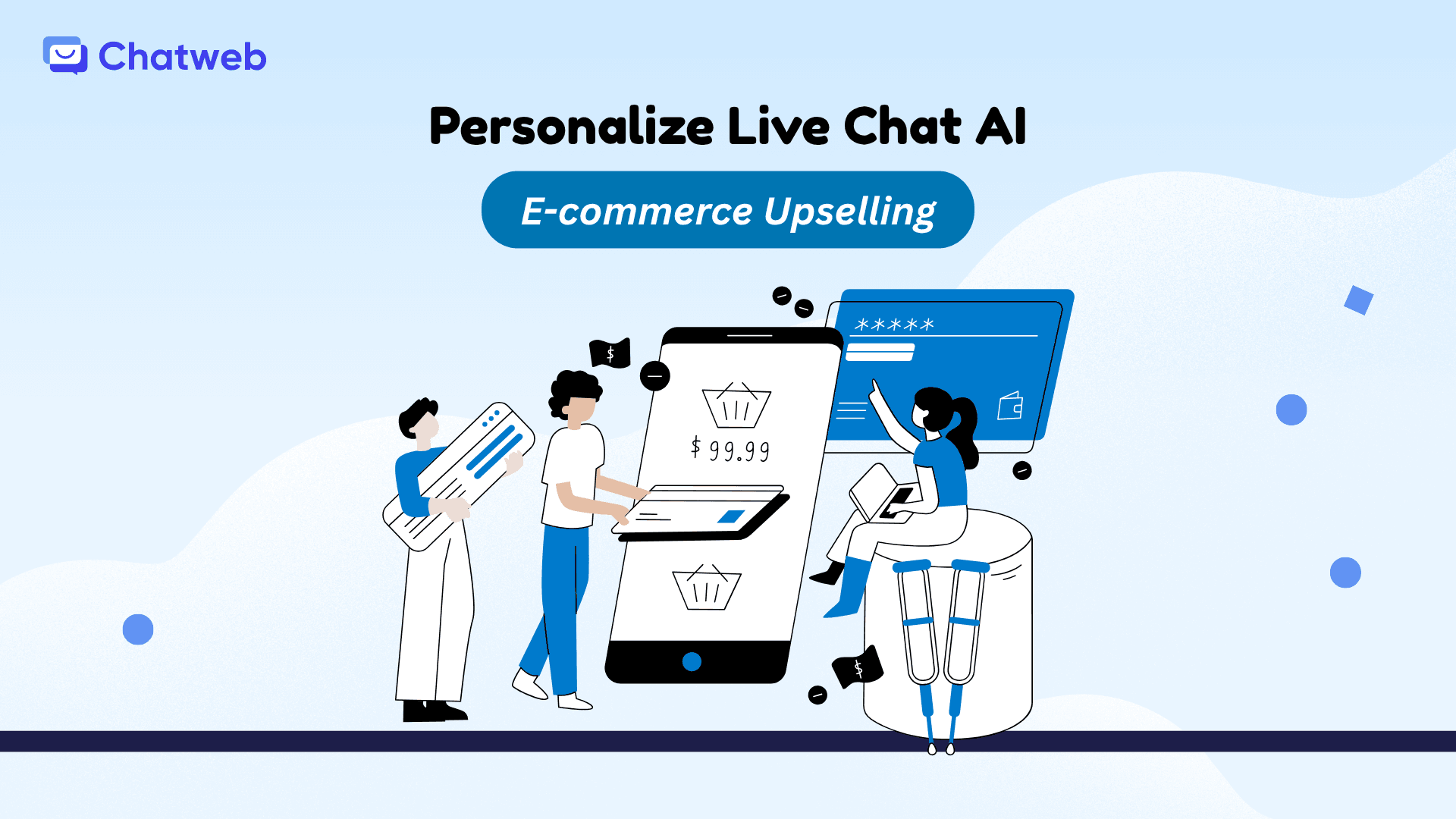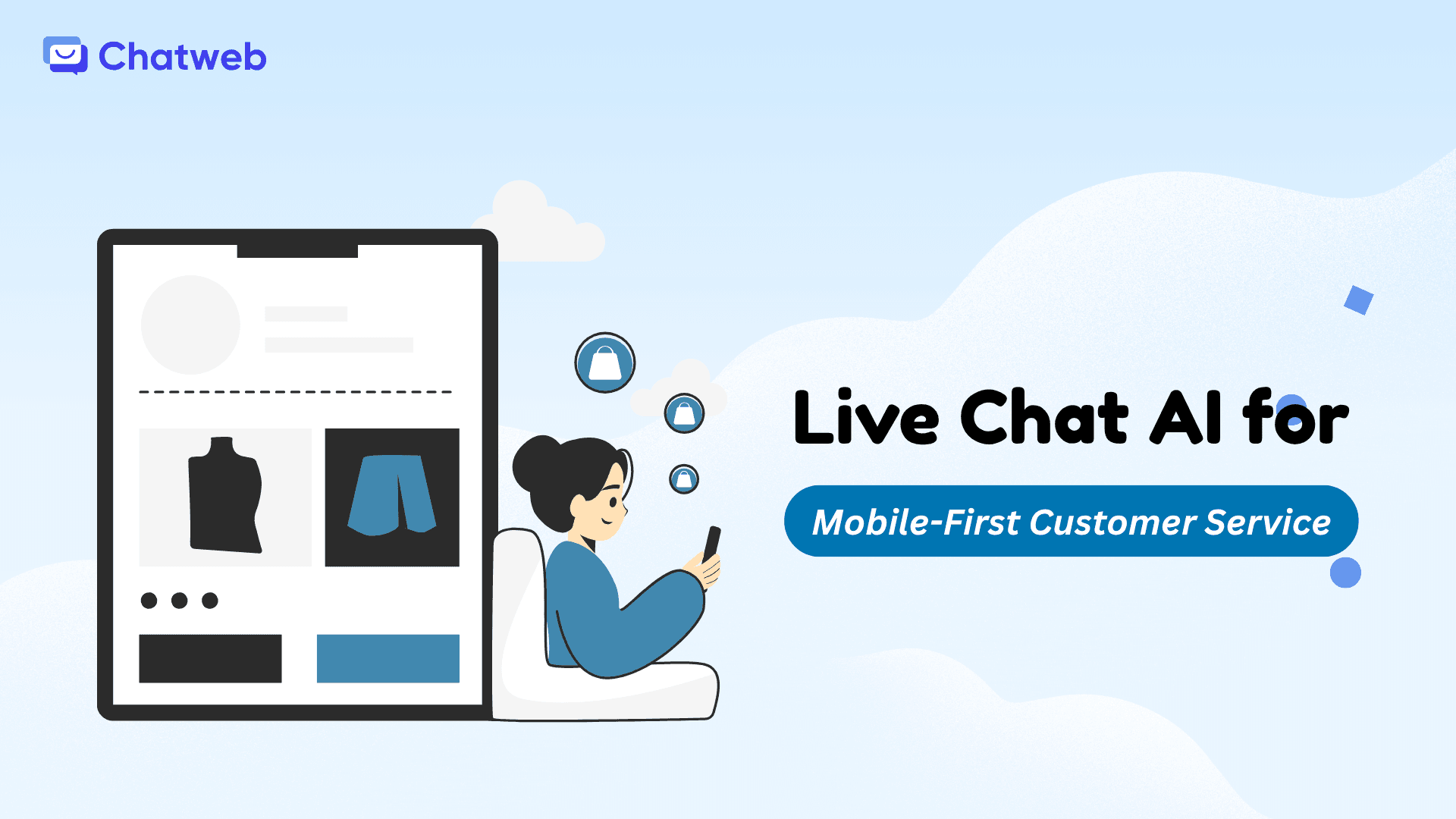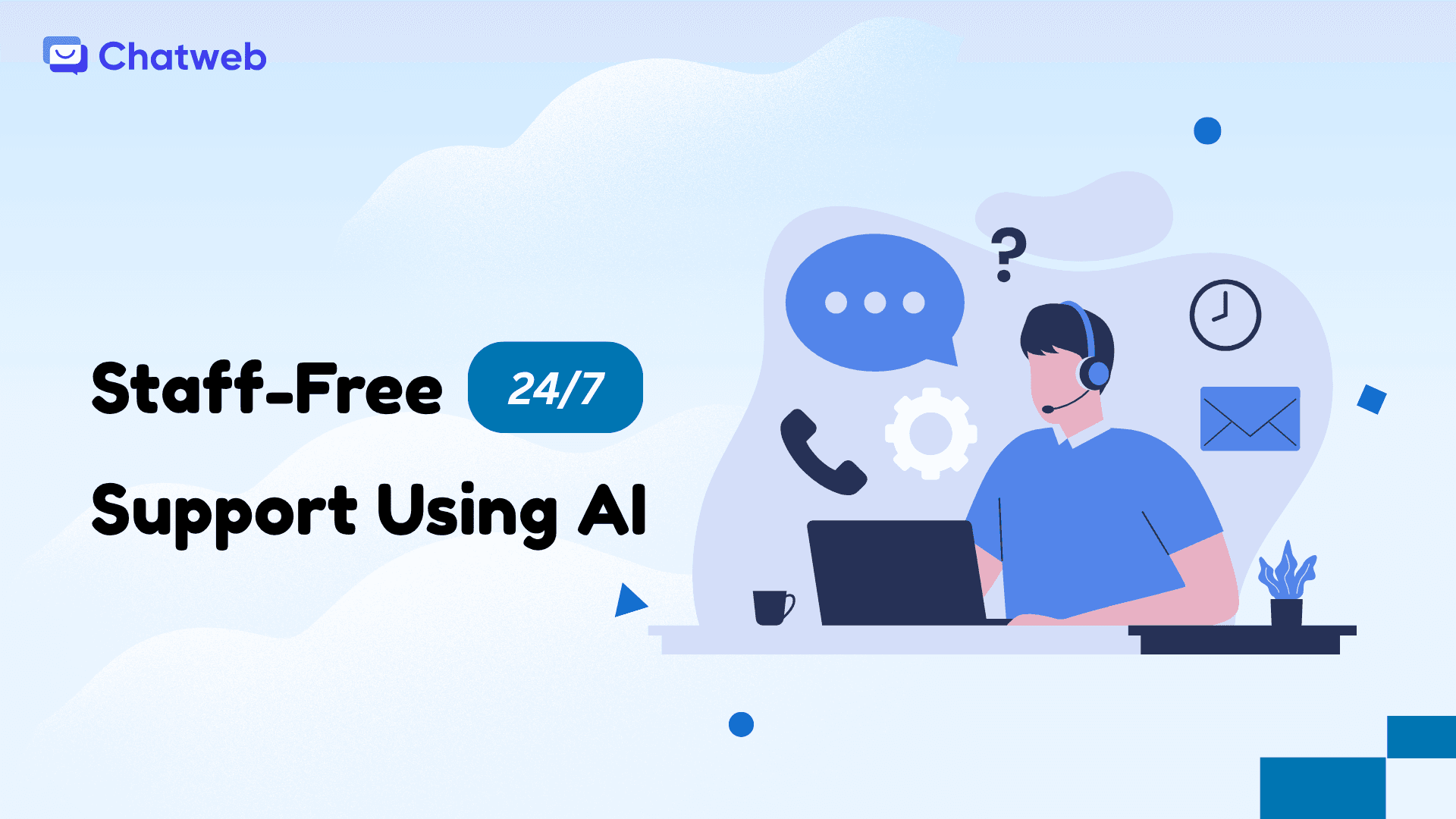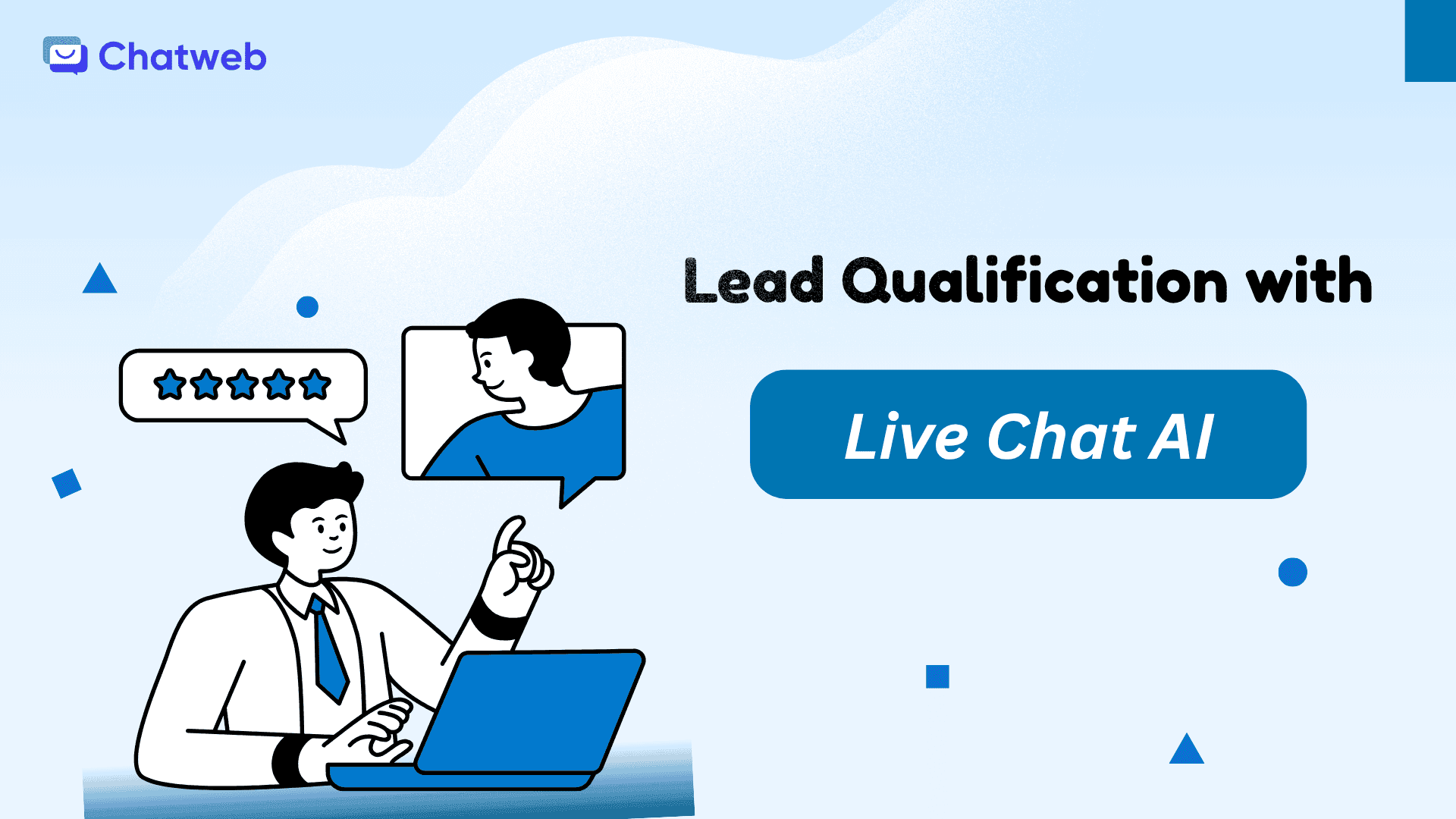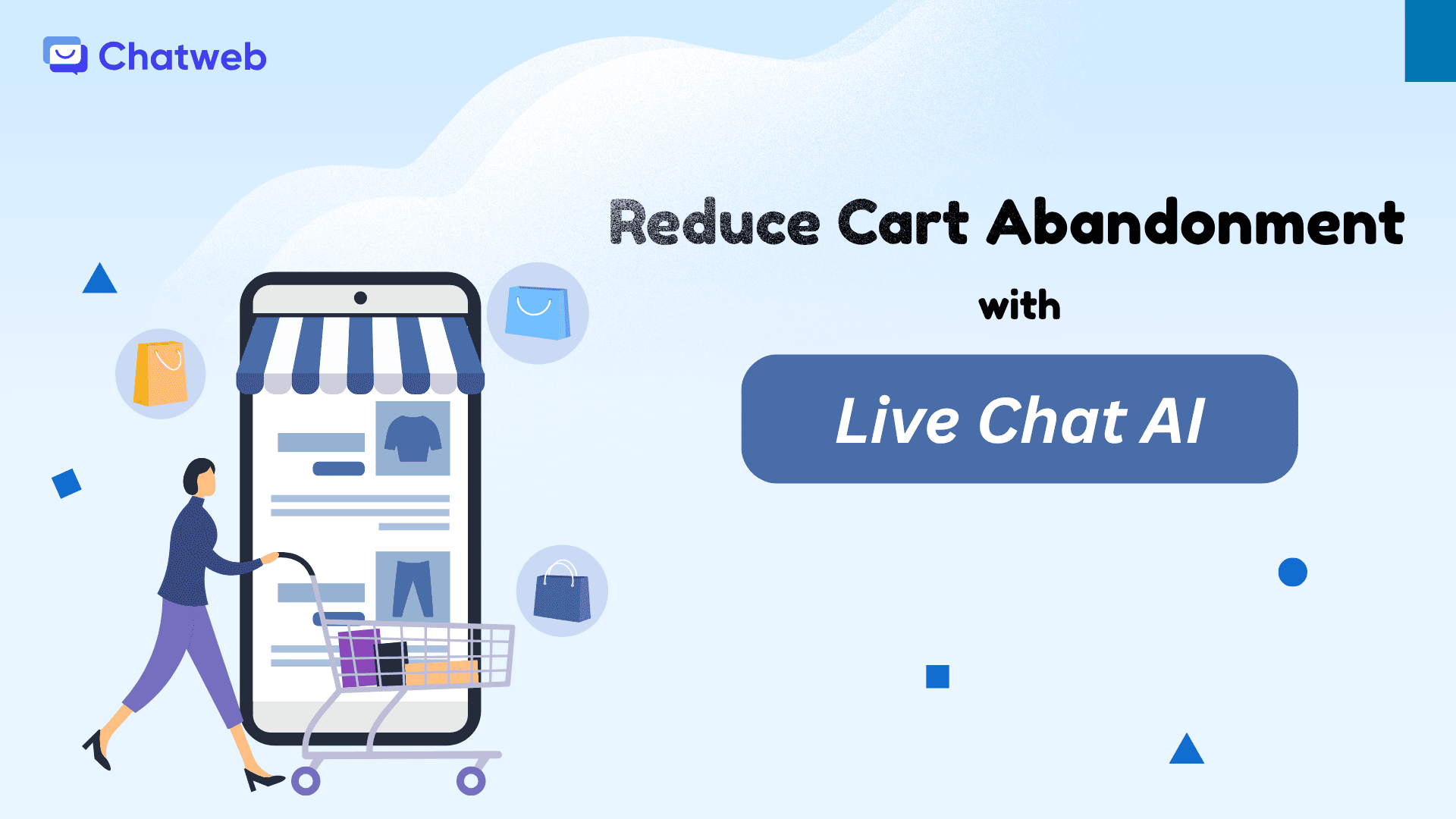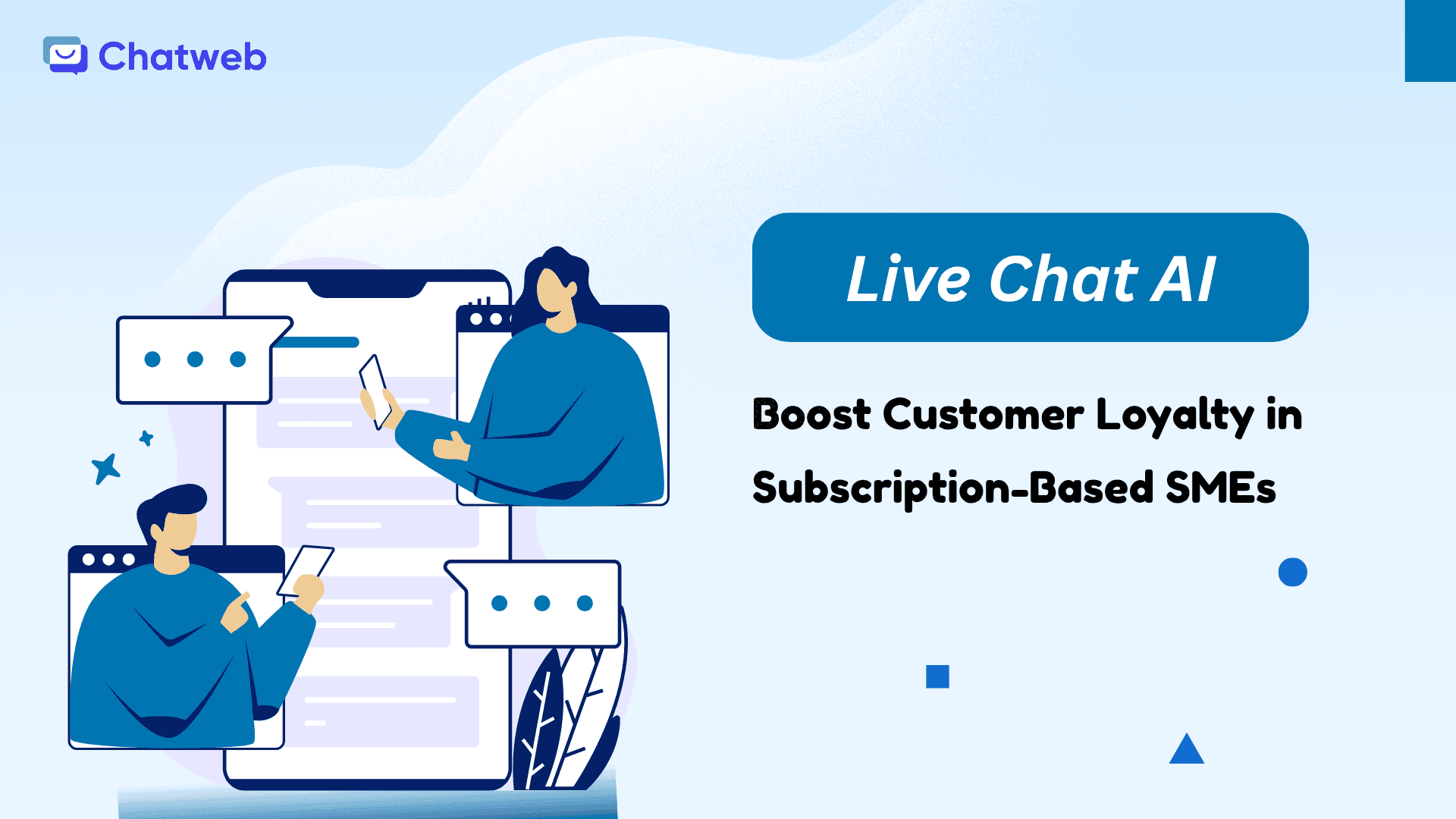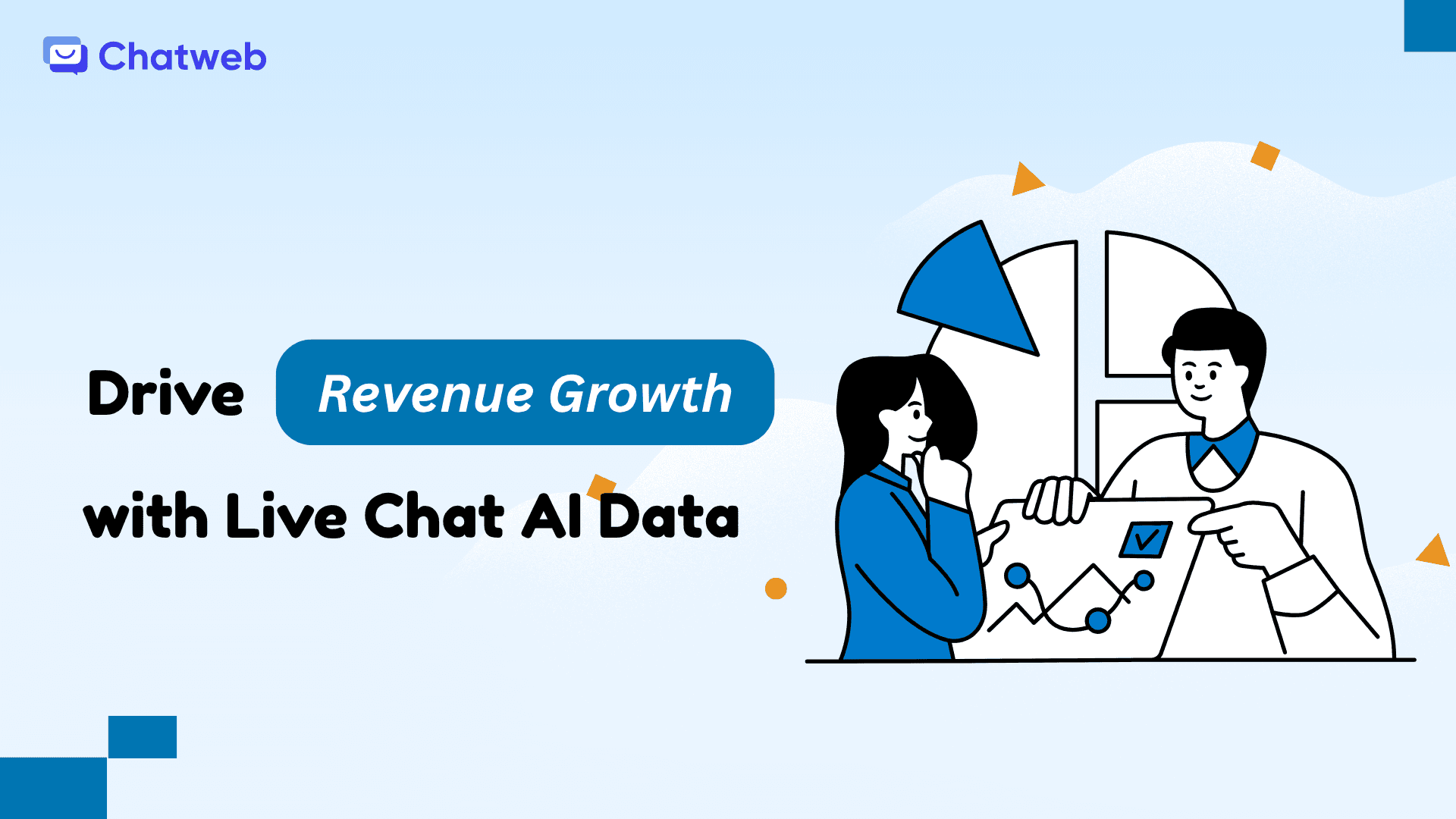Hey, fellow SME owner—let's talk about something sneaky-smart: using live chat to climb Google's ladder without touching a single meta tag. You're probably thinking, "Chat? That's for support, not SEO." Wrong. In the trenches of running an online store or service business, I've seen live chat quietly supercharge rankings by keeping visitors glued, slashing bounce rates, and feeding Google the signals it craves. No direct links, no keyword stuffing—just smarter user behavior that screams "this site rocks" to the algorithm.
This isn't your standard "how-to" list. Think of it as a battle plan pulled from real e-commerce grind: the hidden ways chat turns casual clicks into ranking fuel. We'll wander through the why, the sneaky tactics, the exact chat setups that work, and the traps that backfire. Grab a coffee; by the end, you'll have a playbook to make chat your secret SEO weapon.
The Quiet Connection: How Chat Whispers to Google
Google doesn't care about your chat widget code. It cares about what happens after someone lands on your page. Dwell time (how long they stick around), pages per session, bounce rate—these are the user signals that nudge your site up or down. A clunky site? Visitors bolt, rankings tank. But inject a helpful chat that solves problems mid-browse? They explore more, stay longer, and Google notices.
Picture this: A shopper hits your product page, hesitates on sizing. Without chat, they search Google again—"best size for [product]"—and you lose them. With chat? "Need sizing help? Here's our guide or tell me your measurements." They click, read, add to cart. Boom: Longer session, lower bounce, happier Google. It's indirect, but potent—especially for SMEs fighting big brands.
The magic? Chat creates micro-conversions: Quick wins like viewing a guide, checking stock, or getting a discount code. These keep users engaged, signaling quality content. Plus, resolved queries mean fewer pogo-sticks back to SERPs. Over time, this compounds into authority.
Tactic 1: Turn Support Chats into On-Page Engagement Boosters
Start simple: Use chat to push visitors deeper into your site, not just answer questions.
The Setup: Position your chat (Chatweb works seamlessly) on high-traffic pages like products or blogs. Trigger it proactively but subtly—after 15-20 seconds of scrolling or hovering over a CTA.
Why It Ladders SEO: Each internal link clicked via chat extends dwell time. Google loves sites where users "rabbit hole"—exploring related content without leaving.
Practical Play:
- On a blog post about "best running shoes," chat pops: "Found the perfect pair yet? Check our top 3 picks here [link to category] or ask about trail vs. road."
- Result: User jumps to category, views 3-5 products, session time doubles.
Chat Script Example (plug into your platform):
Trigger: 20s on page or scroll 50%.
Message: "Stuck on this? Quick links: [Product Guide] [Size Chart] [Customer Reviews]. Or type your question."
Buttons link internally—no external redirects.
Pro Tip: Track these clicks in Google Analytics as events. See a spike in pages/session? That's your SEO signal firing.
Tactic 2: Slash Bounce Rates with Instant Problem-Solving
High bounce = red flag to Google. Chat nukes it by fixing frustrations before exit.
The Setup: Detect exit intent (cursor to close tab) or idle time on checkout/product pages. Offer help tied to page context.
Why It Ladders SEO: A bounced visitor tells Google the page didn't deliver. Recovered? They convert or explore, turning a potential negative into a positive signal.
Practical Play:
- Checkout hesitation: "Shipping got you? Free over $50—your total's $42. Add this $8 item? [Add to Cart Button]."
- Blog reader: "Question on this tip? Ask away or see our full guide [internal link]."
Chat Script Example:
Trigger: Exit intent on checkout.
Message: "Leaving already? Common fixes: [Free Shipping Threshold] [Payment Options] [Guest Checkout]. Need one?"
If they engage: Follow with internal resources or cart tweaks.
Bonus: Log resolved bounces. If 20% recover, that's hundreds of saved sessions monthly—pure ranking juice.
Tactic 3: Harvest User-Generated Content Gold from Chats
Chats are Q&A treasure troves. Mine them for FAQ sections, blog ideas, or schema markup.
The Setup: Review chat logs weekly (Chatweb dashboards make this easy). Spot recurring questions, turn into on-site content.
Why It Ladders SEO: Fresh, user-focused content ranks. Plus, FAQ schema can snag rich snippets, boosting CTR from SERPs.
Practical Play:
- Question: "Does this work with Shopify?" → Create FAQ: "Yes, seamless integration—here's how [step-by-step internal page]."
- Update product pages with chat-derived bullets: "Customers ask: Battery life? Up to 12 hours."
Extraction Process:
- Filter logs for questions >5 occurrences.
- Draft answers with internal links.
- Add to site, mark with FAQ schema.
- Retest chat: AI now links to new FAQ, closing the loop.
This creates a content flywheel: Chats feed site, site feeds rankings, rankings feed more chats.
Tactic 4: Mobile Optimization – Because Google Is Mobile-First
Most traffic? Phones. Chat must be thumb-friendly or bounces skyrocket on mobile.
The Setup: Compact widget, large buttons, short messages. Trigger based on device.
Why It Ladders SEO: Mobile bounce rate directly impacts rankings. Smooth chat = better mobile experience score in Core Web Vitals.
Practical Play:
- Mobile-only trigger: After 10s idle.
- Responses: "Size help? [S] [M] [L] or [Guide Link]."
Chat Script Example (mobile detect):
If mobile: Shorten to 1-2 lines + buttons.
Message: "Quick Q? [Track Order] [Return Policy] [Speak Up]."
Test on real devices—load time under 1s, no screen blocking.
Tactic 5: Feed Behavioral Data Back to Your Site Structure
Chats reveal navigation pain. Use it to restructure for better crawlability and user flow.
The Setup: Tag chats by page/topic. Spot patterns like "can't find pricing."
Why It Ladders SEO: Better structure = easier crawling, lower bounce, higher topical authority.
Practical Play:
- Pattern: "Where's the demo?" → Add clear CTA on homepage, link from chat.
- Result: Users find faster, Google sees logical flow.
Analysis Routine:
- Weekly: Top 10 asked-but-not-found items.
- Fix: New subpage or menu item.
- Chat update: AI links directly.
The Traps: What Kills This Strategy Dead
- Spammy Triggers: Pop too soon/aggressively? Higher bounce, annoyed users—Google punishes.
- No Internal Links: Chat answers everything? Users leave satisfied but don't explore—zero dwell gain.
- Ignoring Logs: Set-it-and-forget? Missed opportunities, stale content.
- Desktop-Only Thinking: Mobile ignored = modern SEO suicide.
- Over-Reliance on Chat: It aids SEO, doesn't replace solid on-page fundamentals.
Dodge these, and chat becomes your stealth ranking ally.
Your 7-Day Rollout Plan
Day 1: Install Chatweb, set basic triggers on 3 key pages.
Day 2: Add internal-link buttons to common answers.
Day 3: Enable exit-intent on checkout/products.
Day 4: Review first logs—tag top questions.
Day 5: Create 1 new FAQ from chats, add schema.
Day 6: Mobile test + tweak.
Day 7: Launch site-wide, monitor Analytics for dwell/bounce shifts.
Track in GA: Set goals for "chat-initiated internal page view." Watch the metrics climb.
Wrapping It Up
Live chat isn't a direct SEO tool—it's better. It indirectly shapes the user signals Google obsesses over: time on site, engagement depth, bounce avoidance. Treat it as a conversation starter that guides visitors through your site, solves pains, and generates content ideas. For SMEs, this levels the playing field—no big budget needed, just smart implementation.
Start small, iterate from logs, and watch your pages creep up. It's not magic; it's behavioral engineering.
Ready to make chat your ranking booster? Try Chatweb, the live chat platform that integrates seamlessly and feeds you the data to optimize. Drop your site's biggest bounce culprit in the comments—let's brainstorm a chat fix with Chatweb. Start your free trial today and turn conversations into climbs!

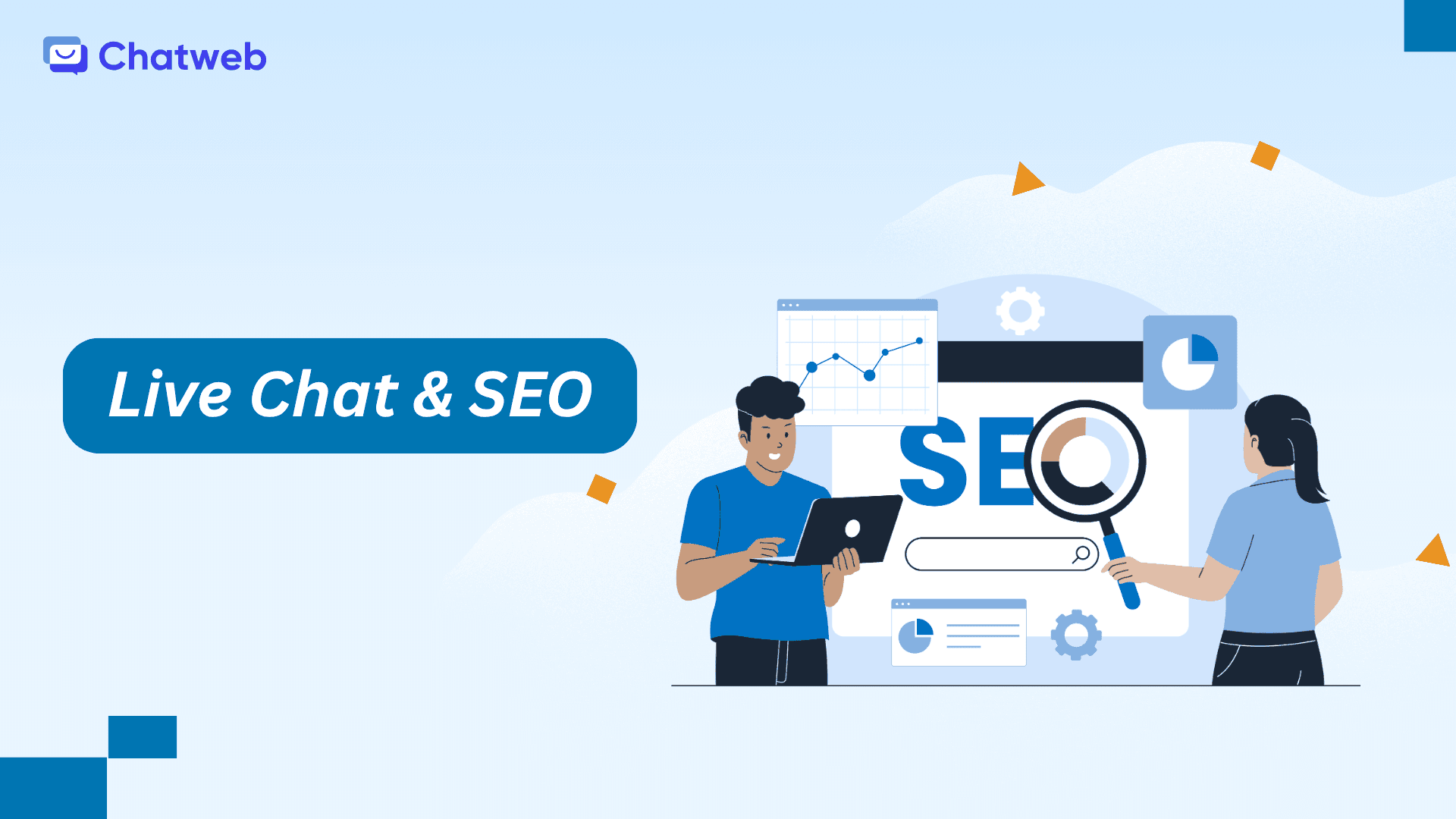
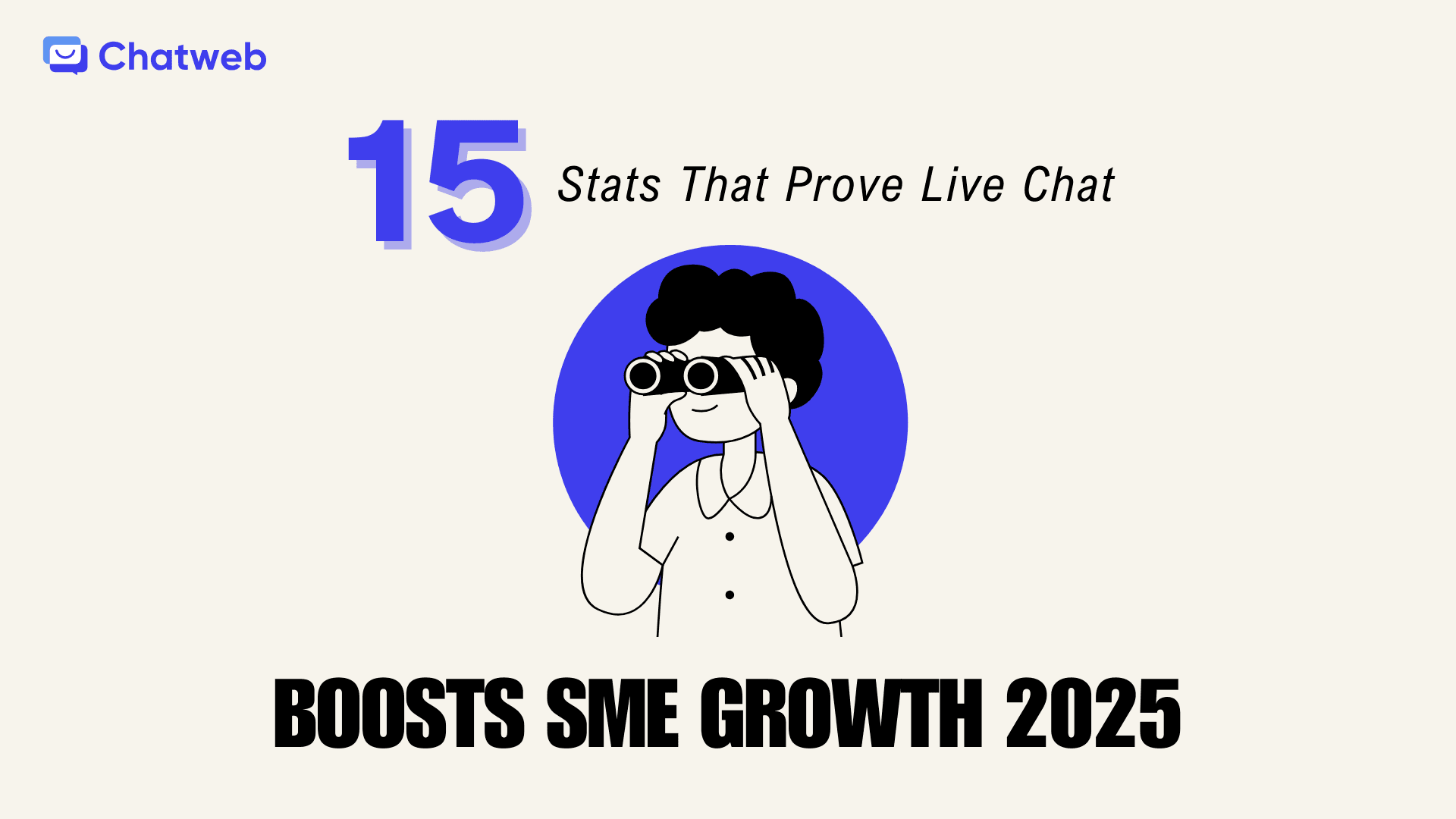
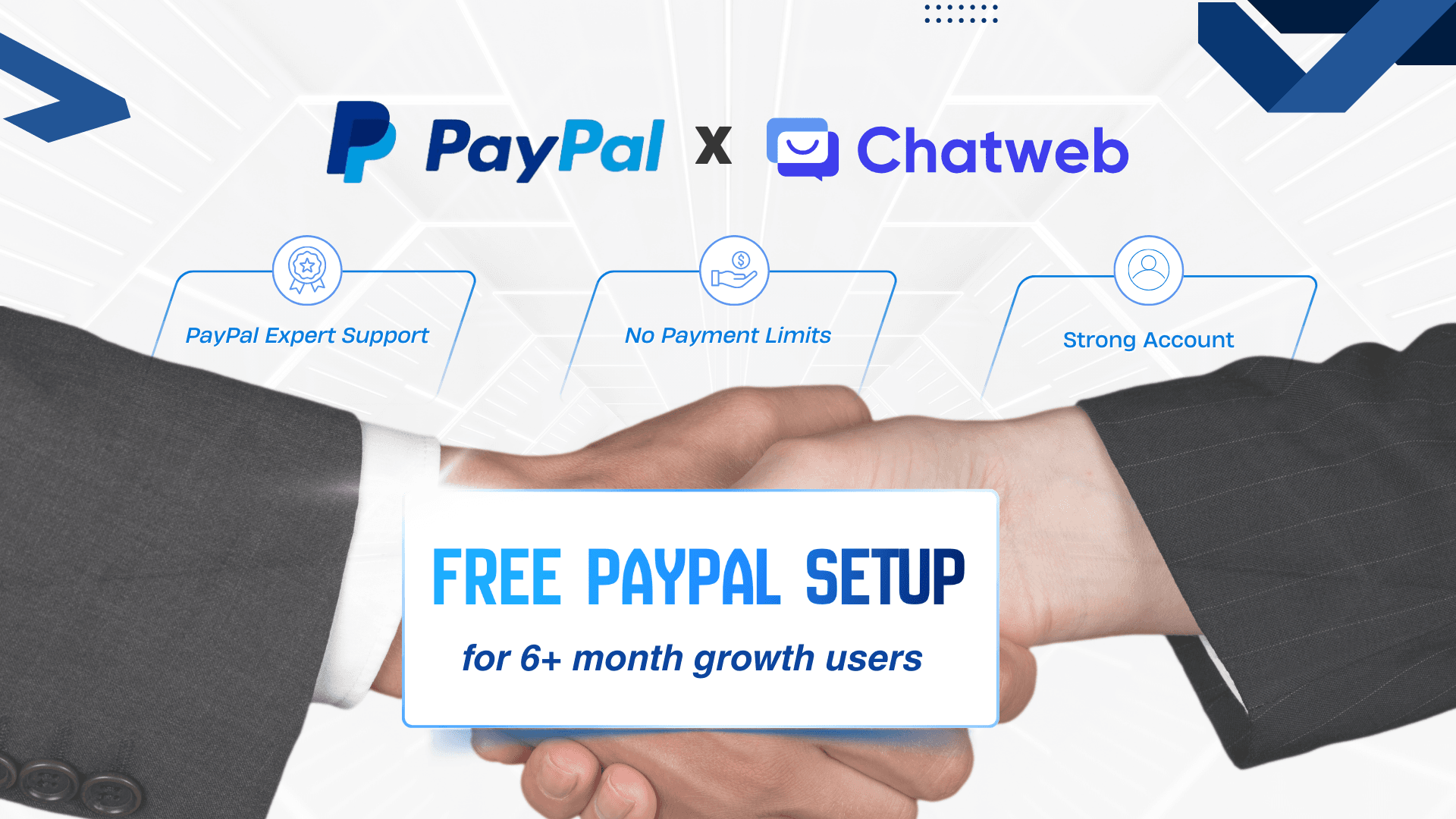
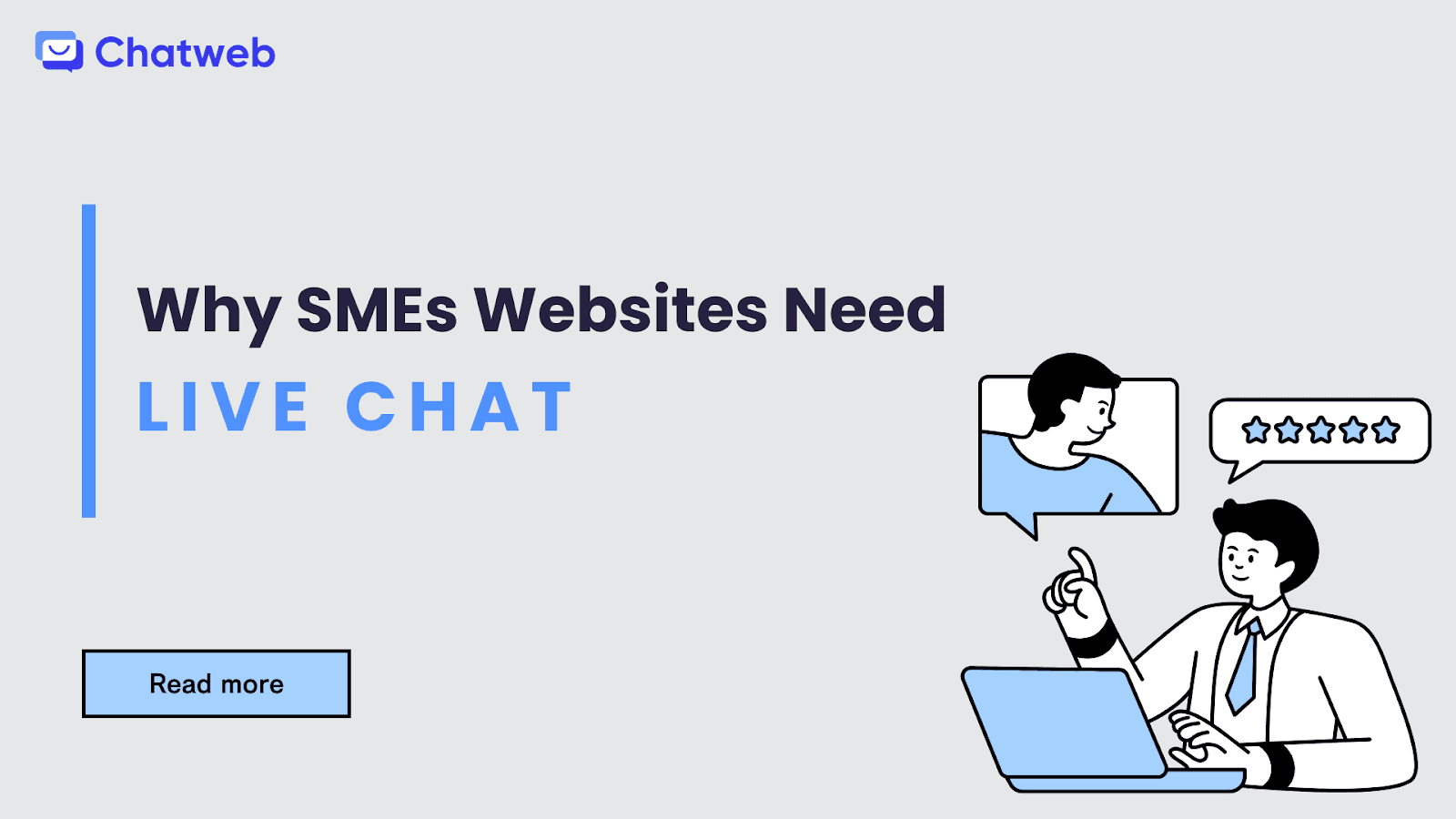
![[PayPal x Chatweb] Chatweb is now an official PayPal Payment Partner!](https://assets-content.aifusionlab.io/image_c1163cbd0d.png)